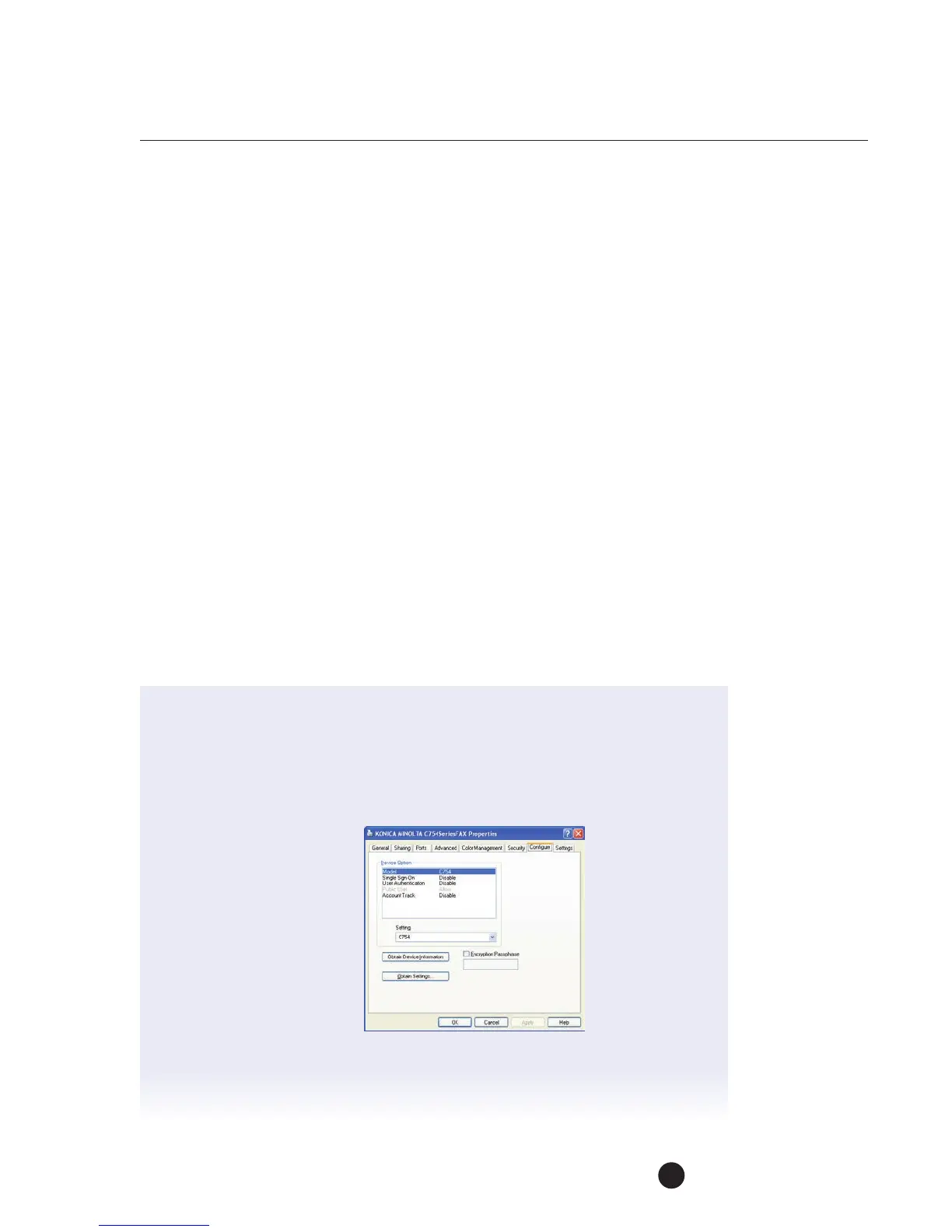Muratec MFX-C3680 Series
Fax Features
41
PC-Fax Utility — Faxing from the Desktop
using the Fax Driver
OVERVIEW
For the Info-Palette bizhub MFP, the FK-511 Fax Kit must be installed onthe machine
and the Fax Driver software must be loaded on your PC.
Normally you send a fax by loading an original into the fax machine and sending it.
Withcomputer faxing (PC-Fax) you can send a fax directly from your computer without
using any paper.
This product now has a separate fax print driver that receives the transmission
commands sent from the application.
The data is transmitted to the MFP’s print controller via USB, for a stand-alone printer
or Ethernet interface, when used as a network printer. In the print controller, the data
isthen rasterized to form the bitmap image data. Finally, the data is stored in memory
ofthe MFP and transmitted like a conventional fax job.
Before we attempt to send a fax, let’s make sure the Fax Driver is configured properly
and it recognizes all of the installed options.
1. Click the Start button, and then click Devices and Printers (steps may vary
based on Windows OS).
2. Right click the MFP Fax icon.
3. Click Properties.
4. Click the Configure tab.
