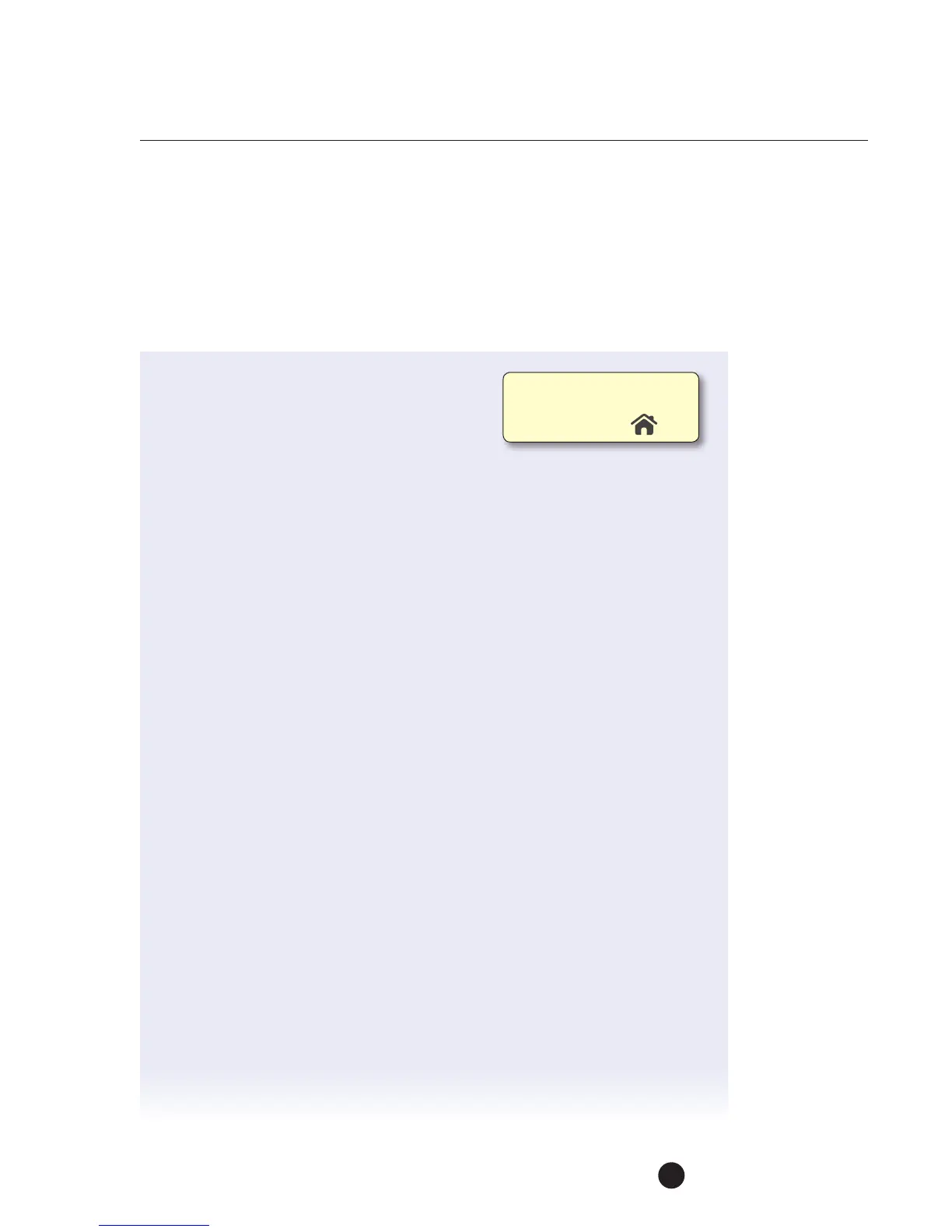Muratec MFX-C3680 Series
Fax Features
59
SPECIFYING INTERNET FAX SETTINGS IN ADMINISTRATOR MODE
PRE-REQUISITE
• Internet Fax Function must be enabled in Service Mode by authorized
KonicaMinolta Service Technician.
1. Press the Utility key.
2. Touch Administrator Settings.
3. Enter Password (Default is 12345678123455678).
4. Touch OK.
5. Touch Network Settings.
6. Touch Forward Arrow
33
to advance to the second screen (2/3).
7. Touch Network Fax Settings.
8. Touch Network Fax Function Settings.
9. Touch Internet Fax Function.
10. Touch ON.
11. Touch OK.
12. Touch Close 3x to return to Main Menu screen.
Ifnot on the home screen,
touch the Menu key on
the Control Panel .
