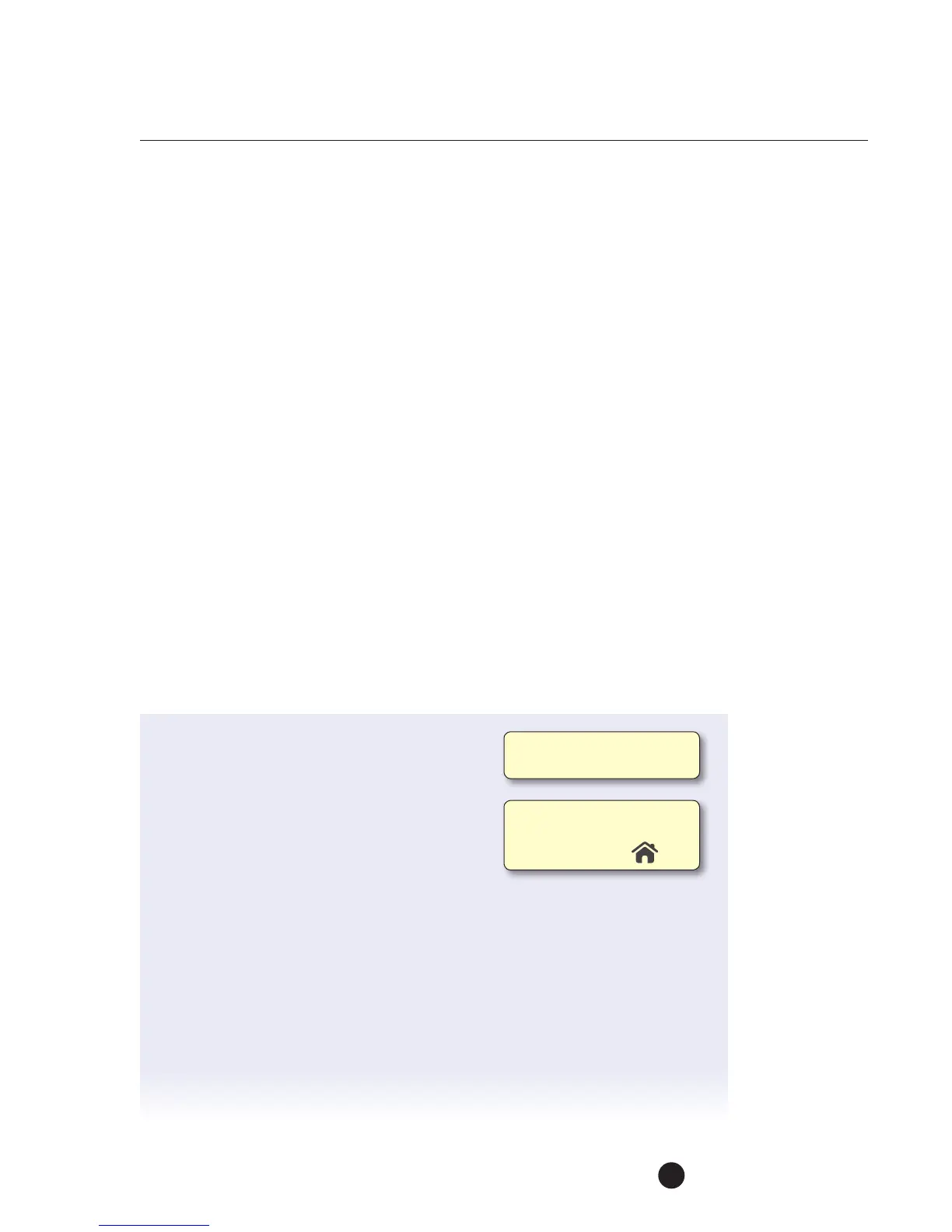Muratec MFX-C3680 Series
Fax Features
71
APPLICATION
Joan is a colleague of yours at an investment bank. You communicate with her several
times daily. You would like the KMBS rep to show you how to quickly fax Joan a hard
copy of the documents that you both work on. Since the new MFP was just installed
and it was purchased because it can fax without using the phone lines thus saving the
bank money, you would like to see how to set that up.
PRE-REQUISITES
• Have (1) 8.5" x 11" document ready to load into the document feeder.
• Create a one-touch destination button labeled “Joan.”
• Send an IP Address fax using the “Joan” one-touch button.
• Send an IP Address fax using Direct Input.
DEVICE SETUP
NOTE: Before we can enable IP Address Fax in the Administrator Mode, confirm
thatit is turned on in the service mode.
Now let’s confirm that the IP Address Fax settings are turned on in the Administrator
Mode.
1. Touch Utility.
2. Touch Administrator Settings.
3. Enter Password (Default is 1234567812345678).
4. Touch OK.
5. Touch Network Settings.
6. Touch Forward
,
page 2/2.
7. Touch Network Fax Settings.
8. Touch Network Fax Function Settings.
9. Touch IP Address Fax Function.
10. Touch ON.
11. Touch OK.
12. Touch Close 4x.
NOTE: The factory default
for IP Address Fax is OFF
Ifnot on the home screen,
touch the Menu key on
the Control Panel .
