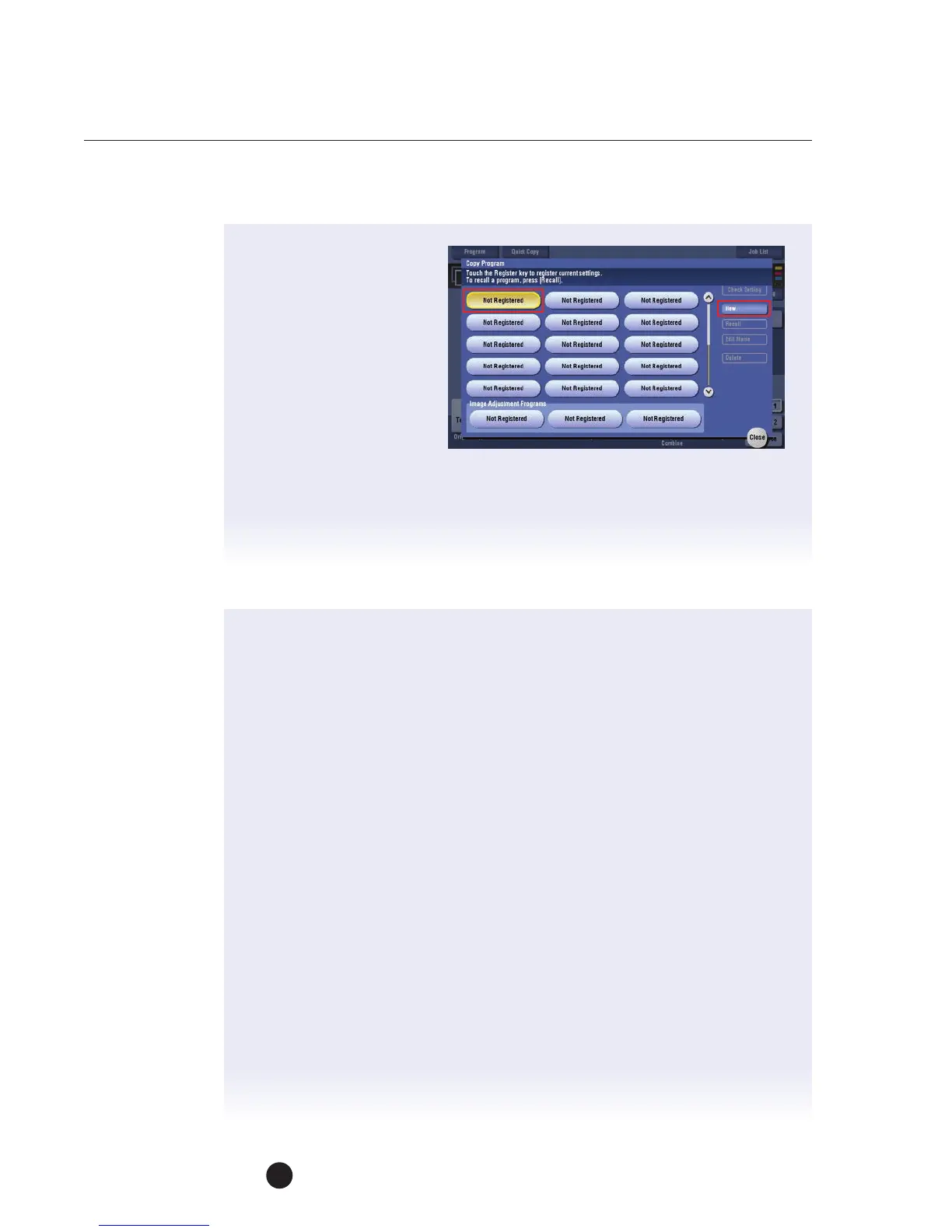44
bizhub C754 Series/C554 Series/C364 Series/754 Series
Copy job shops
8. Select an Not Registered
key and touch New.
9. Enter the Program Name
(i.e. Highlight Remove)
and touch OK.
10. Touch Close.
Auto Color and Color
Balance Settings you
made are be stored
intheProgram Key.
11. Touch Start.
TO RECALL THE PROGRAM
12. Access Copy mode.
13. Touch Program.
14. Select (touch) the Registered Program (Highlight Remove) you want to access.
15. Touch Recall.
16. Touch Start.
All highlighter (or any color marks) marks will be removed
from your monochrome original.
