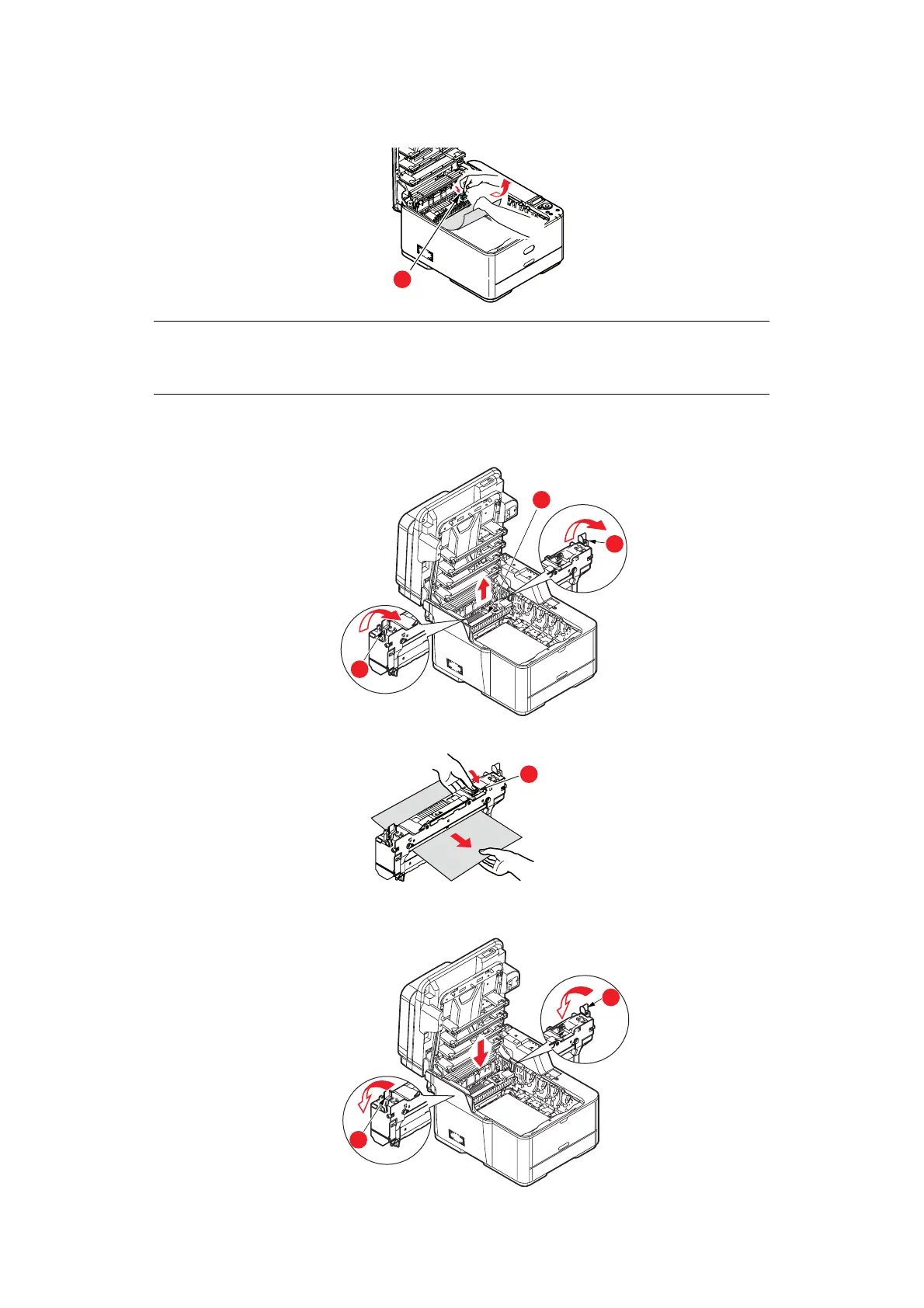Troubleshooting > 124
through the drum cavity area. Then allow the pressure release lever to rise
again.
(d) To remove a sheet in the fuser, move the two retaining levers (e) towards the
front of the machine to release the fuser. Withdraw the fuser unit using the
handle (f).
(e) Press release lever (g) and pull the trapped paper from the fuser.
(f) Replace fuser unit into the machine and move locking levers (e) toward the rear
of the machine.
NOTE
If the sheet is well advanced into the fuser (only a short length is still visible),
do not attempt to pull it back.
d
f
e
e
g
e
e
