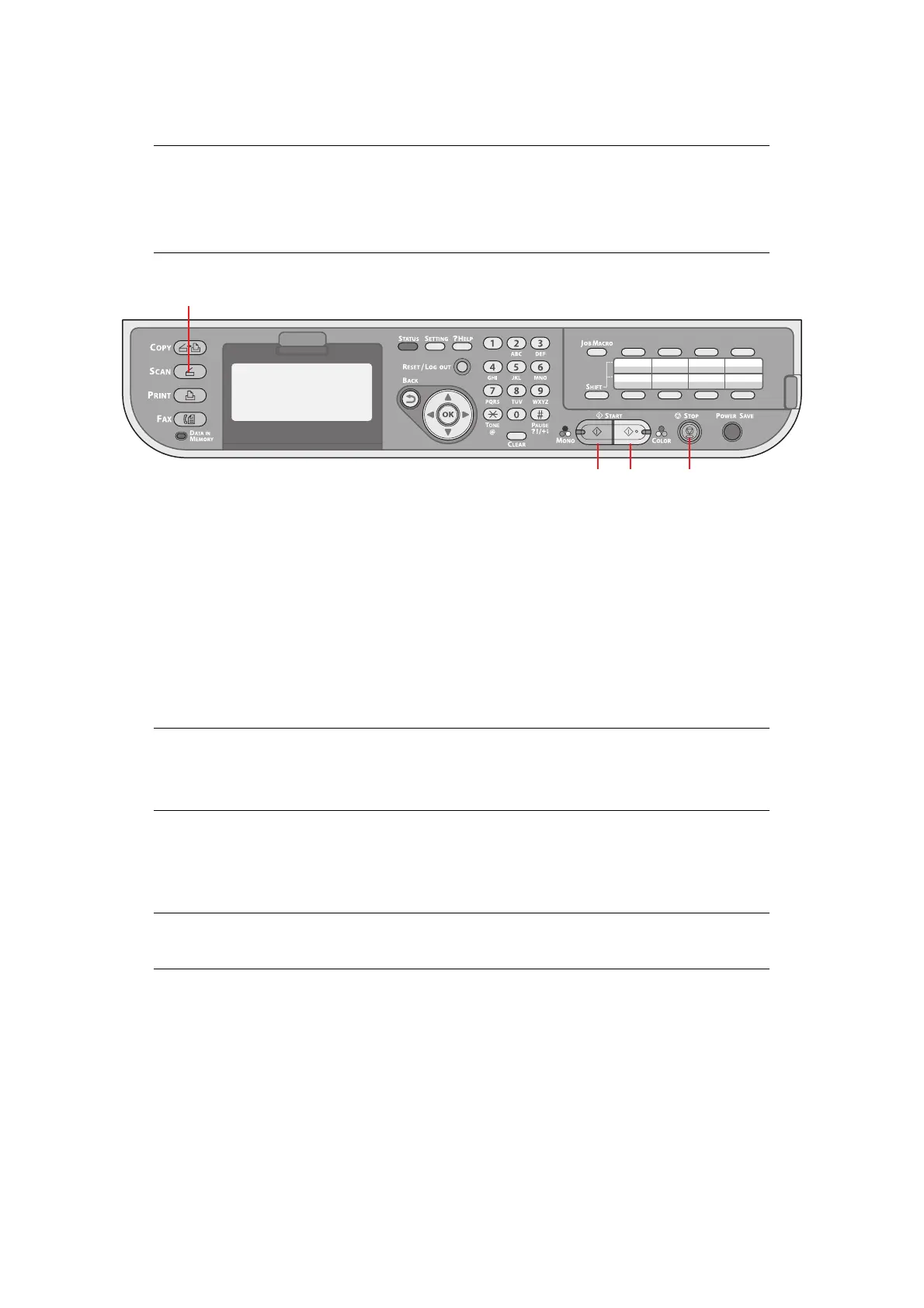Scanning > 46
S
CANNING
1. Place your document(s) with text face UP in the ADF or face DOWN on the glass.
2. Press the Scan button (1) on the control panel to prompt the Scan Menu screen.
3. Select the scan destination from the following options:
> E-mail
> Network PC
> USB Memory
> Local PC
> Remote PC
4. Set your scanning options as required. For further details refer to the following
sections.
5. Press Mono (2) to scan your document(s) in black and white, or Colo
r (3) to scan
your document(s) in color.
NOTE
If your Administrator has enabled access control on your machine, it will
automatically start up in access control mode. You will not be able to use it
until you have provided valid login information. Refer to “User authentication
and access control” on page 34 for details.
NOTE
Local PC; select target application from the control panel on the MFP.
Remote PC; select target application from utility on your PC.
NOTE
If you wish to cancel the scan process, press Stop (4) to abort the operation.
2 3 4
1
