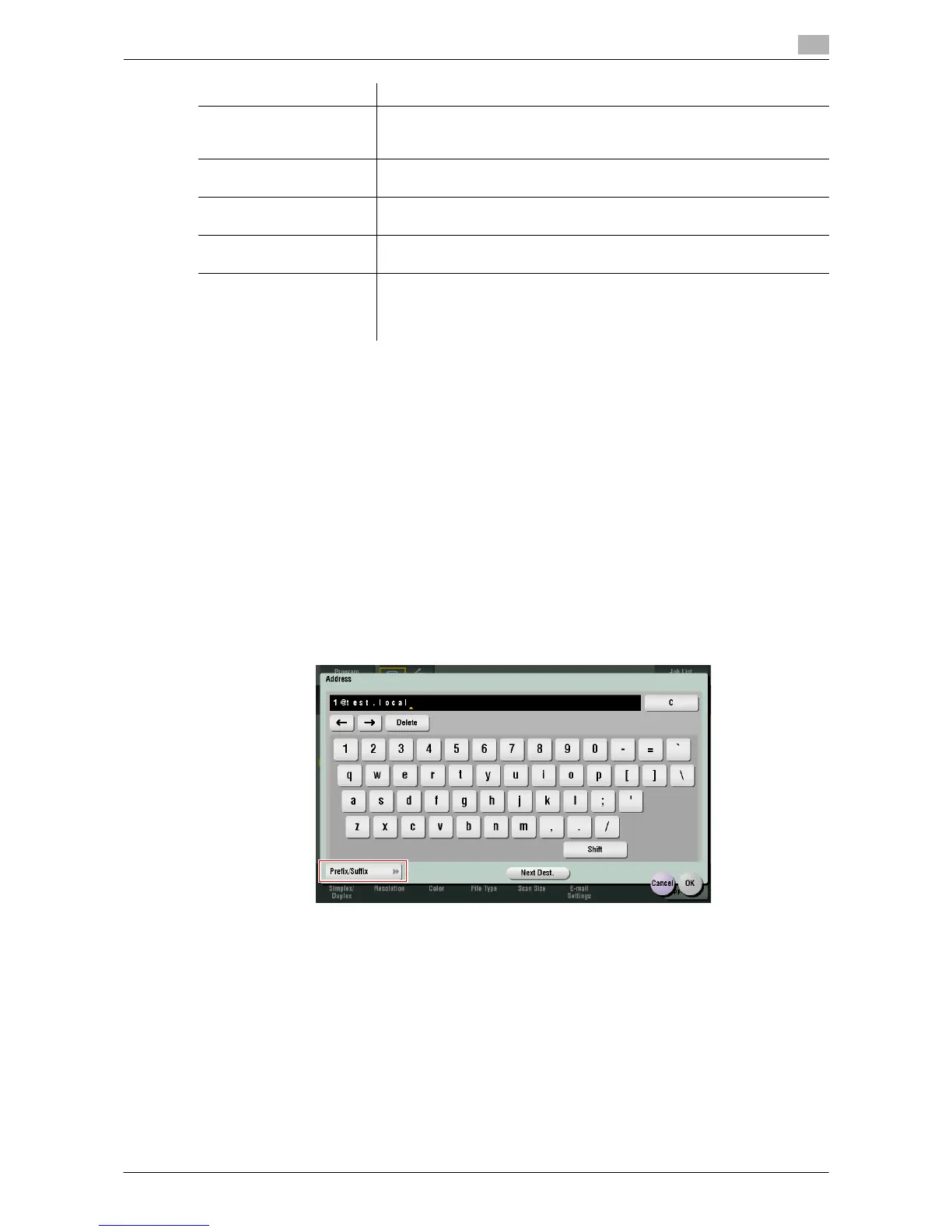Description of Setup Buttons 11-3
11
Related setting (for the administrator)
- You can specify whether to allow the user to directly enter a destination (default: [Allow All]). For details,
refer to page 13-23.
d Reference
You can register the destination that you have entered directly into the address book. For details on how to
register, refer to page 10-10.
[E-mail]
To display: [Scan/Fax] - [Direct Input] - [E-mail]
Enter a destination E-mail address when scanned original data is sent by E-mail attachment.
When specifying multiple destinations, tap [Next Dest.] to add destinations.
If E-mail address prefixes and suffixes are registered, you can recall a registered domain name etc. to com-
plement entry.
Related setting (for the administrator)
- By registering E-mail address prefixes and suffixes, you can complement E-mail address entry. For de-
tails, refer to page 13-20.
[PC (SMB)] Enter a destination computer name (host name) or IP address when
scanned original data is sent to a share folder of a computer on the net-
work.
[FTP] Enter a destination FTP server host name or IP address when scanned
original data is sent to a FTP server.
[WebDAV] Enter a destination WebDAV server host name or IP address when
scanned original data is sent to a WebDAV server.
[DPWS] Enter a destination computer when scanned original data is sent to a com-
puter detected by the Web service.
[Scan Server] Forward scanned original data to another location (secondary delivery) via
a scan server.
When selecting a destination, select an arbitrary PSP (Post-Scan-Process).
In PSP, destinations for secondary delivery etc. are registered.
Settings Description
