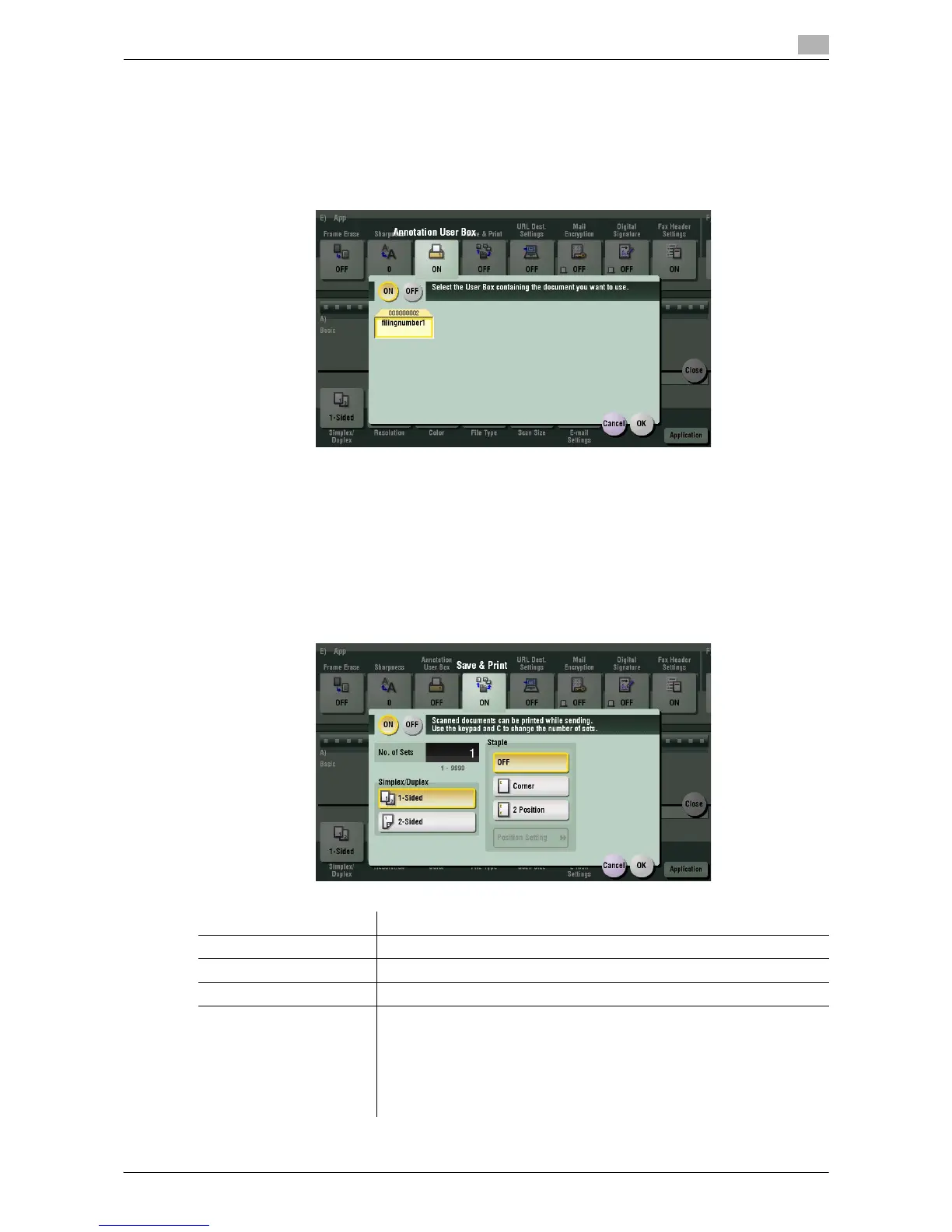Description of Setup Buttons 11-35
11
[Annotation User Box]
To display: [Scan/Fax] - [Application] - [App] - [Annotation User Box]
Annotation User Box is a box in which the function to add filing numbers to the saved original data for each
job or page.
If Annotation User Box is selected, originals are sent by adding a filing number.
d Reference
To use the Annotation User Box, it must be registered in advance. For details on the registration procedure,
refer to "User's Guide [Box Operations]/[Annotate Files (Annotation)]".
[Save & Print]
To display: [Scan/Fax] - [Application] - [App] - [Save & Print]
You can print data simultaneously with Scan or Fax TX.
Settings Description
[ON]/[OFF] Select [ON] to send and print at the same time.
[No. of Sets] If necessary, enter the number of copies to print.
[Simplex/Duplex] Select [2-Sided] to print on both sides of sheets of paper.
[Staple] Select the binding positions for sheet stapling.
• [Corner]: Each set of printed sheets is stapled in one corner before it is
output.
• [2 Position]: Each set of printed sheets is stapled at two positions (in the
top, left, or right) before it is output.
• [Position Setting]: Select the binding position. If [Auto] is specified for
the binding position, the binding position is determined automatically.
