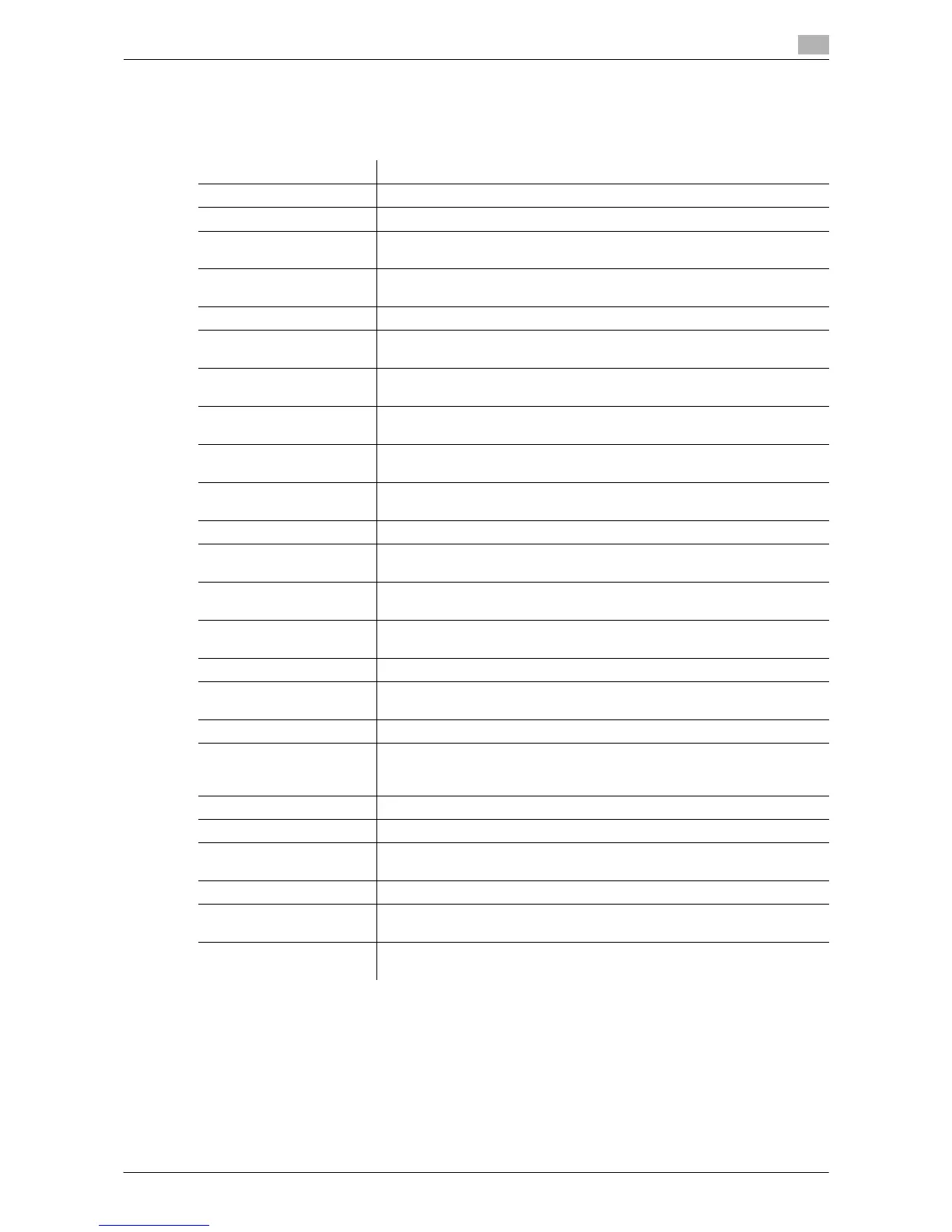Description of Setup Buttons (Administrator Settings) 13-19
13
[Network Settings]
To display: [Utility] - [Administrator Settings] - [Network Settings]
Configure the network function such as TCP/IP settings or the Scan-to-Send function operating environment.
Settings Description
[TCP/IP Settings] Configure the settings for using this machine in a TCP/IP environment.
[NetWare Settings] Configure the settings for using this machine in a NetWare environment.
[HTTP Server Settings] Select whether to restrict the use of Web Connection, and configure the
IPP operating environment.
[FTP Settings] Configure the FTP Send environment and the FTP server function setting
of this machine.
[SMB Settings] Set up the SMB (Server Message Block) operating environment.
[LDAP Settings] Configure the settings to search for destinations from the LDAP server or
Active Directory.
[E-Mail Settings] Configure the settings for sending and receiving E-mails using this ma-
chine.
[SNMP Settings] Configure the settings for obtaining the machine information and monitor-
ing the machine using SNMP (Simple Network Management Protocol).
[AppleTalk Settings] When using the Mac operating system, set up the AppleTalk operating en-
vironment.
[Bonjour Setting] When using the Mac operating system, set up the Bonjour operating envi-
ronment.
[TCP Socket Settings] Configure the TCP Socket operating environment.
[Network Fax Settings] Select whether to use Internet fax and IP address fax respectively. To use
IP address fax, configure the SMTP transmission environment.
[WebDAV Settings] Configure the WebDAV Send environment and the WebDAV server func-
tion setting of this machine.
[DPWS Settings] Configure the settings to print or scan data using the Web service (DPWS:
Devices Profile for Web Services).
[Distributed Scan Settings] Select whether to use the Distributed Scan Management on this machine.
[SSDP Settings] Select whether to use the SSDP (Simple Service Discovery Protocol). To
use SSDP, change the multicast TTL as necessary.
[Detail Settings] Configure the detailed network settings.
[IEEE802.1x Authentication
Settings]
Select whether to use IEEE802.1x authentication. To use IEEE802.1x au-
thentication, check the authentication status and configure the certification
verification items.
[Web Browser Setting] Select whether to enable a Web Browser.
[Bluetooth Setting] Select whether to enable Bluetooth.
[Single Sign-On Setting] Join this machine to the Active Directory domain, and configure settings to
build the single sing-on environment.
[IWS Settings] Configure the IWS (Internal Web Server) operating environment.
[Remote Panel Settings] Configure the settings for remote control of the Control Panel of this ma-
chine from another computer.
[Internet ISW Settings] Download the firmware of this machine via the Internet, and configure set-
tings to update the firmware.
