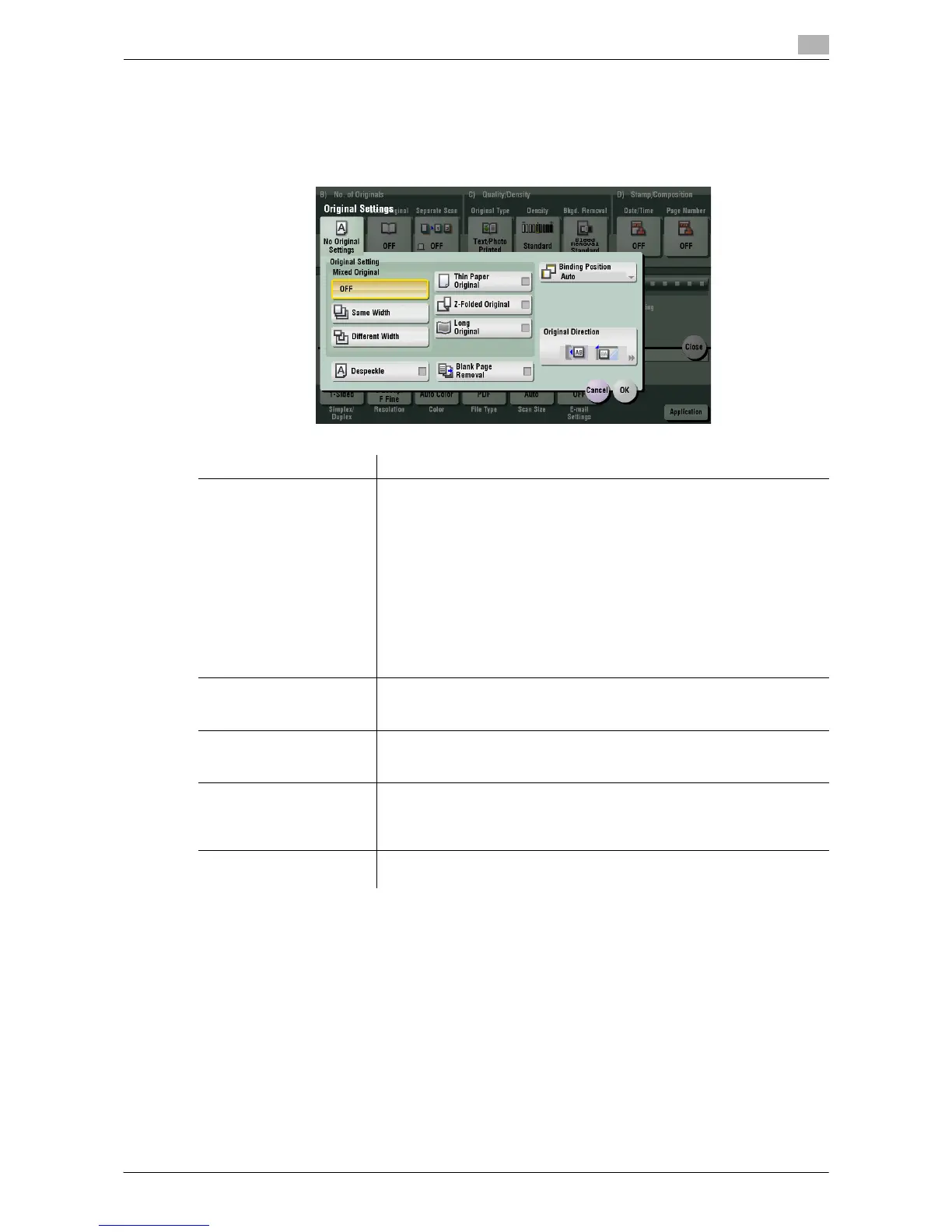Description of Setup Buttons 11-21
11
[Original Settings]
To display: [Scan/Fax] - [Application] - [No. of Originals] - [Original Settings]
Configure the setting so as to scan originals accurately according to the properties of the originals to be load-
ed.
Settings Description
[Original Setting] Configure the setting so as to scan originals accurately according to the
properties of the originals to be loaded.
• [Mixed Original]: Even for an original with pages of different sizes, by
using the ADF, you can scan data while detecting the size of each
page. For details, refer to page 11-22.
• [Thin Paper Original]: Reduces the transport speed of the original on the
ADF to prevent the original from being caught when scanning an orig-
inal that is thinner than plain paper. For details, refer to page 11-22.
• [Z-Folded Original]: Even the original sizes of folded originals can be
detected accurately. For details, refer to page 11-23.
• [Long Original]: Select this option when loading a long original that is
larger in the feeding direction than the full standard size (11 e 17 or A3).
For details, refer to page 11-23.
[Despeckle] Scan an original using the ADF while removing dust from the Slit Scan
Glass.
For details, refer to page 11-24.
[Blank Page Removal] Blank pages contained in the original loaded into the ADF are skipped
when the original is scanned.
For details, refer to page 11-24.
[Binding Position] When scanning a 2-sided original, select the original binding position to
prevent the binding positions being reversed between the front and rear
faces.
For details, refer to page 11-25.
[Original Direction] Specify the orientation of the loaded original.
For details, refer to page 11-25.
