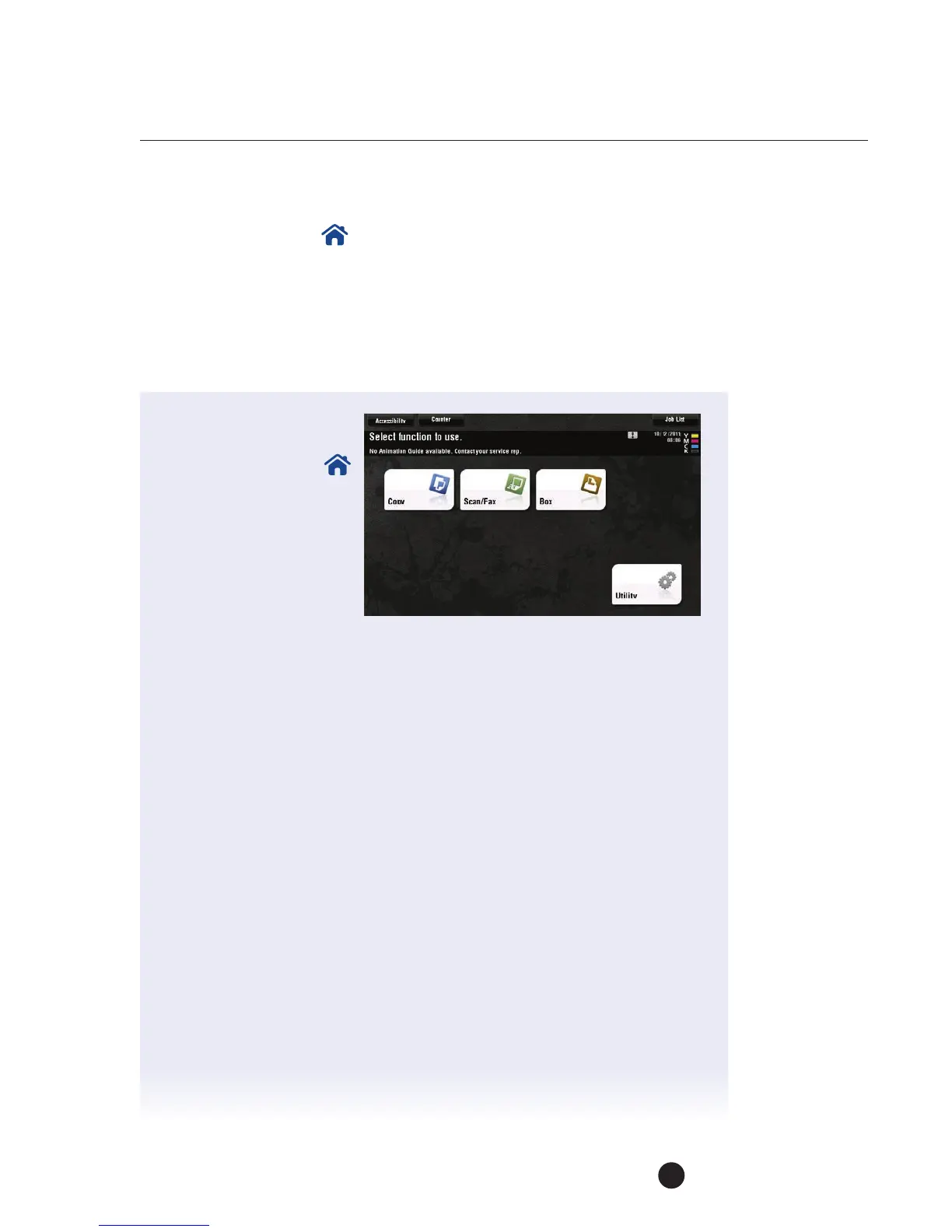bizhub C754 Series/C554 Series/C364 Series/754 Series
Copy job shops
9
Setting the Home Screen as the Startup Screen
WHAT & WHY
The MFP is shipped with the Copy screen as the startup screen. This will change
it to the Home screen shown below.
HOW
1. If not on the Home screen
touch the Menu hard key
on the Control Panel .
2. Touch the Utility icon.
3. Touch the #3
Administrator key,
enter 1234567812345678
and touch OK.
4. Touch the #1 System
Settings key.
5. Select the #9 Reset Settings key.
6. Select System Auto Reset and select Main Menu.
7. Choose a reset time from 1-9 minutes.
8. Press OK and Close 4 times to exit.
