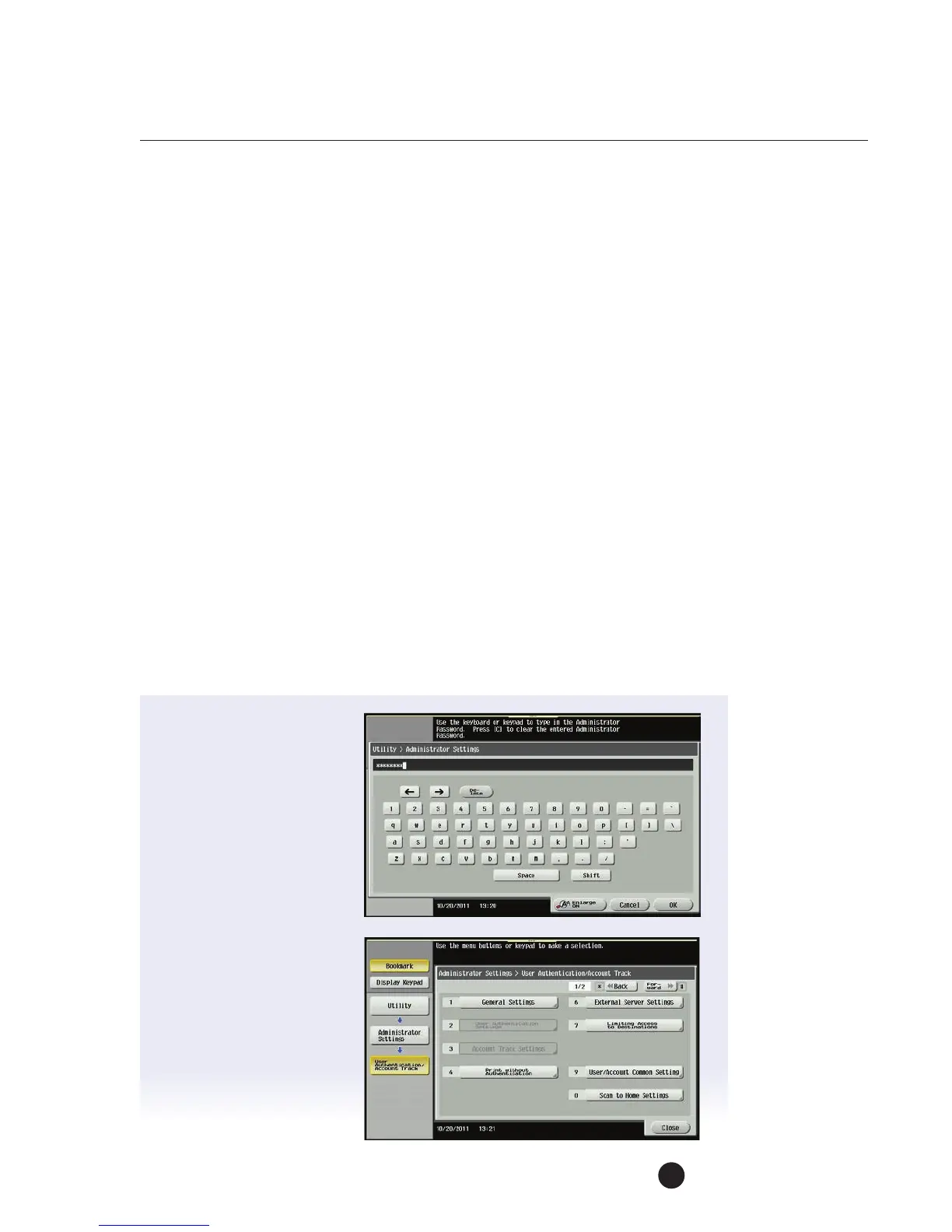53
bizhub C754 Series/C554 Series/C364 Series/754 Series
Copy job shops
Setting Up Account Track
Pre-requisites
You will need access to Administrator Setting via a password. The default password
is1234567812345678.
APPLICATION
Your customer has two departments that utilize various copy modes on the MFP.
Theclient requires that you set up Account Track “accounts” for these departments.
The Marketing Department is the first account that will be set-up and they do not
have any copy limits. The Sales Department is the second account and they need to
limit their color copying. This job shop exercise will instruct you in setting up accounts
with account names and passwords. End-users can’t gain access to the MFP unless
they have an authorized password and/or an account name. You will also put copy
limitations on “color copying” for the second account.
TO SET UP COPY TRACK
Steps/Keystrokes:
Press the “Reset” Key before beginning this job shop.
1. Press the Utility/Counter
key on the keyboard.
2. Touch the #3
Administrator Setting.
3. Enter the Administrator
Password; the default
is12345678.
4. Touch OK.
5. Touch #4 User
Authentication/
Account Track.
6. Touch #1 General
Settings.
