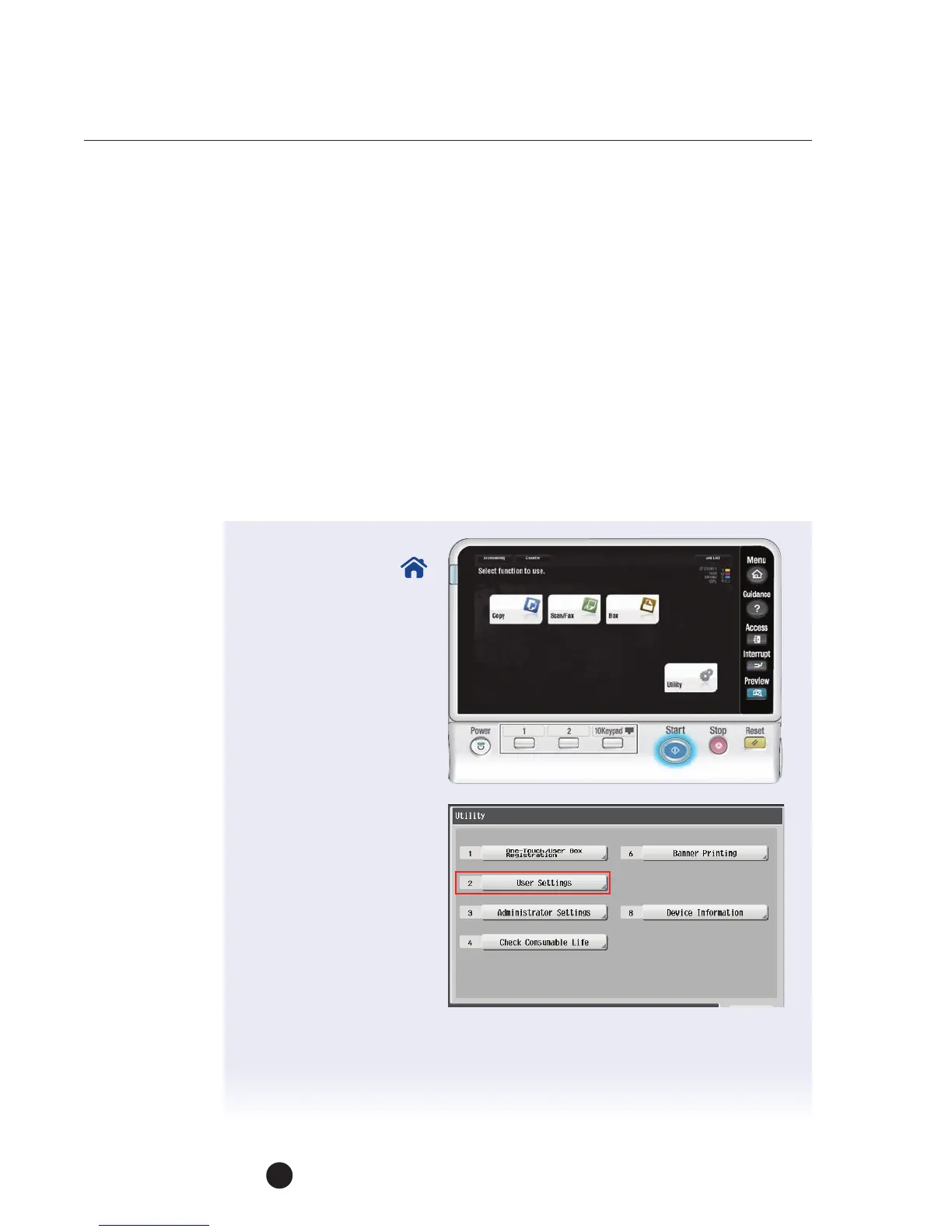bizhub C754 Series/C554 Series/C364 Series/754 Series
Copy job shops
18
Program Quick Key Settings 1 & 2
WHAT & WHY
The bizhub MFP provides users with several opportunities to streamline their office
workflow, such as Quick Settings. Quick Settings on the bizhub MFP appear
as four buttons on the opening screen of the Copy Mode, once the buttons have
been enabled. Users can quickly reproduce their documents with one simple
touchofaQuick Setting button.
APPLICATION
Enable Quick Setting keys for users who desire quick and simple access to common
copy functions.
1. If not on Home screen
press the Menu key .
2. Touch Utility Icon.
3. Touch User Settings.
