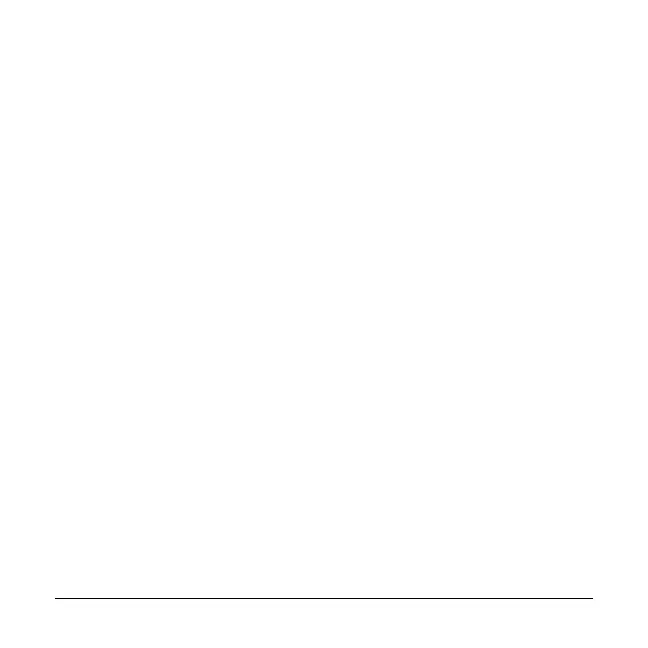00-02-0795 - 20 - 10-18-11
4. The Reminder name appears at the top of the screen.
The action (ON or OFF) displays mid-screen, and two
choices display at screen bottom. Touch Menu to
Cancel the action. Touch Enter to choose Reset.
5. If you select Modify Reminders, use the Arrow Keys
to highlight the Reminder to modify and touch Enter.
6. The Reminder name appears at top screen. The hour
value displays mid-screen and allows you to set the
number of hours to elapse before a Reminder prompts.
Bottom screen shows Cancel and Save. Touch Cancel
to discard changes and return to Reminders list.
7. Use the right Arrow Key to increment the highlighted
number. Use the left Arrow Key to move to the next
number space.
8. Touch Save. The Modify Service Reminder screen
displays. Touch YES to save or NO to return to the
Reminders list.
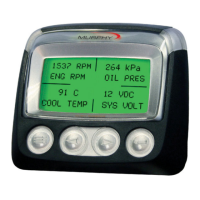