Table of Contents
Table of Contents ................................................................... 3
Introduction ............................................................................. 1
Engine and Transmission Parameters 2
Faceplate Features 3
Navigation and Keypad Functions 4
Operation ................................................................................. 9
PowerView Menus (First Time Start Up) 9
Setting up the Display 12
Main Menu Options 18
Utilities Menu 22
OEM Menu ............................................................................. 26
MODBUS Setup 26
CANBUS Data Rate 27
Select Engine ECU 27
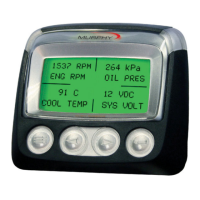
