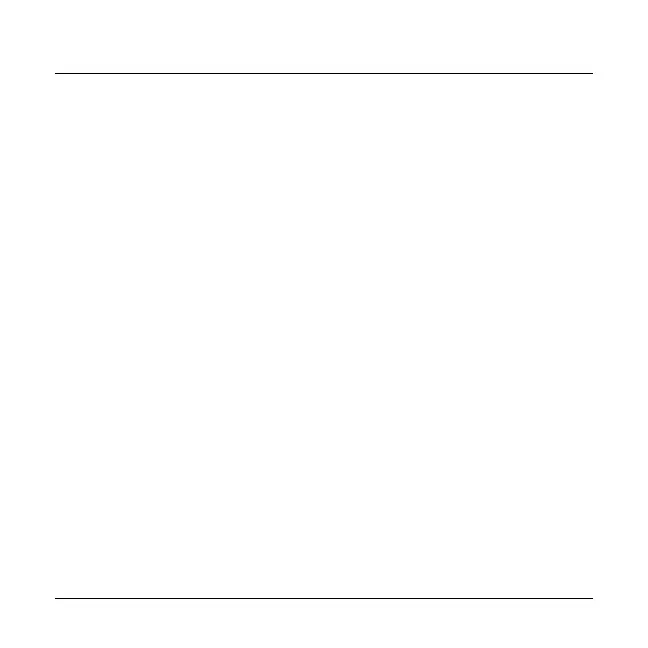00-02-0795 - 22 - 10-18-11
Utilities Menu
UTILITIES provide troubleshooting features and displays
information about the PowerView configuration.
Gage Data
View information for optional connected PVA gages.
Remove All Gages
Reset the gage memory on the PowerView.
Software Version
This screen lists Configuration, Firmware, Languages, and
Bootloader versions for this PowerView unit. You may need
this information if requesting assistance from Technical
Support.
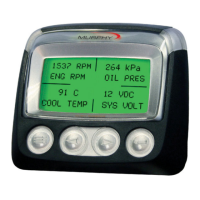