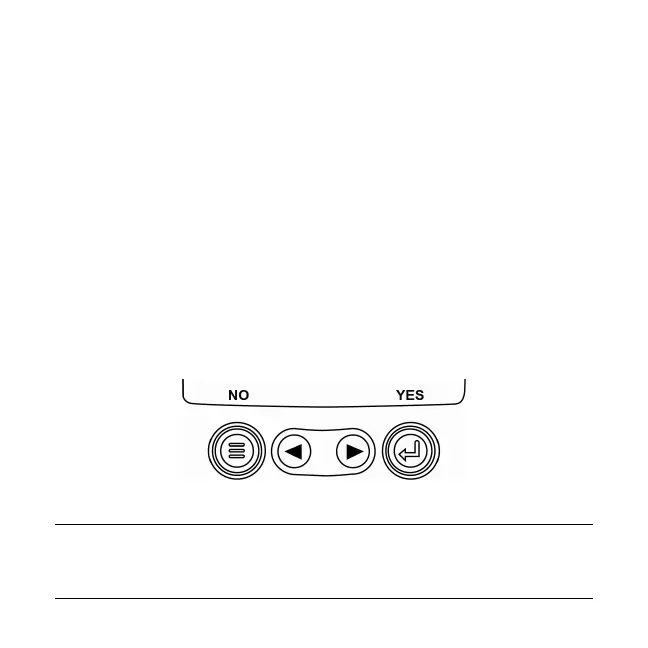00-02-0795 - 28 - 10-18-11
1) The message “LISTEN TO ECU: ALL” displays as
the default setting. This message indicates the
PV101 is listening to all devices on the network.
2) To change the setting to a specific address, touch
the Arrow Keys to scroll through the selections (0-
253, and ALL).
3) Once the target address displays, touch Enter.
4) A confirmation screen displays; selecting NO
(Menu) returns to the SELECT ENGINE ECU
screen. Selecting YES (Enter) stores the selected
address and returns to the OEM menu.
Set Source Address
Allows setting the source claim address for the PowerView
on the CAN Network. Options are Auto Claim or 0 to 253.
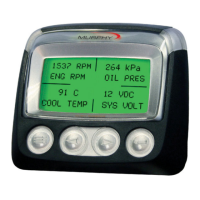