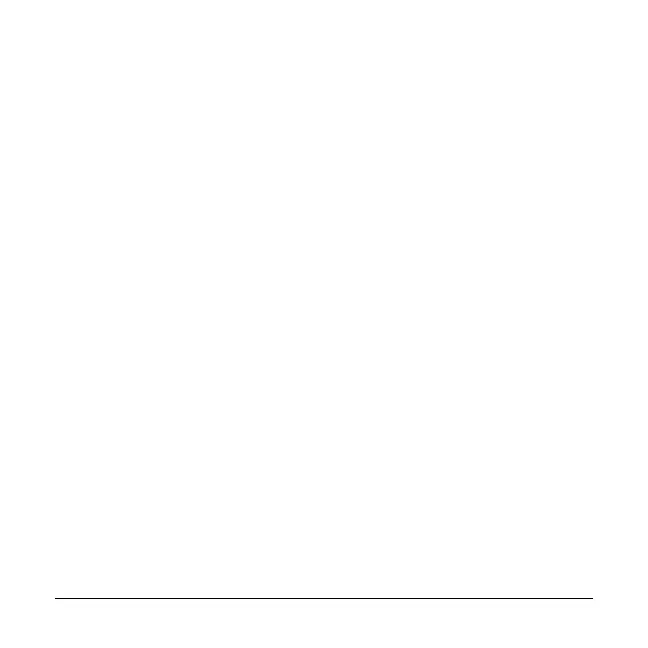00-02-0795 - 30 - 10-18-11
Fuel Setpoints
Highlight and touch Enter to select Fuel Setpoints.
Touch Enter to turn Fuel Setpoints ON or OFF.
Once in the Fuel Setpoint screen you can choose
to set the Empty Setpoint, Set Fuel Setpoint, Show
Fuel Setpoints, Clear Fuel Setpoints, or choose to
set the fuel setpoints for ¼, ½, and ¾ fuel tank
levels.
Fuel Setpoints must be ON to work with a non-Murphy fuel
sender. Modifying fuel setpoints is a complex process. To
assist you in configuring for a Murphy Fuel Sender or
programing for a non-Murphy Sender, go to the FW
Murphy Web site (www.fwmurphy.com/pv101), locate
PV101 Display and under the Literature tab, locate the
document Fuel Sender Calibration.
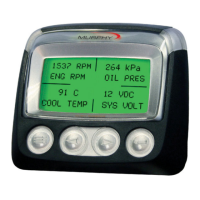