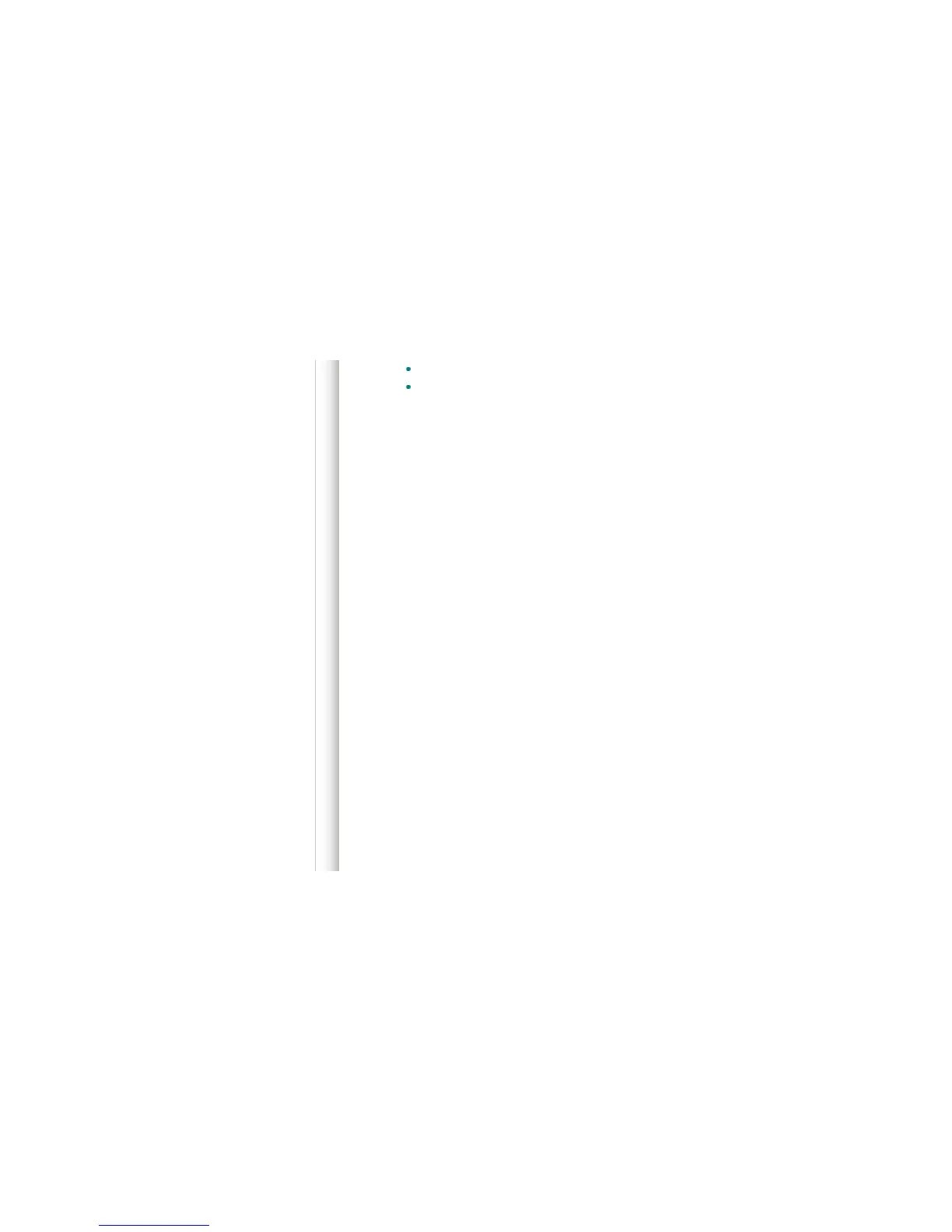Turn the encoder to select a bank.
Click the encoder when you are done.
Reinitializing programs/multis/sequences/patches
(*init* command) to reinitialize or randomize the select object. This brings the following
pt 1 program [ randomize ]
Turn the encoder to select an action (randomize will replace all settings by random values; while
initialize will replace all settings by the values they had at startup). Press
cancel the initialization.
Dumping programs/multis/sequences/patches as SysEx
(*send* command) on the library page to send the selected object on the
encoded in SysEx messages. Note that programs are sent as 2 messages (1 block with synthesis
settings and 1 block with part settings) ; and multi are sent as 13 messages ; so you need to set your
SysEx Librarian program to receive many messages.
Saving programs/multis/sequences/patches
After having selected with
which object type you want to save (multi, program, etc.), press
Before saving a program/multi/sequence/patch, its bank letter, number and name must be set. Use
the encoder to increment/decrement the value or letter at the cursor. To move the cursor, click the
encoder, turn it to move the cursor, and click it again.
(*save* command). If you want to cancel the operation, press
A warning will be displayed in case the memory card is damaged, full, incorrectly formatted, or just
Ambika – User manual | Mutable Instruments http://mutable-instruments.net/ambika/manual
33 of 44 2/17/17 4:58 PM