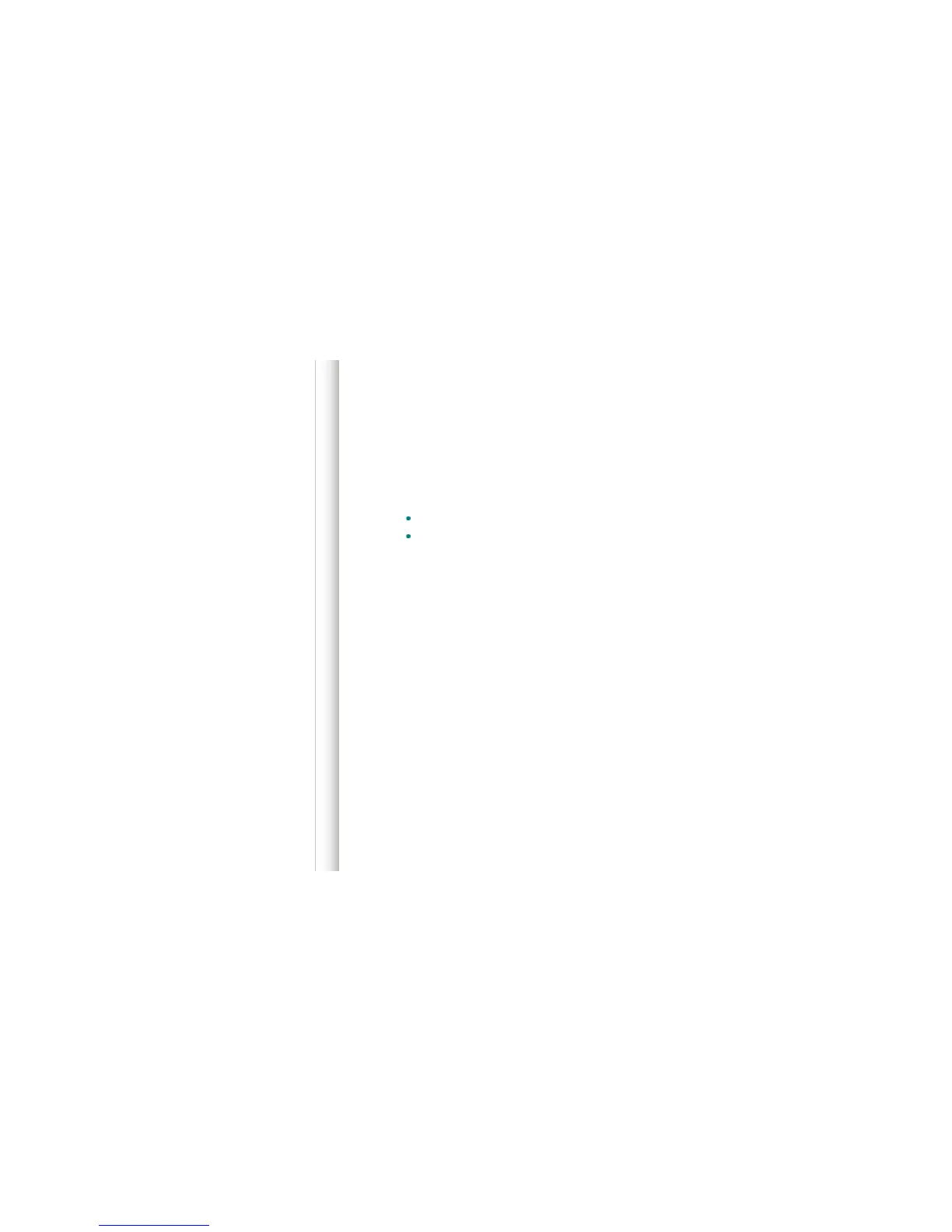This section describes in details each page and parameter of Ambika.
This page, accessible by the
switch, serves two purposes:
Selecting the current part.
Assigning voices to a part.
Part 1|chan 1|low C-|high G9
voicecard| [1] [2] [3] 4 5 6
The first knob on the upper row is used to select a part. Notice how the
green light which part is active. All settings on all the other pages apply to the part indicated by this
channel the active part responds to. Use
respond to notes from all
channels. Several parts can share the same
useful for controlling two patches from the same
controller, in split or dual mode.
notes the active part responds to. This can be used to create
keyboard splits: set the range of part 1 to C- .. B3 and the range of part 2 to C4 .. G9 ; and set both
part 1 and part 2 to listen to the same
channel. The result is that part 1 is played on the lower
half of the keyboard and part 2 on the upper half.
The lower part of the screen displays which voices are assigned to the active part. For example, in
the display capture shown above, voices 1, 2 and 3 are assigned to part 1. Use the second knob on
the lower row to assign/deassign voice 1 and 2 to the active part. Use the third and fourth knobs to
assign/deassign voices 3/4 and voices 5/6.
Note that you can assign to a part only voices which are not currently in use by another part. For
Ambika – User manual | Mutable Instruments http://mutable-instruments.net/ambika/manual
7 of 44 2/17/17 4:58 PM