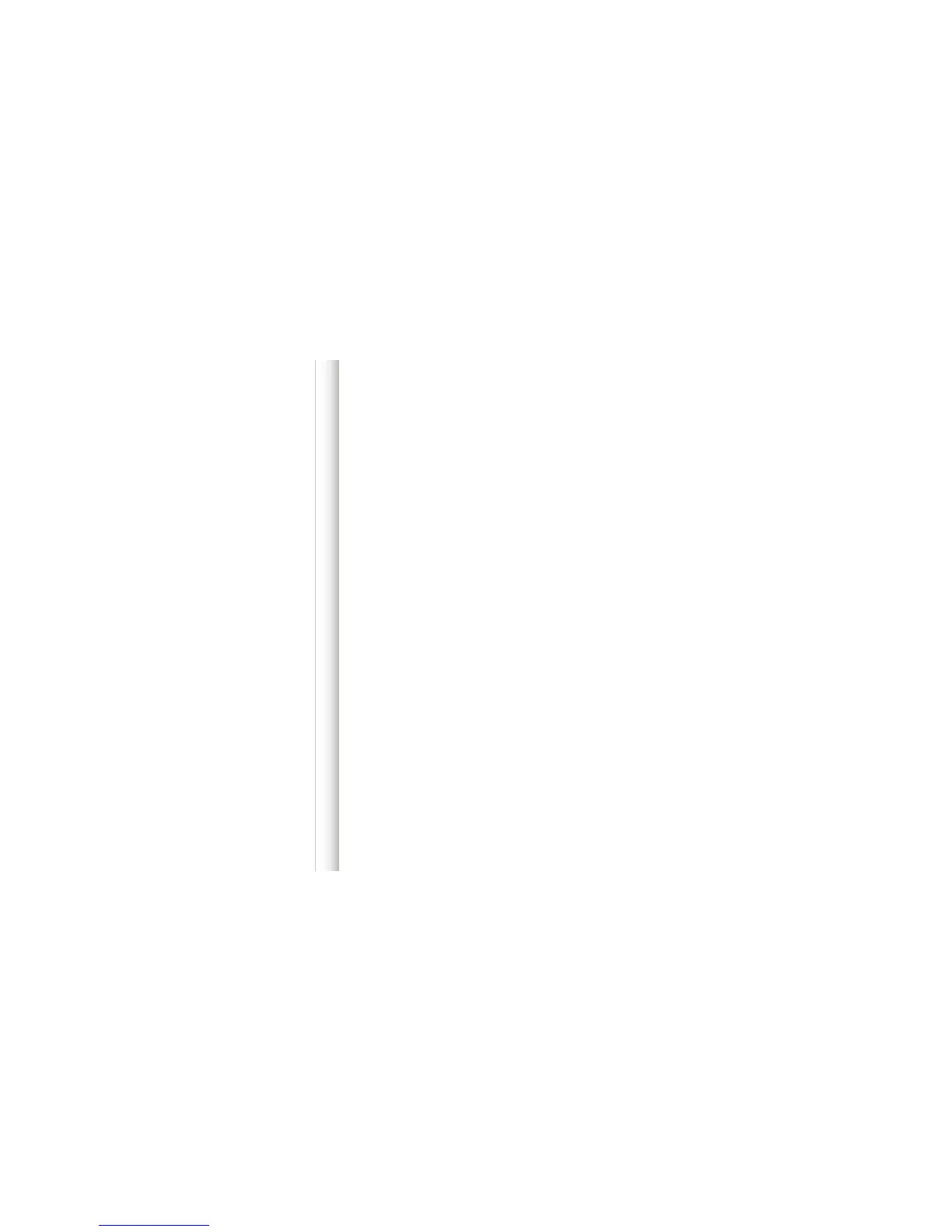oscillator 1 |waveform saw
wave squa|para 32|rang -12|tune 12
After a short delay, the four names and values are shown again.
again to bring the mixer page.
lights up in yellow, and the
Mix 32|nois 0|sub 0|wave squ1
xmod off|amnt 31|fuzz 0|crsh 0
again to get back to the oscillators page.
When Ambika displays a parameters page, the rotary encoder can be used to scroll through the
parameters. The name of the active parameter is capitalized. For example, oscillator 1 range is here
wave saw|para 0|Rang 0|tune 0
wave squa|para 32|rang -12|tune 12
Rotate the encoder clockwise to make
the active parameter, rotate the encoder counter-
the active parameter. If you continue rotating the encoder clockwise, the next
Once a parameter is selected (capitalized), click the encoder to edit it. The full name of the parameter
is displayed on the screen. The encoder can now be used to increment/decrement the parameter
value. Once the value has been set, click the encoder again.
Knob and encoder editing can be combined. Use a knob to rapidly adjust the value of a parameter,
and then, while the parameter name is still displayed on the screen, use the encoder to fine-tune the
switch while turning the encoder to increment/decrement values by 8 instead
Ambika – User manual | Mutable Instruments http://mutable-instruments.net/ambika/manual
6 of 44 2/17/17 4:58 PM