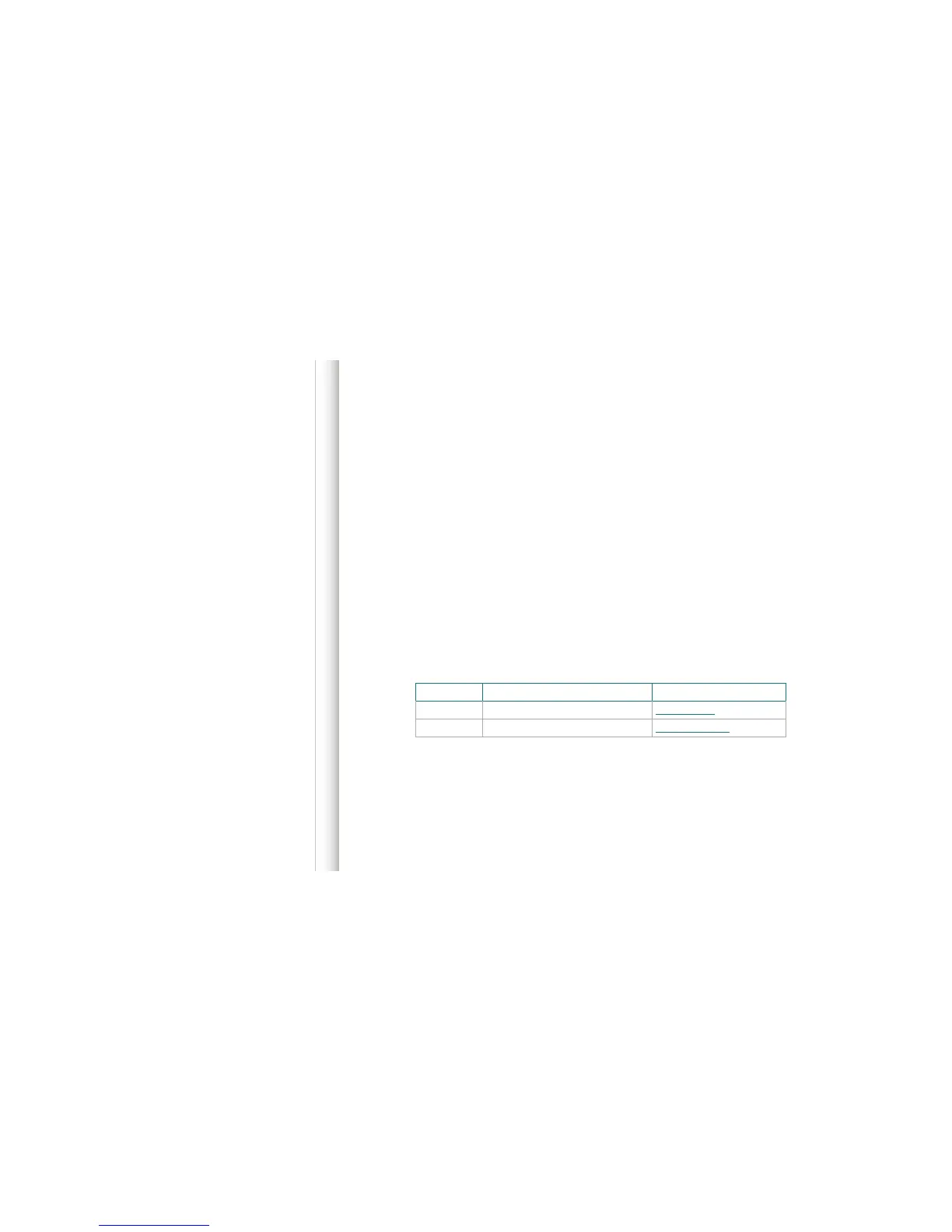you want these sources to control the intensity of a
, it is recommended to do it through a
modifier. Here is an example of patching:
Modul. 8|srce mod1|dest mix|amnt 63
modif. 1|in1 lfo2|in2 whl2|oper attn
Mod1 is defined as “LFO2 attenuated by the modulation wheel 2”, and this modulation is applied to
implementation chart given above to see the list of synthesis
parameters controllable by CC. Editing a synthesis parameter by CC is fool-proof: values between 0
and 127 are translated into the full range of the parameter; so that 0 always means the minimum
value taken by the parameter, and 127 its maximum value. This might cause a resolution loss for
parameters with a wide range above 127.
messages can be used to directly write into the Patch and PartData data structures.
number indicates the address at which a value must be written ; and the data entry / data
increment messages are used to set the value. Observe that you need to send both a Data Entry
message to send a signed value, or a value above 127. Signed values
are represented in 2’s complement.
Data structure declaration
Patch data structure, offsets 0 .. 111
Part data structure, offsets 0 .. 80
Here is an example: you want to modify the part tuning to -13. The tuning byte is at offset 2 in the Part
number is 114. In 2’s complement, the value -13 is represented by 128 –
that needs to be sent is:
176 99 0 (NRPN MSB set to 0)
176 98 114 (NRPN LSB set to 114)
176 6 1 (Data Entry MSB set to 1 -- value above 127 or negative)
176 38 115 (Data Entry LSB set to 115, because 115 - 128 = -13)
Ambika – User manual | Mutable Instruments http://mutable-instruments.net/ambika/manual
39 of 44 2/17/17 4:58 PM