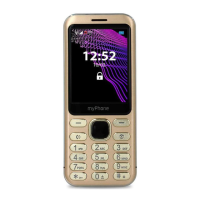What to do if I cannot hear the caller or the caller cannot hear me on myPhone Cell Phone?
- CCheryl HowellJul 28, 2025
If you or the caller can't hear each other on your myPhone Cell Phone: * Ensure that the built-in microphone is not covered and is close to your mouth. * If using a headset, verify it's correctly connected and that its microphone isn't obstructed. * Also, check that the built-in speaker isn't covered.