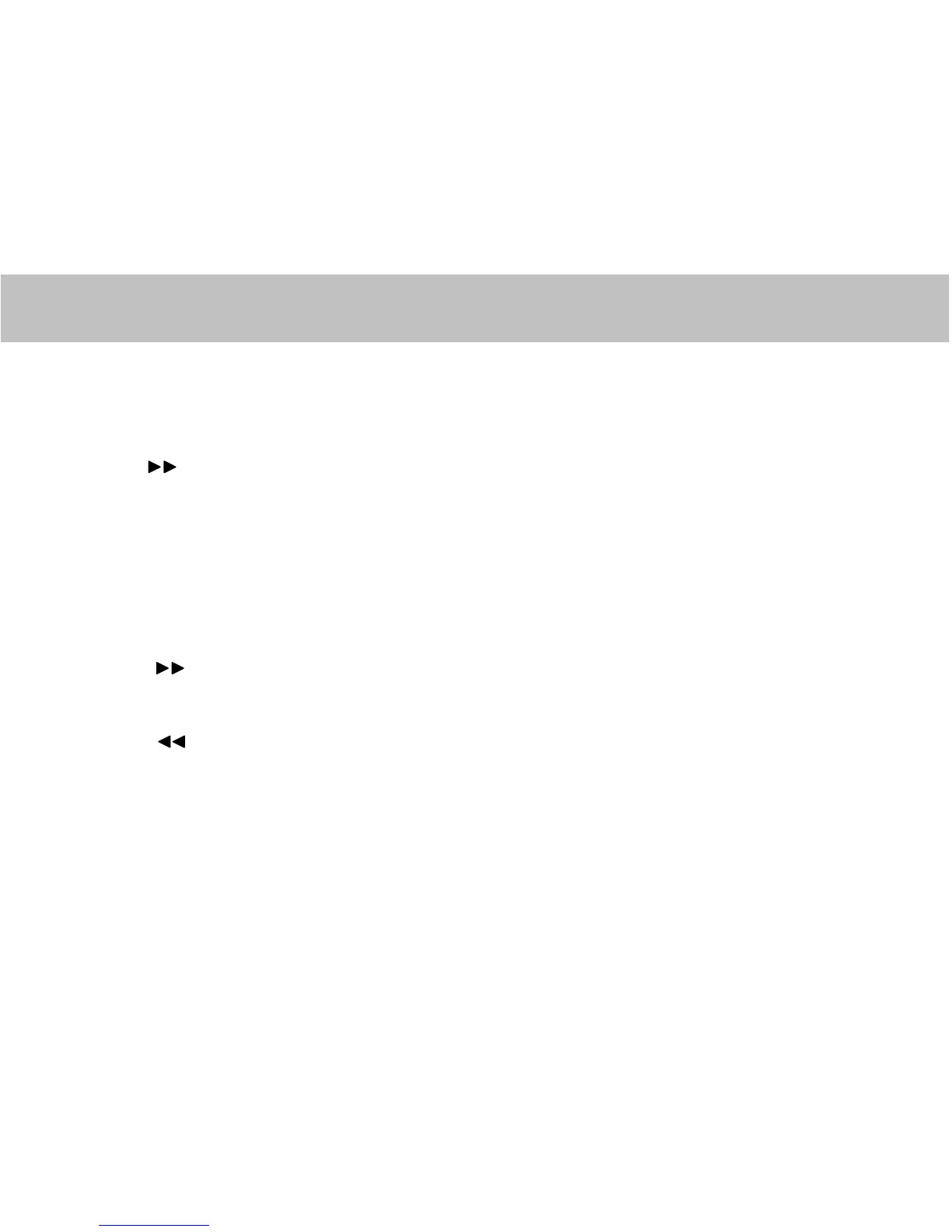Functions of buttons in remote control
7.7. [Menu / PBC]
While playing DVD, push this button to display the option menu included on this disc. This will depend on
type of disc being used. Push this button to shift PBC state. For DVD/SVCD disc, when PBC is off, you
should first push [STOP] button, then [PBC] to switch to desired state.
7.8. [
While playing DVD disc, push the button to skip to next chapter, while playing SVCD and other discs, push
this button to skip to next track.
7.9. [ANGLE] (depend on the type of disc)
While playing the DVD disc with multi-angle function, push [ANGLE] to play the video in different angles.
Each time you push the button, the player will shift the scene to another angle.
7.10. [MUTE]
Push this button to silence the sound output through analog channel.
7.11. [ ]
Push this button to play fast forward. Press it once, the disc will forward at a new speed and finally return to
normal playing state.
7.12. [ ]
Push this button to play fast backward. Press it once, the disc will play backward at a new speed and finally
return to normal playing state.
7.13. [SLOW]
Push this button to play slowly. It ca be played slowly forward or backward. Press it once to shift speed and
finally return to normal playing state.
-17-
I
] (Function depends on type of disc)