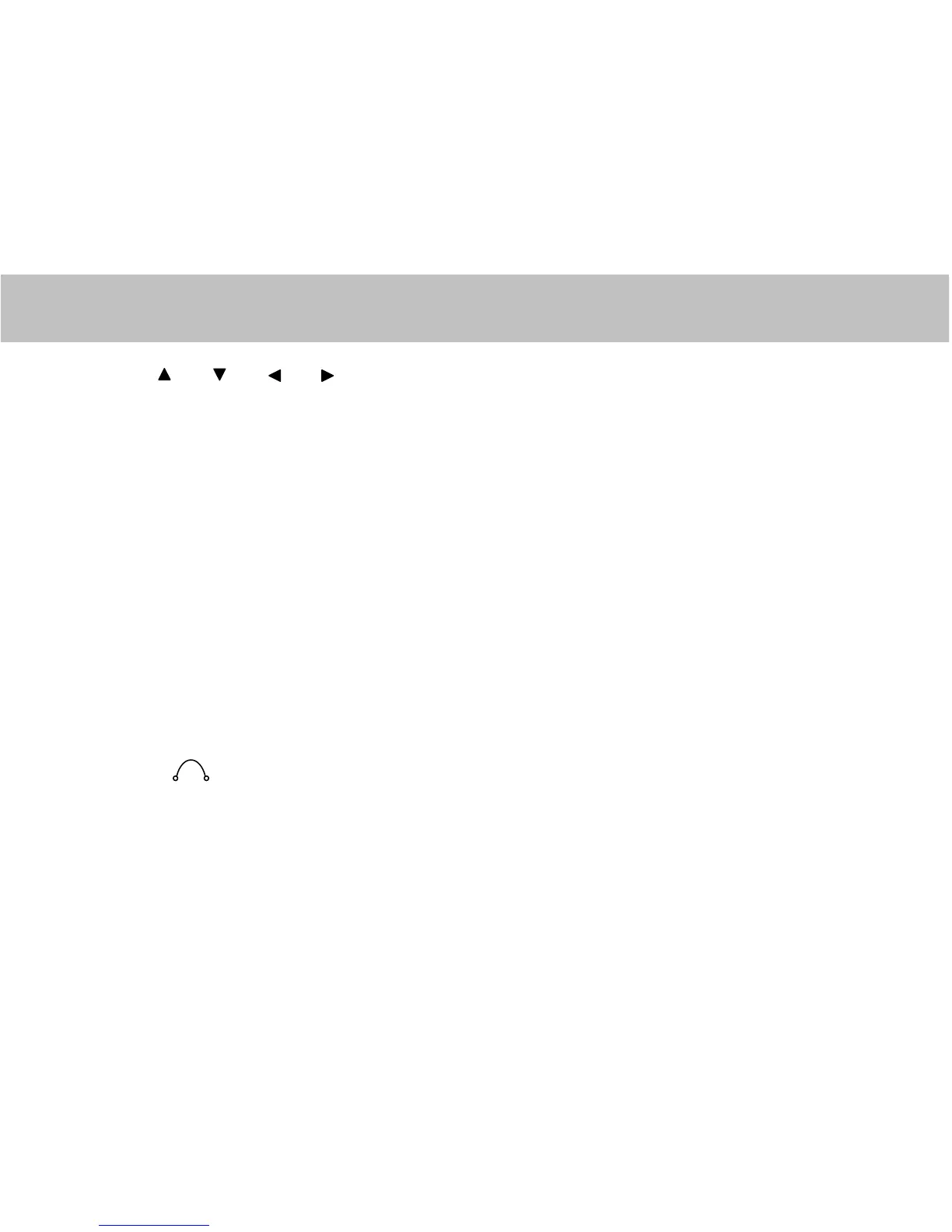Functions of buttons in remote control
7.14. [ ] / [ ] / [ ] / [ ]
When the screen displays the menu or system menu of a DVD disc, you can push these buttons to move the
cursor then selects the desired item.
7.15. NUMBER BUTTONS
[0], [1]… [9] number buttons are used to enter number, e.g. No. of track, DVD chapter No., time date, tec.
7.16. [SUBTITLE]
Push this button to select caption indication language, e.g. English, etc. Press it once to change a caption
language. (This operation works only for the disc with multi subtitle encoded.)
7.17. [10+]
When the number of a track is greater than 9, push [10+] then push the relevant number. This is used to
enter the decade of the number. Each time it’s pressed, the decade will increase by 1.
7.18. [CLEAR]
When entering the programmed No., push [CLEAR] to cancel the entered number.
7.19. [SETUP]
Push [SETUP], then screen will display system setting picture. The user can then select some relative
constant parameters. It can be set as needed. Detailed operation procedures can be found in Chapter 6.
7.20.
]
While playing DVD, push the button once to pause playing. Push twice to completely stop playing.
Function works depending on type of disc used.
-18-