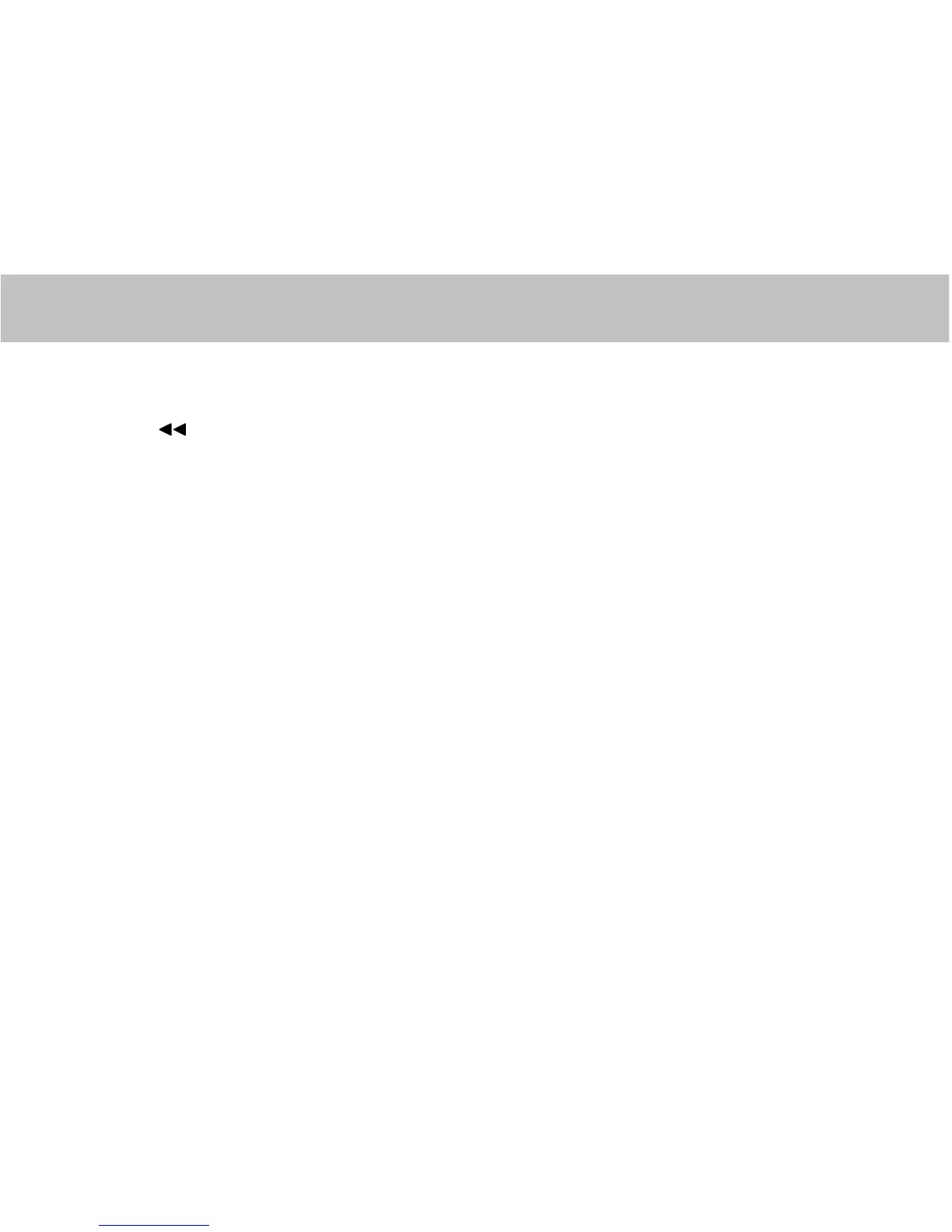Functions of buttons in remote control
7.21. [DISPLAY]
Push the button to display some data of time, e.g. the current playing time, remaining time, etc.
7.22. [ I ] (Function depends on type of disc)
While playing DVD disc, push the button to skip to previous chapter; while playing SVCD and other discs,
push this button to skip to previous track.
7.23. [ENTER]
Push the button to execute the entered or the selected item.
7.24. [AUDIO]
Push this key to select the language of sound on the disc, push it once to change to another language.
(This operation works only for the disc with multi language audio).
-19-