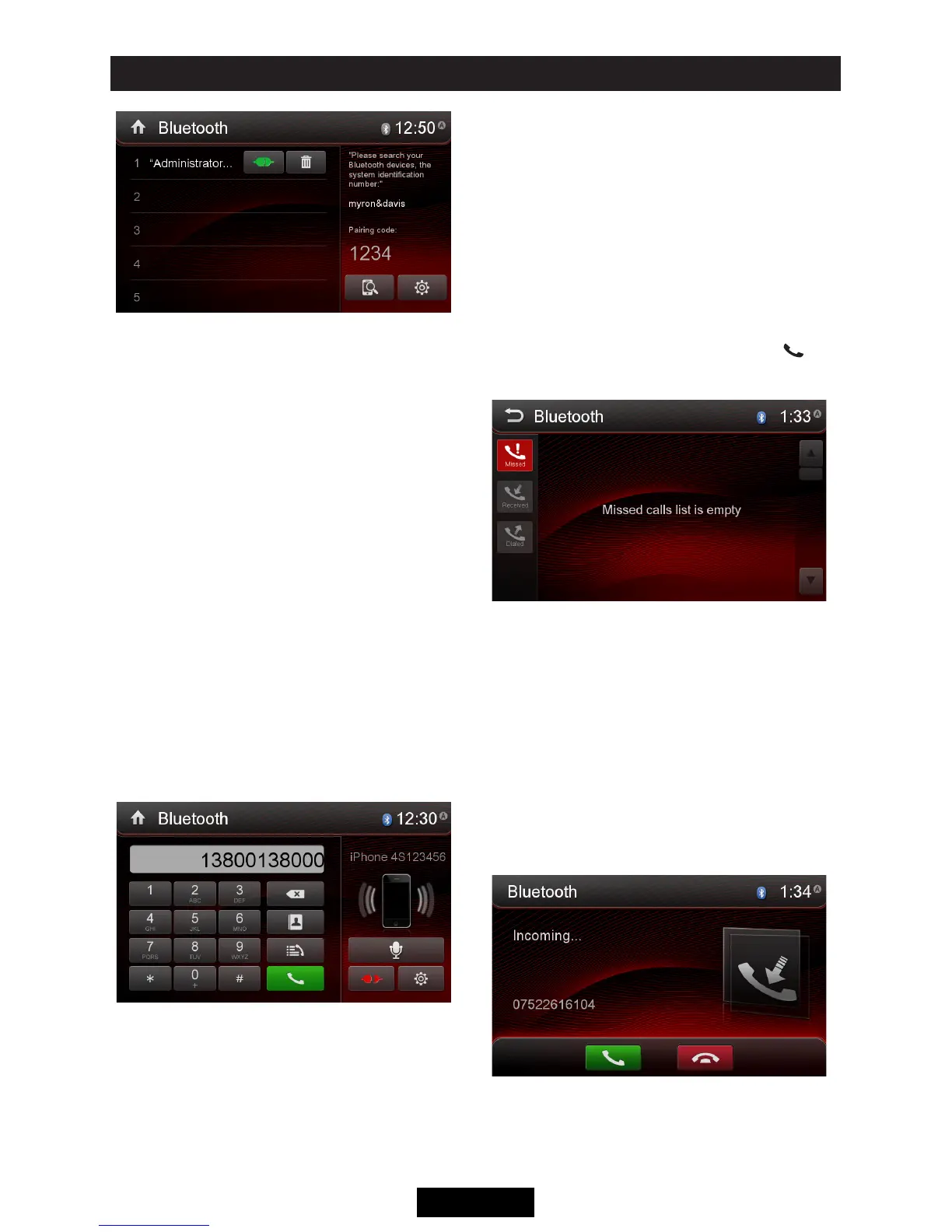EN - 6
Bluetooth mode
Disconnecting a Bluetooth
Device
To disconnect one device, touch [Disconnect]
icon. After "Disconnect"
, the radio will display
a screen listing paired devices. Pressing the
Green "Plug" icon will reconnect a previously
paired phone to the BT radio. Pressing the
"Wastebin" icon next to a device's name will
unpair the phone from the radio.
Notes:
• Thedevicewillbedisconnectedwhenthe
device is moved beyond the operational
range.
• Ifyouwanttoreconnectthedevicetothe
unit, place it within the operational range.
• Ifyoudonotwanttoreconnectthedevice
to the unit automatically, touch [Options],
thenset[Autoconnect]to[OFF].Fordetails,
seethe“AdjustBluetoothSettings”section.
Making a Call
1. Select Bluetooth function in the home
menu.
2. On Option page, see the "Phone Synch"
item, and press "Synch" to synchronize the
phone book with the BT. If you have many
contacts, this may take up to 3-4 minutes.
3. Search for phone number from [Phone
Book] or [Call Log].
Or touch the number pad directly to input the
numbers, then touch the green icon [ ] to
dial.
Receiving a Call
1. If there is an incoming call, the screen will
display“Incoming...”.
2. Touch the screen to select [hang up]
or [Answer]. Speak into the Bluetooth
microphone.
Tip
• Youcanselecttoreceivecallsautomatically
by setting [Auto answer] to [On]
.
