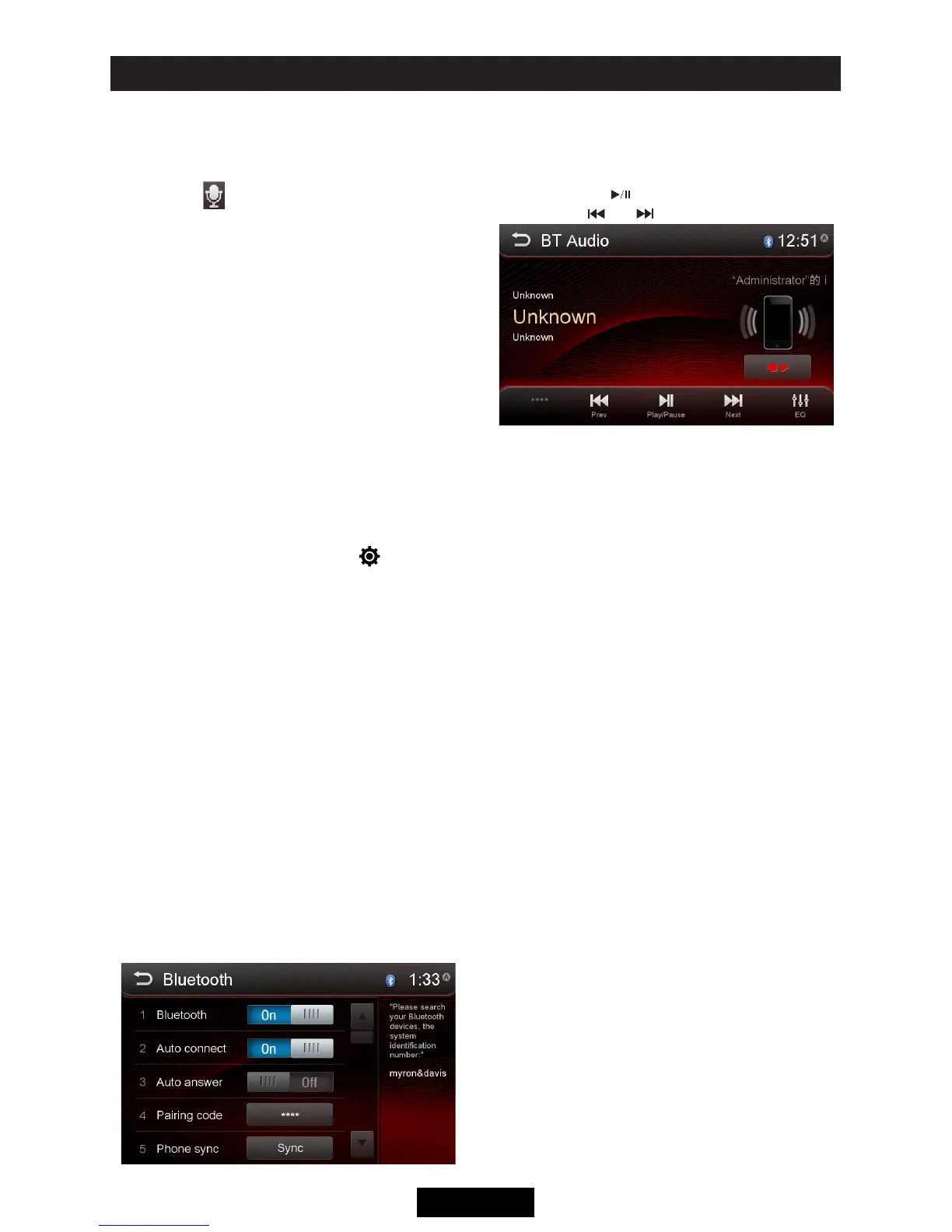EN - 7
Bluetooth mode
i-MODE (Siri) Mode
Connect your iPhone to the unit.
There are two methods to active Siri function.
A. Touch [ ] button on the Bluetooth menu
to turn Siri on or off.
B. Programme Siri funciton to one button of
the steering wheel control. (Please refer to
“Othermodes”->“SWC”)
On Bluetooth mode, press the button
programmed Siri on the steering wheel
control, the unit will access to voice mode,
and press the button again to exit.
On other mode except Bluetooth, press
and hold the button programmed Siri on the
steering wheel control, the unit will access
to voice mode, and press and hold the
button again to exit.
Adjust Bluetooth Settings
1. In Bluetooth menu, touch [ Options ].
The option menu is displayed.
2. Touch on the selected option to change the
setting.
• [Bluetooth]:
Toturnthe“Bluetooth”functionONorOFF.
• [Auto connect]:
Toturnthe“AutoConnect”functionONor
OFF .
• [Auto answer]:
Toturnthe“AutoAnswer”functionONor
OFF .
• [Pairing code]:
To set the paring code.
• [Phone synch]:
Tosynchronizephonebook,touch[OK]
on the sub-menu Phonebook Synch may
take several minutes to load on initial setup.
Note:
• YoucanalsoadjustBluetoothsettingsinthe
“Settings”menu.
Music Mode
1. Pair your mobile phone to the unit.
2. Touch [BT Audio] on the main menu.
3. Touch the [
] to start playback.
Touch [ ] / [ ] to select track.
A2DP
A2DP is short for Advanced Audio Distribution
Profile. The mobile phones supporting this
function can transmit stereo audio, whereas
the ones not supporting this function can
transmit mono audio only.
AVRCP
AVRCP is short for Audio/Video Remote
ControlProle.Themobilephonessupporting
this function can control the playback of a
Bluetooth audio player.
In the mode of the music player working, if
you want to make a phone call, you can press
the number keys on the mobile phone.
At the same time the music player will stop.
TheTFTscreenwilldisplay“Calling”,after
the call received, the voice will be transferred
to the unit. When the call ends, the screen will
display music playing menu.
If there is an incoming phone call, the music
player will stop, and the screen will display
“Incoming”.Whenthecallends,thescreen
will display music playing menu.
