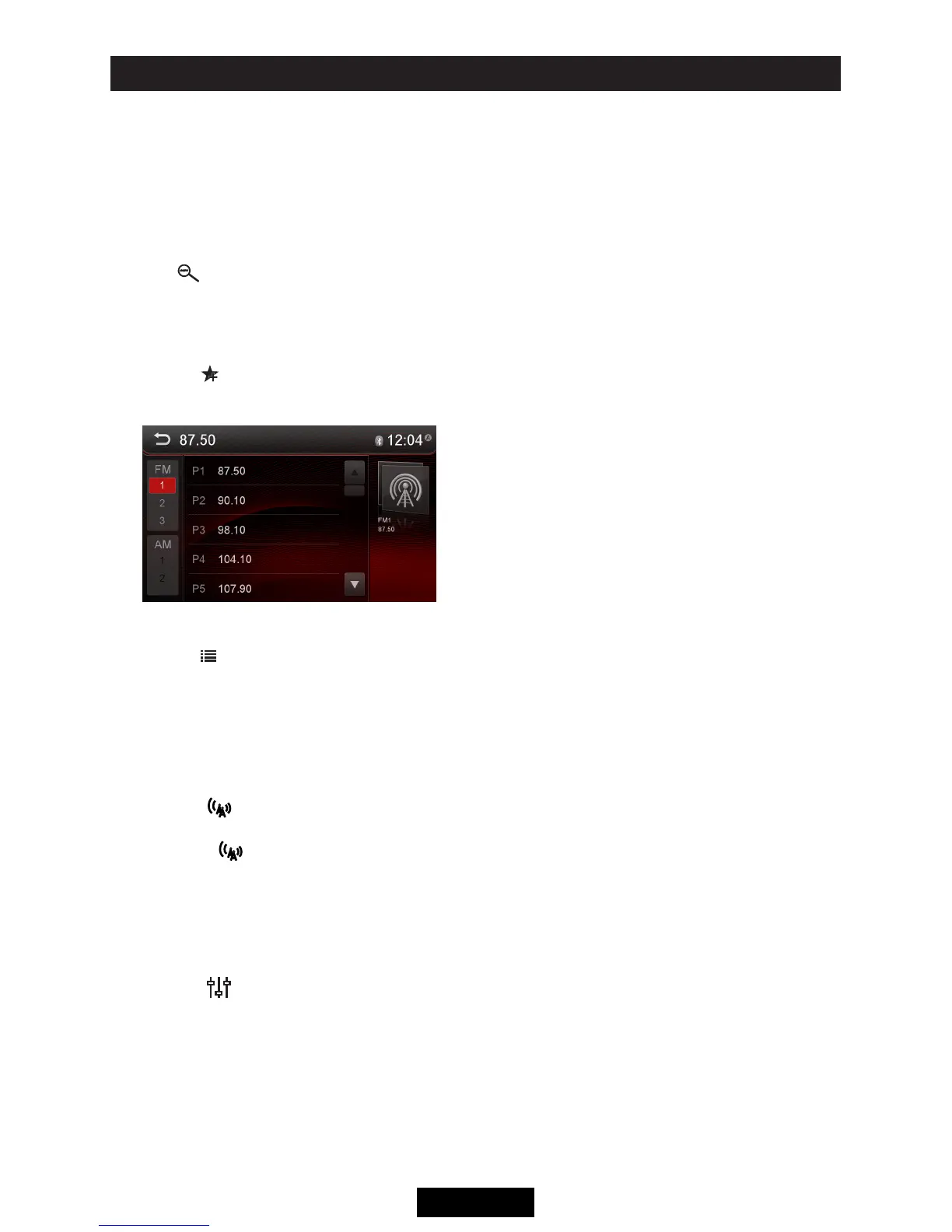EN - 4
Preset Station
The unit has 5 bands, such as FM1, FM2,
FM3, AM1, AM2, and each band can store 6
stations; hence the unit can store 30 stations
in total.
Search Stations Automatically
Touch [
] to search and store 6 strongest
stations in current band automatically.
Manual Store
1. Tune to a station manually.
2. Touch [ ].
3. Touch one of the channels P1 to P6 to
save the select station.
Tune to a Preset Station
1. Touch [ ].
2. Select the desired band.
3. Touch one of the preset channels (P1 to
P6) on the screen.
Local Seeking
Touch the [ ] icon and choose the Radio
Local or Distance.
When the [
] icon turns bright, only
stations with a strong signal strength will be
detected.Defaultis“Distance”.
EQ Selection
Press the [ ] icon to enter the EQ setup
menu.
(See“EQ”chapterfordetails.)
Radio mode
RBDS
RBDS (Radio Broadcast Data System)
transmits data to the radio which displays
information such as station identification,
song artist, and song title.
RBDS service availability varies with areas.
If RBDS service is not available in your area,
the following service is not available.
CT (Clock Time)
Some stations broadcast the time and date
within the encoded RBDS signal. The clock
time is automatically adjusted when ‘CT’ is
set to ‘ON’.
NOTE:
Stations broadcasting close to time zones
may not broadcast the correct time in your
particular area. In this case, turn CT Off and
manually set the time.
PTY Function
PTY is the abbreviation for Program Type
whichisacodedeningthetypeofprogram
being broadcast (e.g. News or Rock).
Then PTY options will display on the screen.
To view more PTY options, touch the scroll
bar and arrows on the screen.
When one PTY option is touched (e.g.
News), auto search for next available PTY
by increasing tuning frequency until the PTY
of the next station matches the current. If no
matched PTY has been found, the unit will
return to the original radio frequency.
