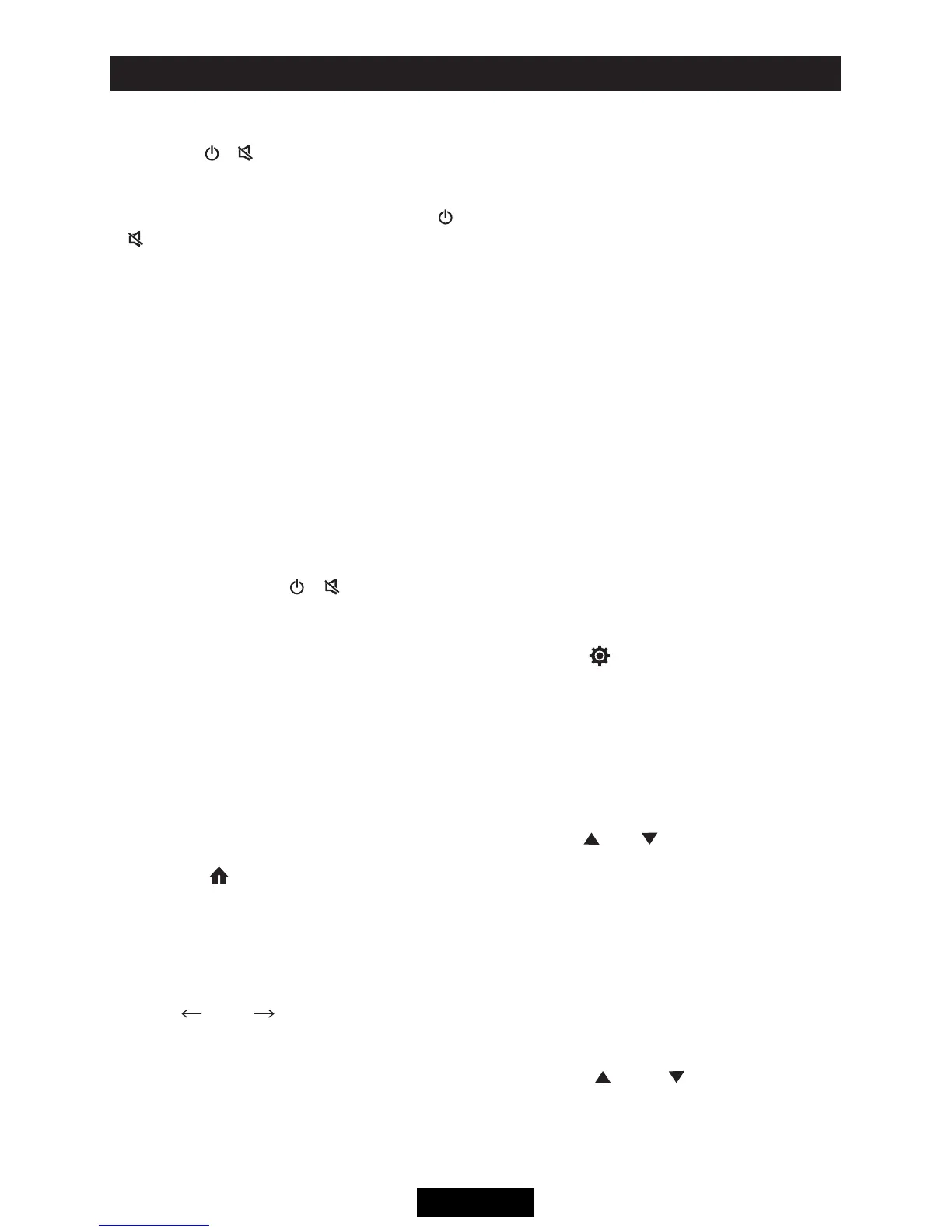EN - 2
Basic operations
Power on / off
Press the [
/
] knob to turn the unit on.
The buttons on the front of the unit light up
for a moment and the current mode status
appears on the LCD. Press and hold the [
/
] knob more than 2 seconds to power off
the unit.
Parking Brake Inhibit
• Whenthe“BRAKE”cableisconnectedto
the brake switch, the video playback will
be controlled by driving status, system
setup and input video sources.
• Parkingbrakefunctionisoverriddenwhen
the video source is set to REVERSE.
• Whenthecarismovingahead,ifvideo
is played, the screen appears WARNING
information and blank screen to prevent
the driver watching images.
Mute
When on, press the [
/
] knob on the
front panel shortly to mute the volume from
the unit.
To resume the volume, press the knob shortly
again.
Audible beep conrmation
Anaudiblebeeptoneconrmseachfunction
selection. The Beep tone can be disabled
through the Setup menu.
Open SOURCE MENU
Press [MENU] button on the front panel or
touch the [
] icon on the top left of the
screen to open the SOURCE MENU.
Press [MENU] button again to return to the
previous source.
Playing source selection
Touch [ ] or [ ] on the source menu
to view the previous or next page of playing
sources, and then select the source you
desired.
Volume adjustment
Volume Increase/Decrease
To increase or decrease the volume level,
turn the rotary encoder on the front panel.
The volume range is from "0" to "50". After
adjust, the TFT screen displays the volume
level for 3 seconds.
EQ Menu
The Audio Control feature allows you to
easily adjust your audio system to meet the
acoustical characteristics of your vehicle,
which vary depending on the type of vehicle
and its measurements. Proper setting of the
Fader and Balance boosts the effects of the
cabin equalizer.
To enter EQ setting menu, touch [Custom] on
the bottom of source menu.
System reset
To correct a system halt or other illegal
operation, use the tip of a pen to press the
[RESET] key located on the panel. After a
system reset, the unit restores all factory
default settings.
Set Date /Time
1. Touch [ ] icon on the playing source
menu.
2. Touch [ Clock ].
The date/time setup menu is displayed.
Set Date
1. Touch [ Date ].
2. Touch the date information on the screen .
A submenu is displayed.
3. Touch [ ] or [ ] to set year, month and
day.
Set Clock Mode
1. Touch [Clock mode].
2. Touch [12Hr] or [24Hr] to switch clock
mode.
Set Time
1. Touch [ Time ].
2. Touch the time on the screen, a submenu
is displayed.
3. Touch [ ] or [ ] to set hour and
minute.
Tip:
When date/time is set, touch [ Save ] to
conrmor[Cancel]toexit.
