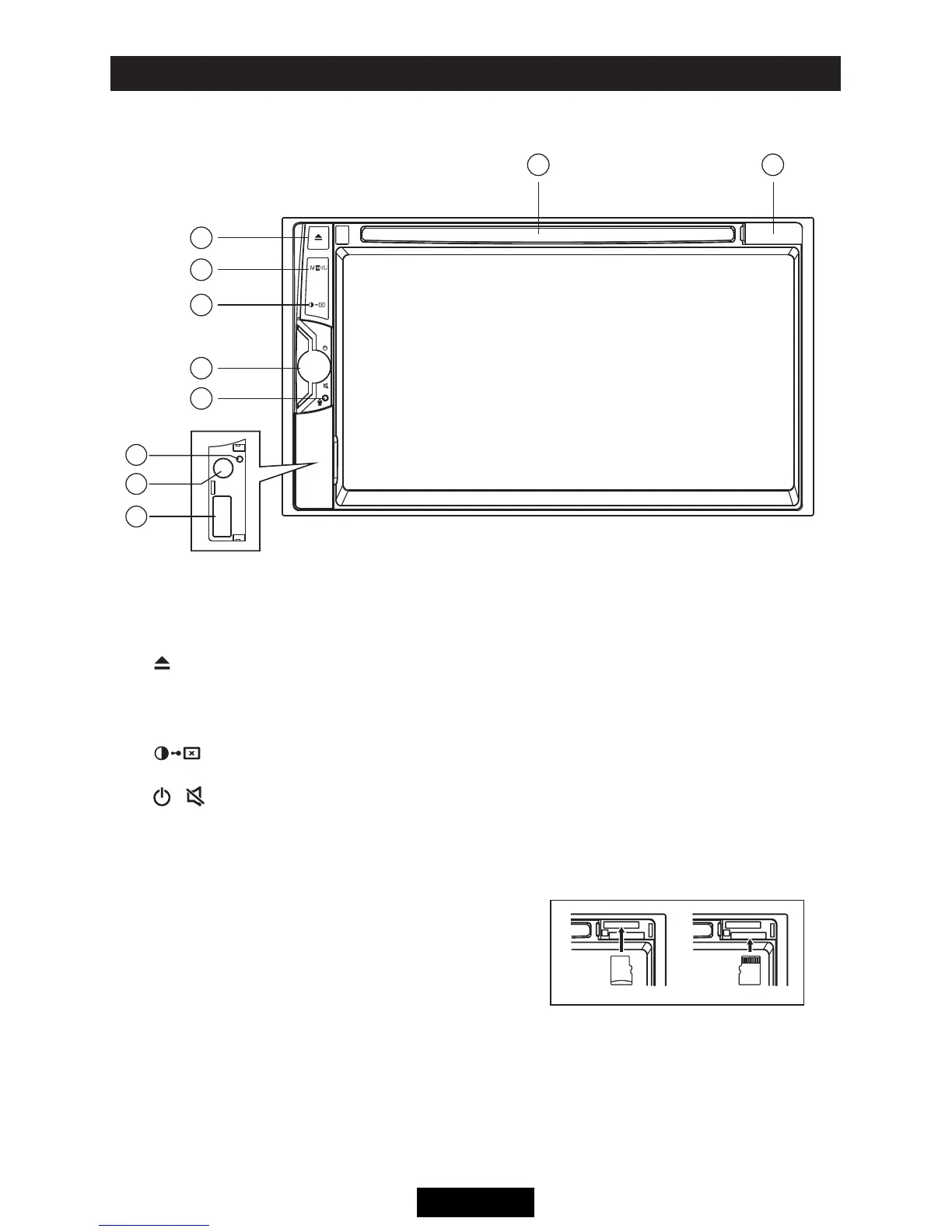EN - 1
MENU
2
10
1
4
3
5
7
6
8
9
Before using
1. [ ] Button
Press to eject a disc.
2. [MENU] Button
Press to display the main menu
3. [ ] Button
Adjust the brightness of screen.
4. [ / ] Power/Volume knob
Rotate to adjust volume.
PressbrieytoactivatetheMUTEfunction.Pressagaintoresumenormalsound.
Press and hold to turn the unit OFF.
5. Microphone
6. Reset Hole
7. A/V IN Socket
8. USB Socket
9. MicroSD card reader for media / map
10.Disc slot
Notice:
The graphics in this manual are for reference purposes
only and may differ somewhat from the actual unit.
Front Panel
MEDIAMAP
