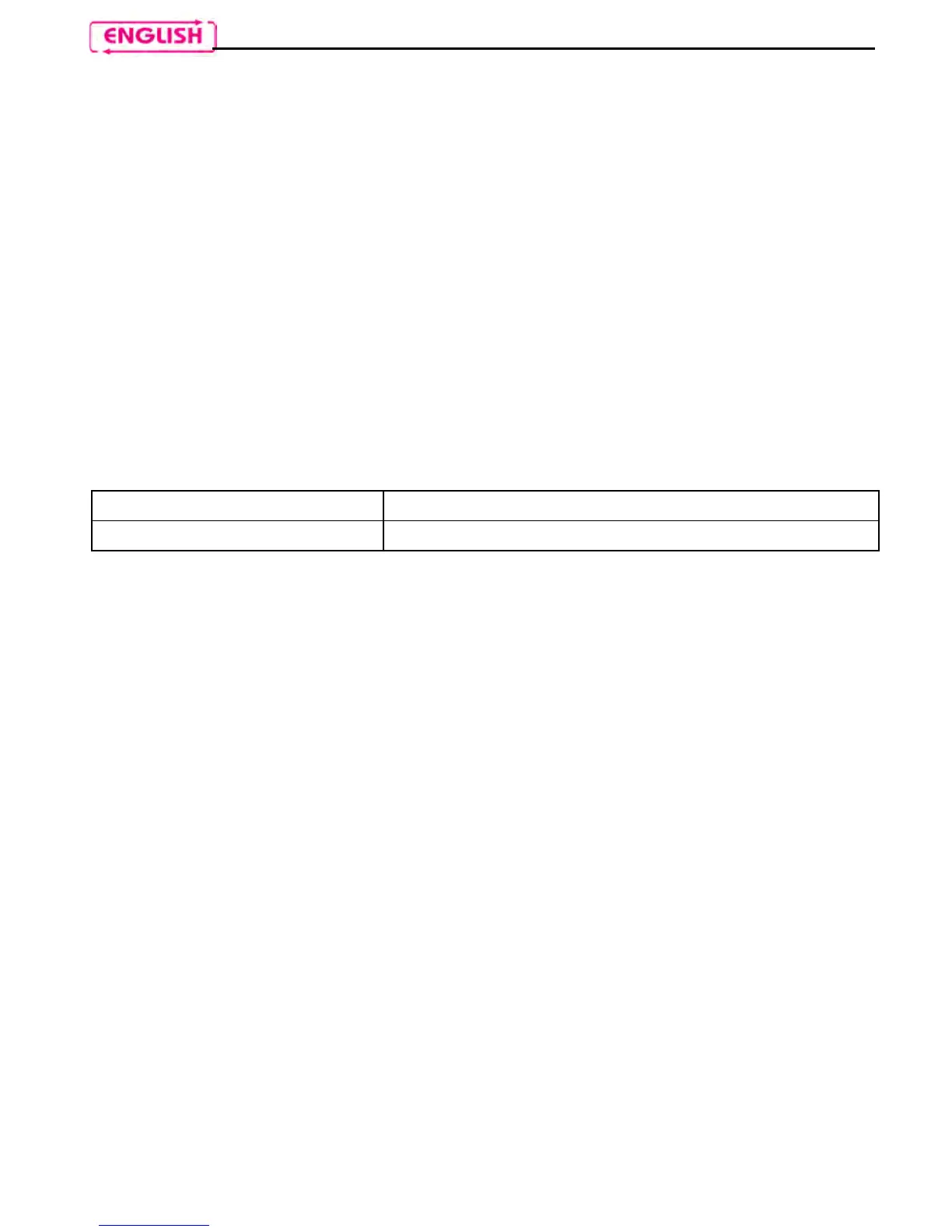18
11. RIDER-PASSENGER INTERCOM MODE
In order to use B1 in wireless intercom mode, both helmets have to be equipped with a N-
Com Bluetooth system.
In order for two N-Com systems to communicate with one another, they have to be paired
up first.
11.1. Intercom affiliation
1. Make sure both N-Com Bluetooth systems are turned off;
2. Set both N-Com Bluetooth systems in Pairing up mode by pressing “on” (for more than
4 seconds), until the LEDS start to flash quickly;
3. On either one of the two helmets, press “on” briefly;
4. After a few seconds, the helmets “recognize” each another, a beep is emitted to signal
the pair up was successful and intercom communication is activated;
5. Turn off both N-Com Bluetooth systems and turn them back on to store the pair up
data.
11.2. Intercom function
To activate the intercom connection, turn on the two N-Com systems and briefly press
“on” on one of the helmets.
Intercom activation With B1 turned on, briefly press “on”.
Intercom deactivation With B1 turned on, briefly press “on”.
