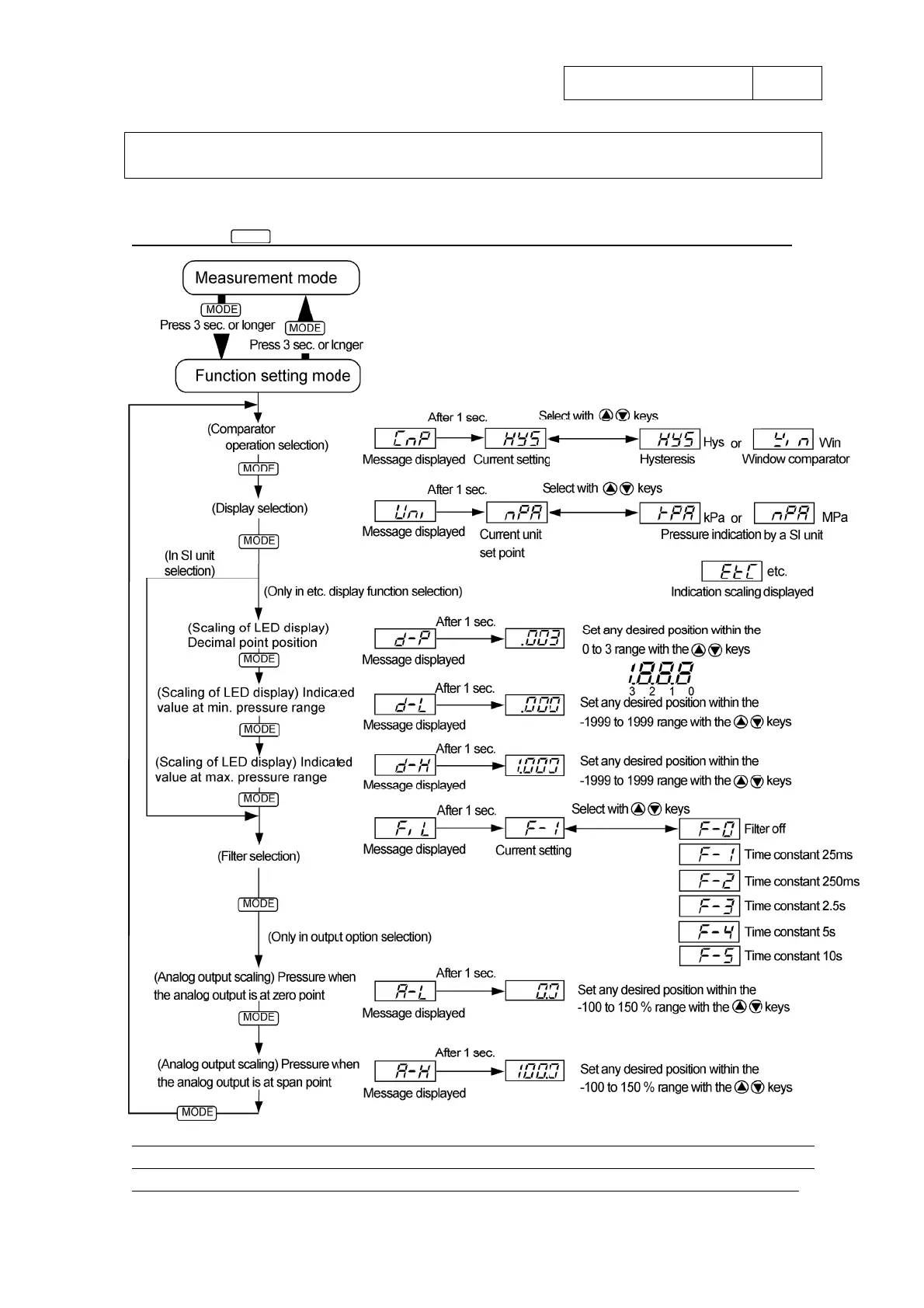TY-GC31-004A 15/24
Rev.B
10. Function setting mode
Setup steps
Pressing the
MODE
key for 3 seconds displays “---” and changes to function setting mode.
The setting mode is used to select comparator operation,
pressure unit, indication scaling, scaling of analog output,
and filter time constant.
Edit of the setting value in function setting mode recalculates all of the setting values including
the comparator. Please note that when the recalculated setting values are out of the display
range, they will be adjusted to the upper or lower limit value that can be processed internally.