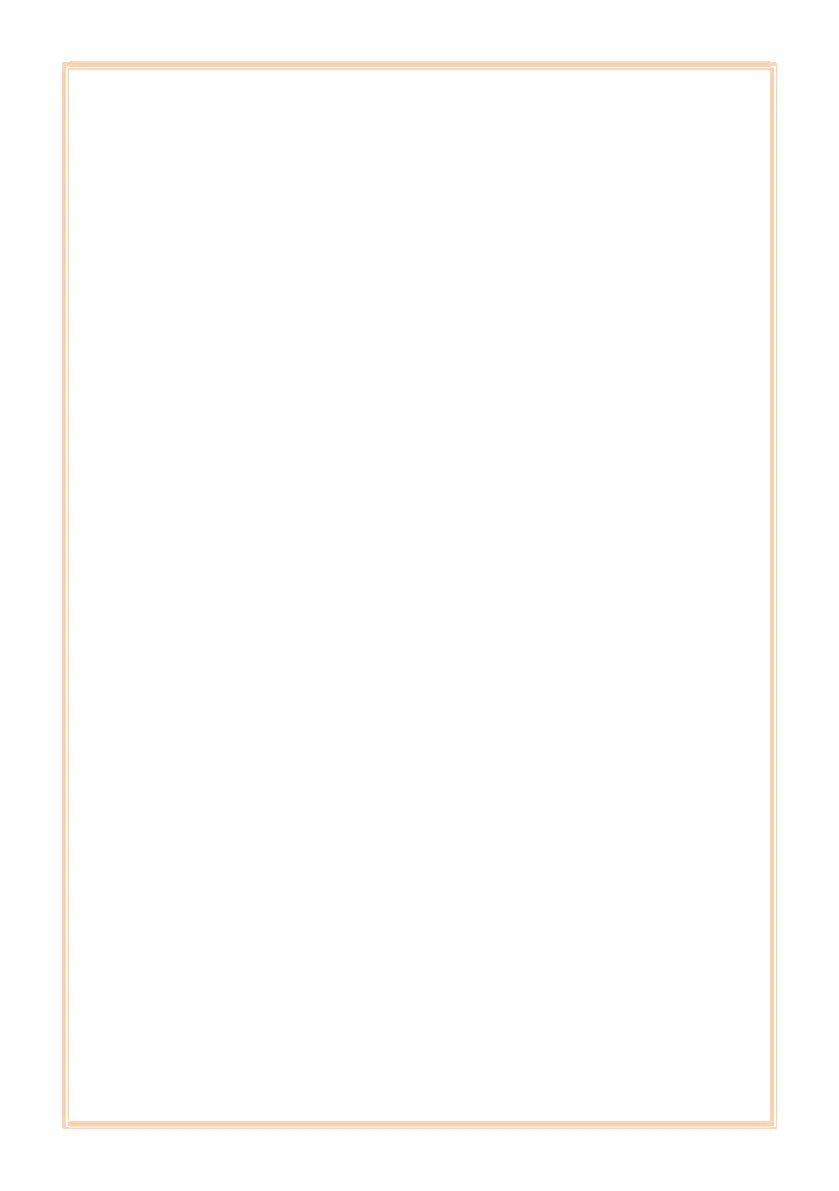NAG/IM/MTC650/01/22 24
7. OPERATING INSTRUCTION
Switch ON the instrument.
Set value (default) should be zero.
Read value should show the ambient
temperature.
Set any temperature in the display.
If the up arrow shows the display, then we can
make sure that the instrument is in working
Condition.
Insertion tube diameter is selected according to
the diameter of the sensor to be calibrated. The
fan should begin quietly blowing air through the
instrument after the illumination of controller
display.
Switch on the calibrator. Wait until the self-
diagnostic routines are finished.
Display shows SET as 0˚C and READ as Room
Temperature.
Insert the sensor (RTD or T/C) into the insert in
the heating thermo well.
Select the required parameters by pressing
SELECT option in the keypad.
It shows the parameters such as T/C, RTD, mA,
mvL, mvH, volts, mA, ohms, kohms, T/C and RTD.
Select the sensor and its type which is to be
calibrated.
