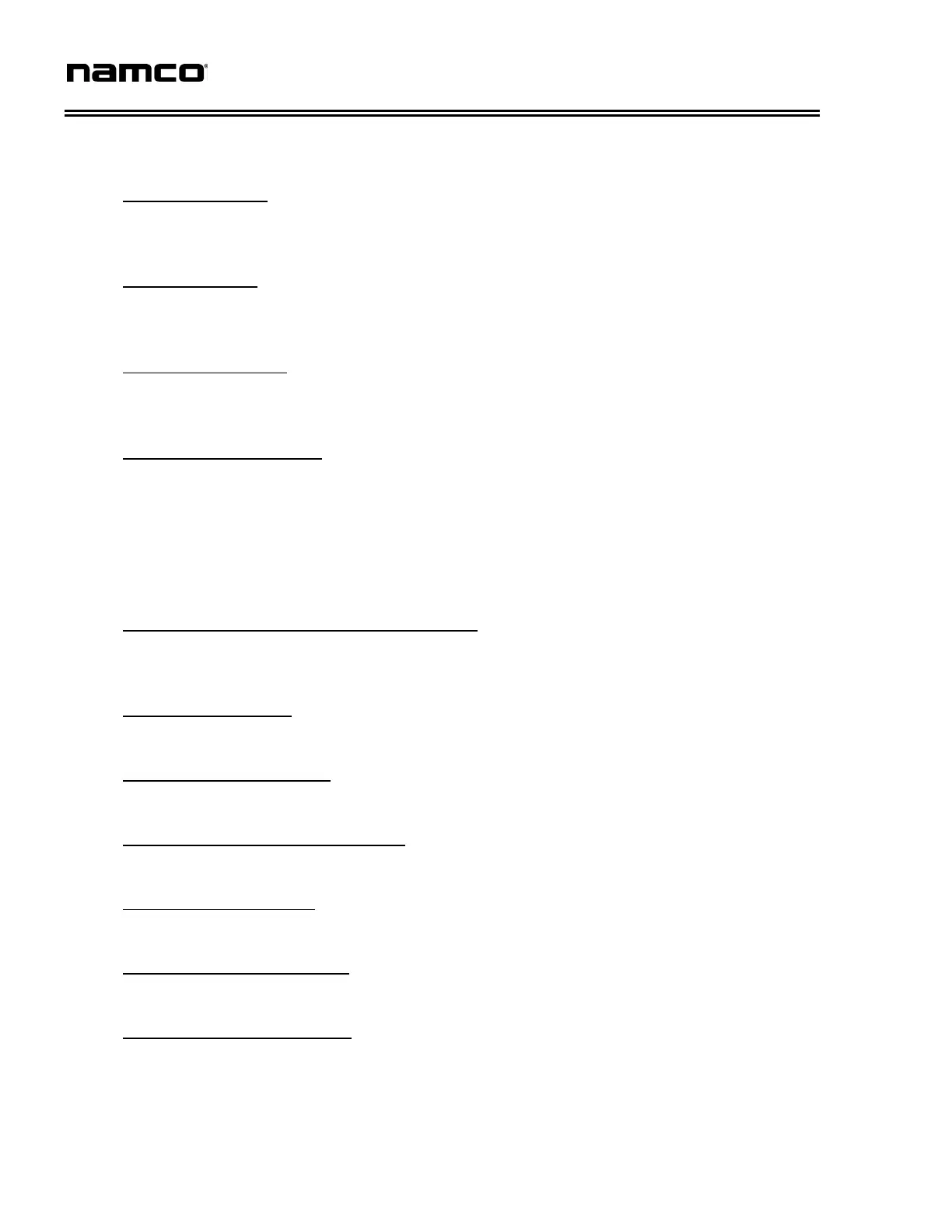FLAMIN’ FINGER™ Operator’s Manual
6
Upon touching the ACCOUNT box, the following items can be selected:
16-
COIN COUNTER This screen displays the amount of coins that have been
inserted into the game. NOTE: If you have multiple games linked, this data will
remain independent to each game.
17-
TEST CREDITS This screen displays the amount of times that the test credit
button was pressed. NOTE: If you have multiple games linked, this data will remain
independent to each game.
18-
TICKET COUNTER This screen displays the amount of tickets that have been
dispensed from the game. NOTE: If you have multiple games linked, this data will
remain independent to each game.
19-
JACKPOTS AWARDED This screen displays the amount of jackpots that have
been awarded. NOTE: If you have multiple games linked, this data will remain
independent to each game.
Press the SERVICE button to return to the MAIN MENU options screen.
Upon touching the DIAGNOS box, the following items can be selected:
20-
REDS ON YELS ON MEM TEST BURN IN Press inside one of the red boxes to
select between turning all red or yellow led’s on, performing a memory test, or
running burn-in. Press the SERVICE button to exit the test.
21-
ALL RED LED’S ON This screen lets you confirm all 1179 red led’s are properly
functioning. Press the SERVICE button to exit the test.
22-
ALL YELLOW LED’S ON This screen lets you confirm all 1126 yellow led’s are
properly functioning. Press the SERVICE button to exit the test.
23-
MEMORY TESY WAIT 1 MINUTE Wait at this screen while the memory is being
tested.
24-
MEMORY TEST PASS This screen confirms that all memory has passed
inspection.
25-
MEMORY TEST CPU FAIL This screen informs you that the memory inside of the
microprocessor has been corrupted. NOTE: Contact Namco Customer Service.
26-
MEMORY TEST SMC FAIL This screen informs you that the memory inside of the
memory card has been corrupted. NOTE: Contact Namco Customer Service.
27- This animation is intended to burn-in all of the red and yellow led’s and you should
also hear audio playing out of both speakers. NOTE: Upon entering burn-in the two