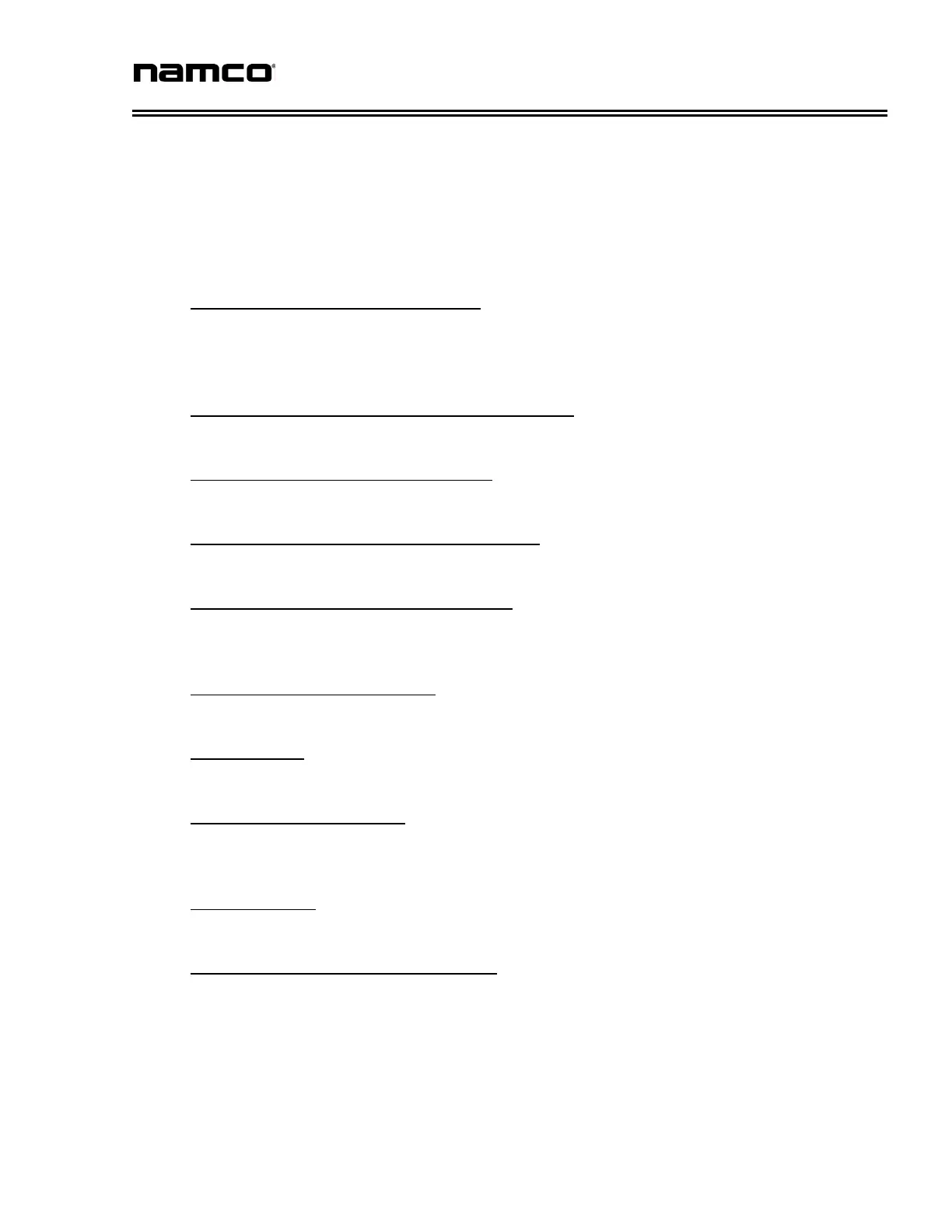FLAMIN’ FINGER™ Operator’s Manual
7
miniature #259 bulbs located behind the red caps will flash once to confirm their
operation. Press the SERVICE button to exit the test.
Press the SERVICE button to return to the MAIN MENU options screen.
Other screen messages that may appear are as follows:
28-
MEMORY CARD NOT SELECTED Check to see if the memory card is fully
inserted in the proper direction. The memory card is located at site “P3" (upper
right corner) on the backside of the circuit board. Remove the back panel of the
game cabinet to gain access to the circuit board.
29-
TESTING SENSORS AND LINK OPERATION On power-up while this screen is
displayed the game will confirm the operation of the sensors and the link cable.
30-
LINK ERROR VER. NOT LINKABLE The version of software running on each
individual game is not intended to link with each other.
31-
SENSOR ERROR BLOCKED OR FAILED During this screen you will see red dots
at the edge informing you where an emitter or receiver has failed to communicate.
32-
PRESS MENU TO SYNC ALL GAMES This screen is displayed when data is not
matching across multiple games. Press the service menu button (located inside coin
door on left wall) on any game to automatically synchronize data across all games.
33-
LINK ERROR CHECK INPUT There is a break in the communication cable on the
input side of any game with this screen displayed.
34-
LINK ERROR There is a break somewhere in the network of games. Refer to the
game(s) displaying “CHECK INPUT”.
35-
OFF-LINE PLEASE WAIT While this screen is displayed the game will be in a lock
out mode, waiting to receive information from the game that has entered main
menu. NOTE: This screen will only be displayed if you have multiple games linked.
36-
SAVING DATA This screen is displayed after you exit the main menu. When the
saving of data is complete the game will return to power up mode.
37-
OUT OF TICKETS, TICKETS OWED This animation will be displayed when the
game has run out of tickets or when the tickets have become jammed. Feeding in
tickets to the ticket mech will automatically return the game to normal operation.
6.0 GAME PLAY