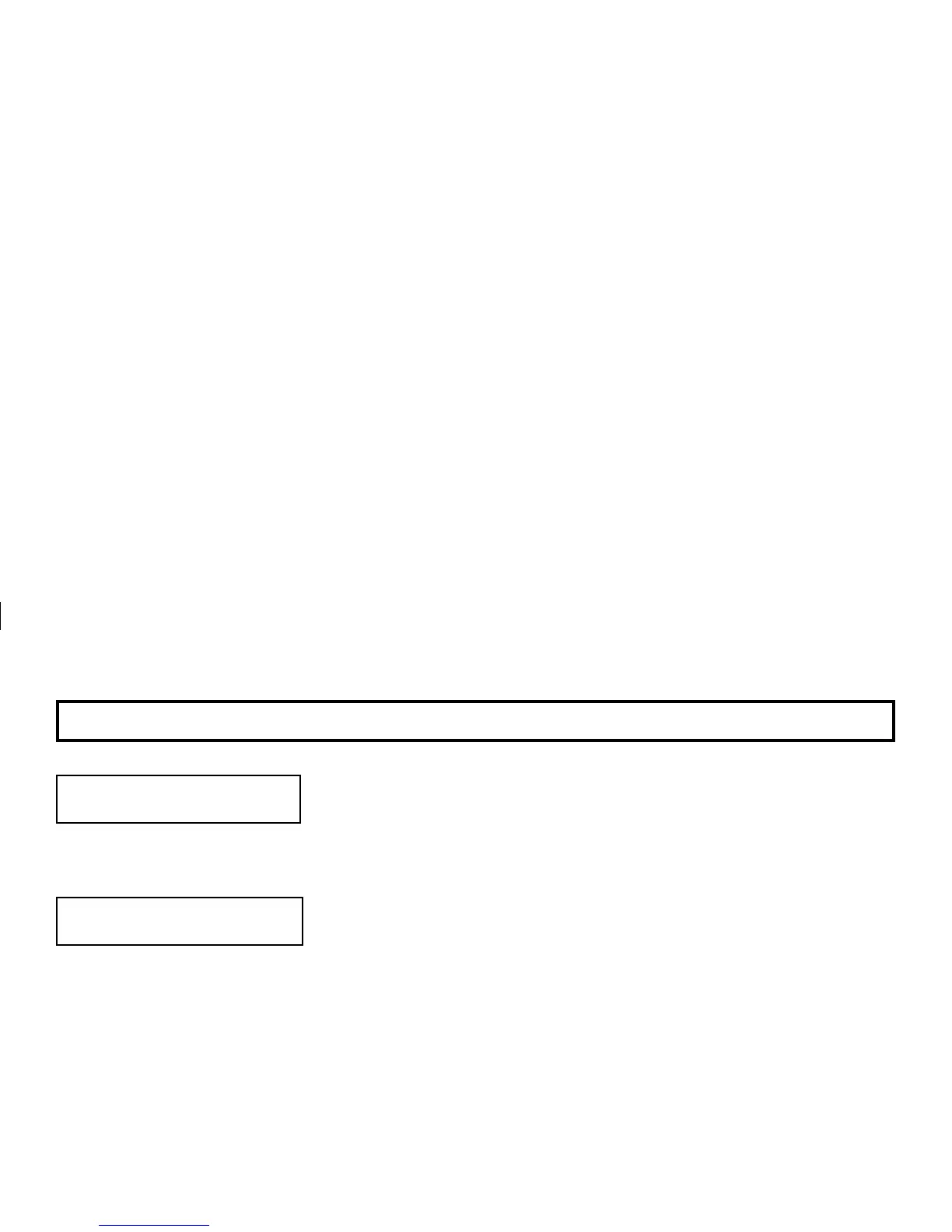8
Arming in STAY Mode
I
nterior Zones, when bypassed, allow free movement within the home while the
protection of armed perimeter zones is maintained. To bypass Interior Zones, enter
your User Code and press
P
.
Instant Protection
When retiring for the evening, after all family members are home, you can cancel the
entry delay on the Entry Zone(s).
To arm with instant protection,
press and hold down
P
for 2 seconds
at any
time after the system is armed. When armed with Instant Protection opening the entry
door will cause an immediate alarm.
•
When arming with Instant Protection, the exit delay will remain in effect, allowing exit of the house just after arming. While
armed, the window will display “SYSTEM ARMED” (“SYSTEM ARMED I” will display with the GEM-P9600/3200) and the
red ARMED light will flicker rapidly to indicate instant protection.
ARMING STAY: PROTECTING YOURSELF AT HOME
SYSTEM ARMED I
BYPASSED
ARMED STAY
