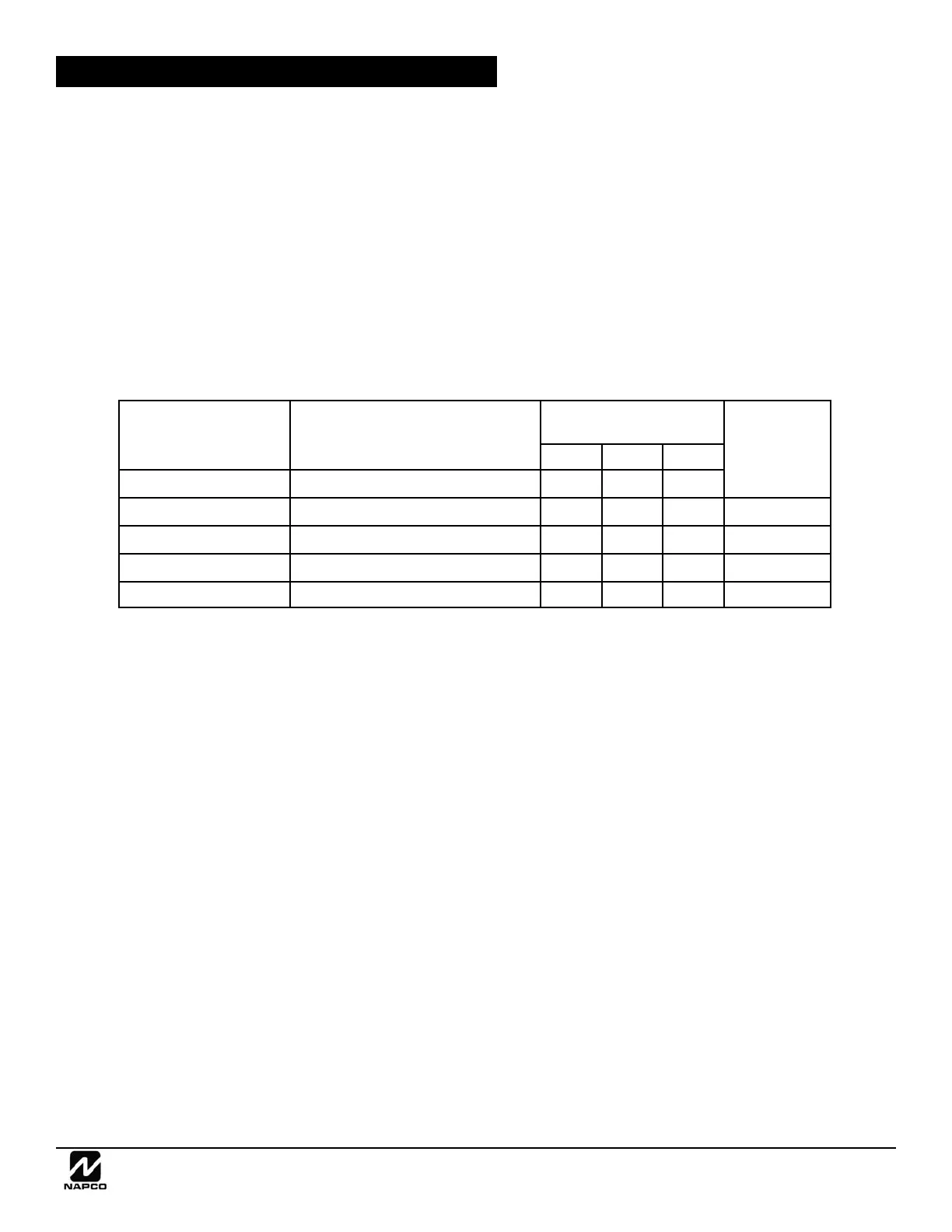NAPCO Gemini C-Series Control Panel Installation Instructions--Volume 2
Installation Instructions, Volume 2 Page 39
Access, Door Strike Control by Keyfob
The Burg Module PGM1 Output can be programmed to activate by keyfob, providing access functions such as opening and
closing a garage door, or remotely activating an electric door strike. This is achieved by programming Access Control on
Burg Module PGM1 Output, into the Aux 1 Function or Aux 2 Function option locations on the Wireless Keyfobs screen
in PCD-Windows Quickloader. This feature also requires a valid time to be entered into the Burg PGM 1 Access Control
Timeout in the Time Selection screen.
Access Number for Outside Line
Some subscribers will have a telephone system that requires one digit to access an outside line. The first dial tone encoun-
tered (prior to the access number) may have a frequency that is different from that of the accessed dial tone (440Hz). One or
more 4-second Pre-Dial Delay "D"s may be entered before the access number instead of a dial tone with frequency "E". See
Pre-Dial Delay; Telephone Numbers. (Note: The panel features automatic dial-tone detection and will normally not require
any "E"s. To disable this feature, program an "8").
If the subscriber's system uses an access number, contact the telephone-equipment supplier to find out if a dial tone other
than 440Hz is received prior to dialing the access number. If the communicator must delay before dialing the access number
instead of attempting to recognize the dial tone, find out how many 4-second delays must be programmed.
GEMC-BM
GEMC-BM/PS
OUTPUT
WET CONTACT
TERMINALS
JUMPER
COM N/C N/O
Bell Output (Burg.) 1 (+) & 2 (–)
NA
Bell Output (Pulsed) 1 (+) & 2 (–)
NA NA
Burg PGM1 3 (+) & 5 (–)
NA NA
Burg PGM2 3 (+) & 6 (–) NA
NA
Aux Relay 13 (+) & 4 (–)
11 12 13
R
(1)
UL INSTALLATIONS:
(1)
Cutting the "R" jumper will provide Dry Contacts for the Aux Relay (no voltage on COM, N/C and N/O contacts); for use with exter-
nal power supplies and/or loads (see wiring diagram).
See Time Selection for timeout requirements.
NORMAL OPERATING OUTPUT
VOLTAGE TERMINALS
NA NA
NA NA
NA NA
NA NA
BURGLARY GLOSSARY
Alarm on Day Zone/Trouble See Day Zone/Trouble
Alarm Outputs (Burglary) (See Wiring Diagram for UL requirements.)
The following table summarizes wiring for indicating an alarm in typical installations. See Time Selection for timeout dura-
tion.
Alarm; Alarm Restore Telco 1/Telco 3 See Report Telco 1/Telco 3
Alarm; Alarm Restore Telco 2 See Backup Report on Telco 2
Ambush (Keypad Ambush)
Ambush Codes
Enable Ambush in User Assign. Code Type
The Ambush Code must be a separate and unique User Code. Disarming with an Ambush Code will cause a silent report to
be sent to a central station. Thus, should a user be forced to disarm, the user can silently signal an emergency while appear-
ing to be merely disarming the system. The Ambush Zone will automatically report when programmed to report an alarm.
Enable as follows: In the Easy Menu Driven Program Mode (see WI1673), the menu selection "Enter User Code" is used to
program a user code with a "blank (●) 5" in the area for which the Ambush Code will be used. Enable all other locations and
program "Ambush to Report Event Telco 1/Telco 3". Each keypad is enabled for "Ambush" individually.
Note: Disarm codes are used to arm and disarm Burglary areas 2-8. When used to arm an area, these codes must be en-
tered at the area keypad. When used to disarm an area, they must be entered at the area keypad. In addition, user disarm
codes must be 4, 5 or 6 digits in length, and must match the number of digits used in the Dealer Keypad Code. If the Dealer
Keypad Code is not programmed (is "blank"), the disarm codes must be six digits in length.
Answer on Ring Number See Callback-Method Download
