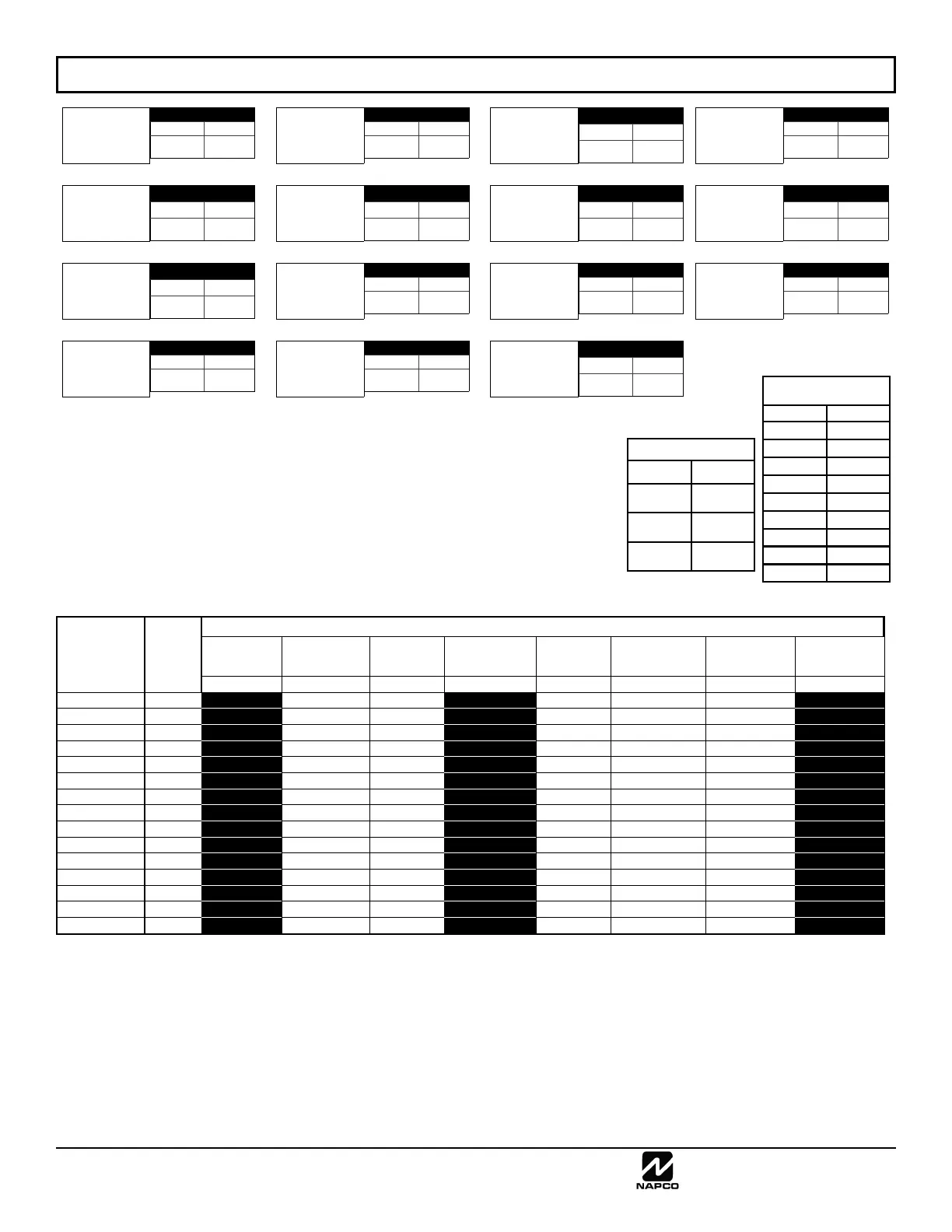NAPCO Security Group
NAPCO Gemini C-Series Control Panel Programming Instructions--Volume 2
Page 98 Programming Instructions, Volume 2
KEYPAD OPTIONS (ADDRESS 5350-5379)
[Default = blank (•) blank (•)]
ADDRESS 5353
LEFT RIGHT
blank (•)
Keypad 4 Type
& Area
Assignment
[Default = blank (•) 1]
ADDRESS 5350
LEFT RIGHT
Keypad 1 Type
& Area
Assignment
[Default = blank (•) blank (•)]
ADDRESS 5351
LEFT RIGHT
blank (•)
Keypad 2 Type
& Area
Assignment
[Default = blank (•) blank (•)]
ADDRESS 5352
LEFT RIGHT
blank (•)
Keypad 3 Type
& Area
Assignment
[Default = blank (•) blank (•)]
ADDRESS 5354
LEFT RIGHT
blank (•)
Keypad 5 Type
& Area
Assignment
[Default = blank (•) blank (•)]
ADDRESS 5355
LEFT RIGHT
blank (•)
Keypad 6 Type
& Area
Assignment
[Default = blank (•) blank (•)]
ADDRESS 5356
LEFT RIGHT
blank (•)
Keypad 7 Type
& Area
Assignment
[Default = blank (•) blank (•)]
ADDRESS 5357
LEFT RIGHT
blank (•)
Keypad 8 Type
& Area
Assignment
[Default = blank (•) blank (•)]
ADDRESS 5358
LEFT RIGHT
blank (•)
Keypad 9 Type
& Area
Assignment
[Default = blank (•) blank (•)]
ADDRESS 5359
LEFT RIGHT
blank (•)
Keypad 10 Type
& Area
Assignment
[Default = blank (•) blank (•)]
ADDRESS 5360
LEFT RIGHT
blank (•)
Keypad 11 Type
& Area
Assignment
[Default = blank (•) blank (•)]
ADDRESS 5361
LEFT RIGHT
blank (•)
Keypad 12 Type
& Area
Assignment
[Default = blank (•) blank (•)]
ADDRESS 5362
LEFT RIGHT
blank (•)
Keypad 13 Type
& Area
Assignment
[Default = blank (•) blank (•)]
ADDRESS 5363
LEFT RIGHT
blank (•)
Keypad 14 Type
& Area
Assignment
[Default = blank (•) blank (•)]
ADDRESS 5364
LEFT RIGHT
blank (•)
Keypad 15 Type
& Area
Assignment
KEYPAD TYPE & AREA ASSIGNMENT: Up to 15 keypads may be programmed,
if they are connected. For Fire or Fire/Burglary Combination systems, the Primary
User Interface keypad must be a GEMC-FK1 Fire keypad programmed as Keypad
#1 in Area 1. Note: Connect the Trouble Sounder output (terminals 13-14 labeled
"TBL SND") to this "primary" keypad.
NOTE: See Keypad Configuration Mode. By default from the factory, each keypad
is configured as number 1.
1. Select keypad type & area assignment for each keypad from the tables shown.
2. Enter in corresponding right and left digit address locations above.
BURG
KEYPAD
NUMBER
BURG KEYPAD OPTIONS
ADDR
Reserved
KEYPAD
AUXILIARY
KEYPAD
PANIC
(Police)
Reserved
AMBUSH
(Single Button)
EASY ARMING
PANEL ACCESS Reserved
1 2 3 4 5 6 7 8
1
5365
2
5366
3
5367
4
5368
5
5369
6
5370
7
5371
8
5372
9
5373
10
5374
11
5375
12
5376
13
5377
14
5378
15
5379
[Defaults as noted for address 5365-5379]
KEYPAD OPTIONS: Select options for any of the 15 Burglary keypads.
1. Select the desired option entering the option number (1-8) for each digit.
2. Enter corresponding option number in address location.
3. Press U to save.
NOTE: Dark shaded data value box shows option not available.
KEYPAD AREA
ASSIGNMENT
RIGHT OPTION
blank (•) Not Used
1 Area 1
2 Area 2
3 Area 3
4 Area 4
5 Area 5
6 Area 6
7 Area 7
8 Area 8
KEYPAD TYPE
LEFT OPTION
blank (•)
Burg
Keypad
1
Fire
Keypad
2
Burg
Keypad