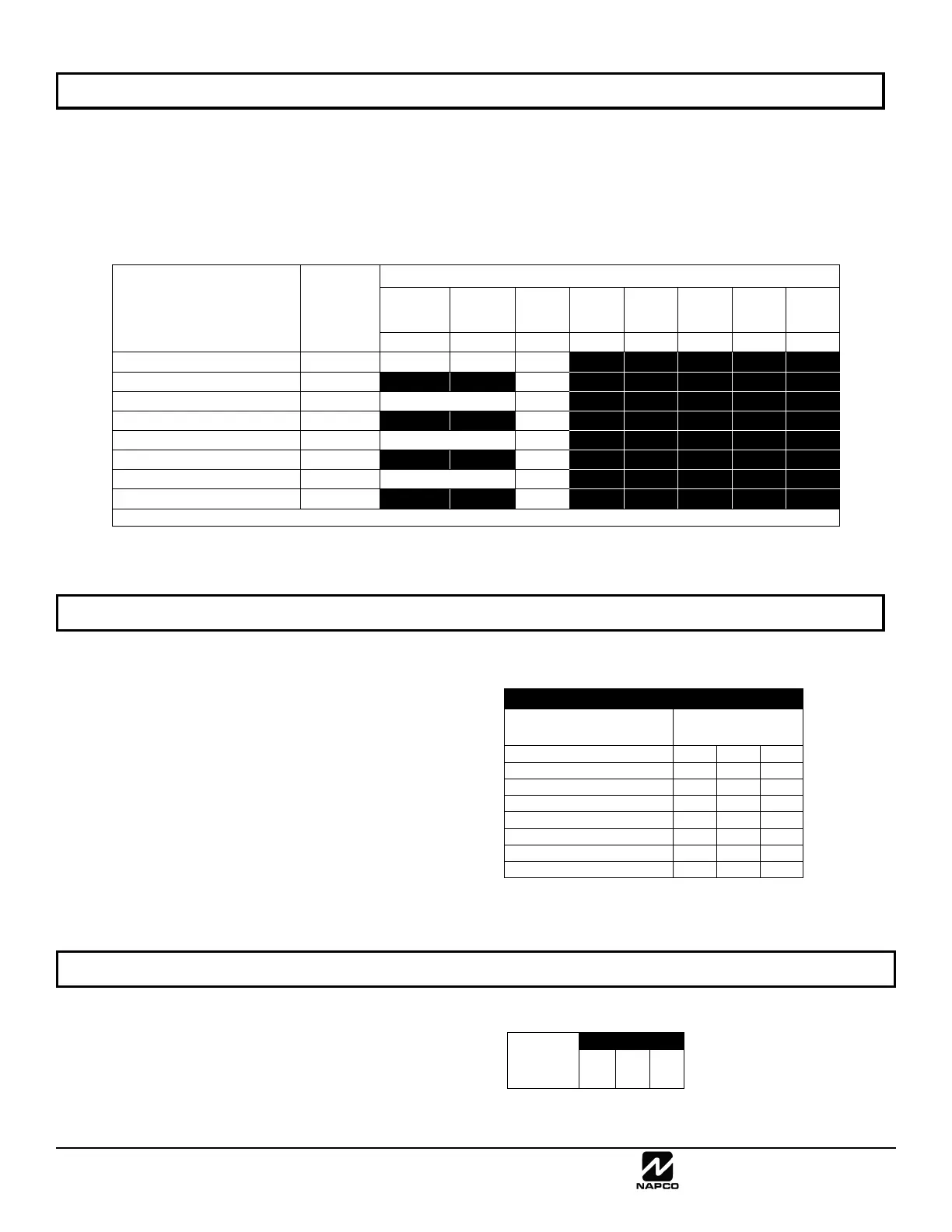NAPCO Security Group
NAPCO Gemini C-Series Control Panel Programming Instructions--Volume 2
Page 100 Programming Instructions, Volume 2
ACM DOOR AREA OPTIONS (ADDRESS 5894 -5901)
ACM S CHEDULED FREE ACCESS ( ADDRESS 7970-7977)
ACM Door Number
ACM DOOR AREA OPTIONS
ADDR
Arm All
Areas
Allowed
Disarm All
Areas
Allowed
Stealth
Mode
RSRVD. RSRVD. RSRVD. RSRVD. RSRVD.
1 2 3 4 5 6 7 8
ACM 1 - Door 1 5894
ACM 1 - Door 2 5895
ACM 2 - Door 1 5896
ACM 2 - Door 2 5897
ACM 3 - Door 1 5898
ACM 3 - Door 2 5899
ACM 4 - Door 1 5900
ACM 4 - Door 2 5901
[Default = blank (•) blank (•) from address 5894-5901]
ACM DOOR AREA OPTIONS:
1. Select the desired option entering the option number (1-3) for each address. Note: Area 1 available for Fire only.
2. Enter corresponding option number in address location.
NOTE: Dark shaded data value box shows option not available. Press U to save.
ACM SCHEDULED FREE ACCESS:
1. Enter the Scheduled Free Access Index (1-88)
(output #1-88) for each option in the table at right.
Note: Add 8 to the number of the external output to en-
sure the correct output is programmed.
2. Press U to save.
Note: Do NOT assign to Fire outputs.
Scheduled Free Access Index
ADDRESS
Output Number
(add 8 to external output
number)
ACM 1 – Door 1 – 7970
ACM 1 – Door 2 – 7971
ACM 2 – Door 1 – 7972
ACM 2 – Door 2 – 7973
ACM 3 – Door 1 – 7974
ACM 3 – Door 2 – 7975
ACM 4 – Door 1 – 7976
ACM 4 – Door 2 – 7977
[Default = blank (•) blank (•) from address 7970-7977]
EMERGENCY FREE ACCES S (ADDRESS 7978)
ENABLE ACM OPTION:
1. Select the Emergency Free Access
Zone Number (1-255) and enter corre-
sponding address location at right.
2. Press U to save.
ADDRESS 7978
Emergency
Free Access
Zone Number
[Default = 000]