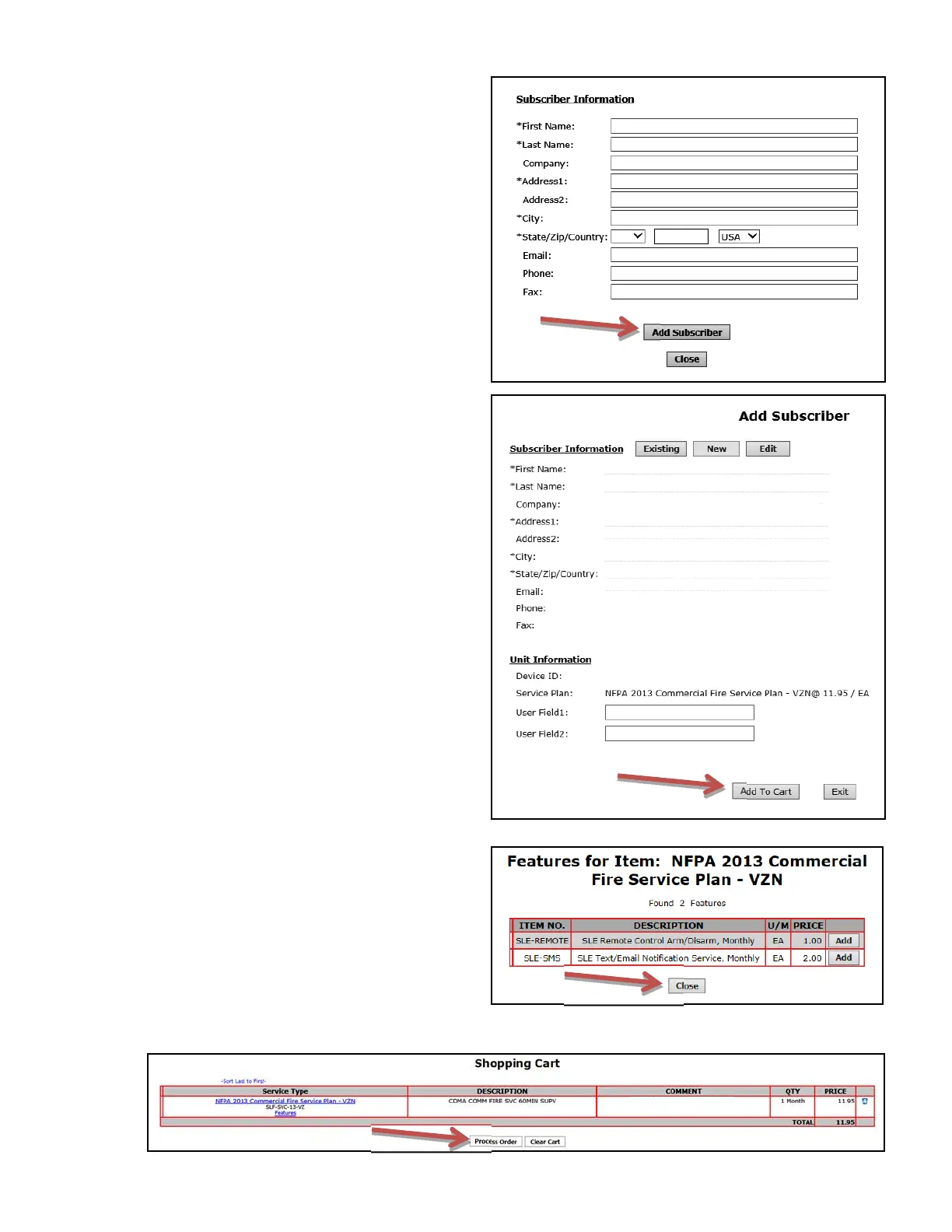NAPCO StarLink Fire: Getting Started Guide 11
7. Type the new subscriber information,
then click Add Subscriber.
8. Review the subscriber information, then
click Add to Cart.
9. Click Close if you do not want additional
features.
10. In the Shopping Cart (see below), click Process Order to complete the activation process.
John
Doe
333 Bayview Avenue
Amityville
NY 11701 USA
j@j.com
8006459440
00204ae11111
000E8F123456/Demo Test/2018-03-15
‒ ‒ ‒