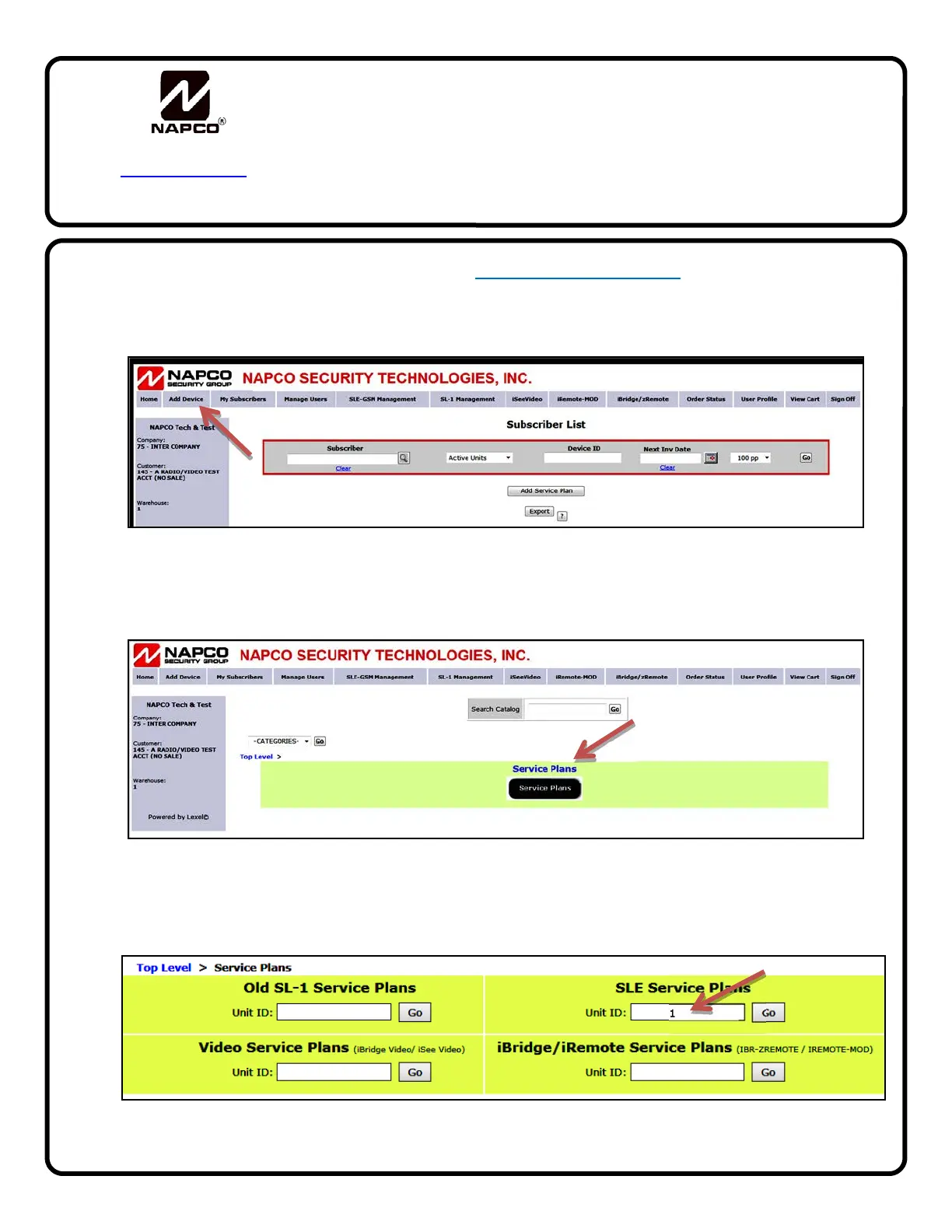NAPCO StarLink Fire: Getting Started Guide 9
To activate a new Remote Service device, go to www.NapcoComnet.com and log into your dealer
account. Proceed as follows:
1. Click Add Device, located at the top of the web page.
2. Click Service Plans.
3. Type the Device ID (Radio ID#) into the Unit ID field for the respective device Service Plan,
then click Go.
NAPCO Remote Services
ComNet Activation Guide
WI2113BLF 3/18
333 Bayview Avenue, Amityville, New York 11701
For Sales and Repairs, (800) 645-9445
For Technical Service, (800) 645-9440 or visit us at
http://tech.napcosecurity.com/
(Note: Technical Service is for security professionals only)
Publicly traded on NASDAQ Symbol: NSSC
© NAPCO 2018
5098181
