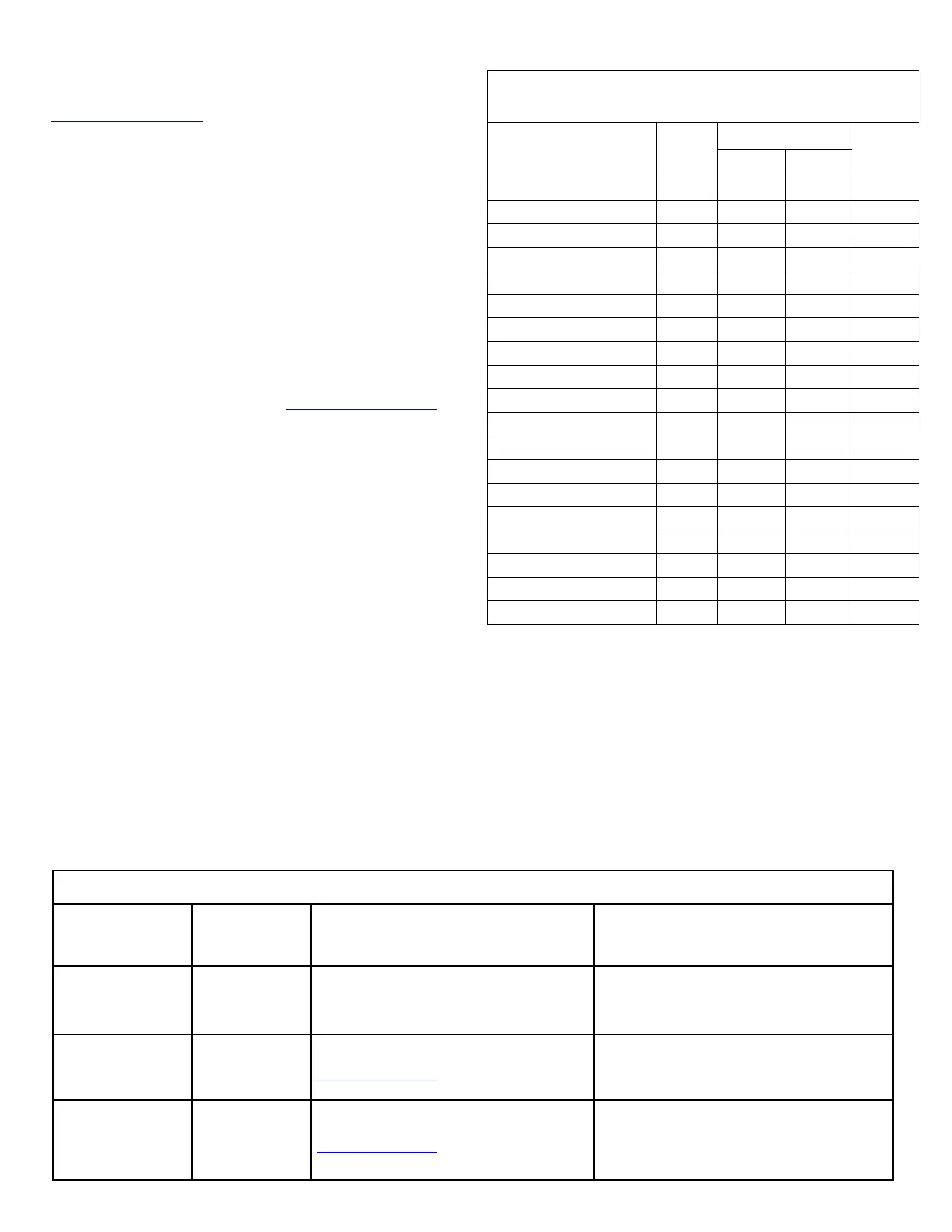6 StarLink
™
SLE Commercial LTEVI & LTEAI Series Dual-Path Alarm Communicators -- Installation Instructions
tion in response to a triggered input event, see the table on
the previous page.
Note: These event codes and zone numbers can be
changed from the Management Center screen (located at
www.NapcoNOC.com).
Upon alarm, the NOC can optionally send an SMS mes-
sage to a third party that includes the appropriate Contact
ID alarm code, including the zone or user number, if appli-
cable. The "STARLINK RADIO RELATED EVENT RE-
PORT CODES" table also includes the most common Con-
tact ID alarm codes.
Programming StarLink Radio Troubles
It is required that if a StarLink radio or control panel trou-
ble is detected, that it is reported to the central station.
When the StarLink radio detects and sends a trouble to
the control panel, the control panel must be programmed
to annunciate this trouble. The radio can detect multiple
troubles as indicated by the "Red Trouble LED" ("D5").
For these troubles to be annunciated at the panel, there
are several methods, some of them are configurable at
the Management Center screen (www.NapcoNOC.com):
Wire the radio OUT1 relay to a dedicated control panel
zone (input) to annunciate the trouble (activate a trouble
sounder) when an open is detected. Two wiring options
are available:
Activate the trouble with an open by wiring the
EOLR in series with the Common and N/C of
the OUT1 relay;
Activate the trouble with a short by wiring the
EOLR in parallel with the Common and N/O of
the OUT1 relay
The radio must also report this trouble to the central sta-
tion. With Napco GEMC control panels, wire the zone as
indicated in the wiring diagrams further in this manual.
For models with the SLE-ULPS-R Power Supply, wire
this Power Supply trouble output relay to the two terminals
of the control panel zone dedicated to the trouble. With
the GEMC Commercial Fire control panels, use the dry
contacts of the Power Supply relay by removing the jump-
er and using the contacts of the Power Supply relay
(Common and N/O) in series with a 2.2k EOLR.
For radio models without the SLE-ULPS-R Power Supply
(powered by the control panel Aux Power terminals), wire
SIGNALS ORIGINATED AT THE NOC
NOC Originated
Alarms
Contact ID
Event Data
Sent
Initiated By Comments
Supervisory Fail E356 A00 Zn000
Automatically by NOC if fail to receive any signal
from StarLink radio within Supervisory Timeout
duration.
For Auto Enroll, uses captured telephone number,
Sub ID and format. For Dealer Programmed, uses
entered telephone number, Sub ID and format.
Press to Send
Test Signal
E601 A00 Zn000
Manually by dealer from the Management Center
Signal Log screen (located at
www.NapcoNOC.com). Sends test into CS re-
ceiver.
Same comment as above.
Press to Send
Radio Test
Not Applicable
Nothing sent to
CS receiver
Manually by dealer from the Management Center
Checkins screen (located at
www.NapcoNOC.com). Sends a command to
the StarLink radio to force a check-in to the NOC.
----
STARLINK RADIO RELATED EVENT
REPORT CODES (Contact ID by default)
EVENT AREA
CONTACT ID
PULSE
4/2**
CODE ZONE #
IN 1 Fire
0 E110 990 1A
IN 2 Trouble
0 E373 992 F2
IN 3 Fire
0 E110 993 1A
IN 4 Supervisory
0 E200 994 00
IN 5 Water Flow
0 E113 995 13
Low Battery/Voltage
0 E302 994 F4
Tamper Trouble
0 E341 995 F5
Reboot
0 E625 997 F7
IN 1 CO (Carbon Monoxide)
0 E162 998 18
Medical Alarm*
E100
24 hour Aux. Alarm*
E150
24 hour Aux. Restore*
R150
Keypad Emergency Alarm*
E140
A.C. Trouble*
E301
Tel 1 Fail*
E351
Fire Polling Report
E780 999 F9
Supv Failure Report
E788 000 D1 or D2
Tip/Ring Wiring Fault Report
E789 000 F2
Path Test Report
E602 890 77
*Not generated by the StarLink radio.
**See table "NOTICE TO AUTHORITIES HAVING JURISDICTION..." on page 3.
