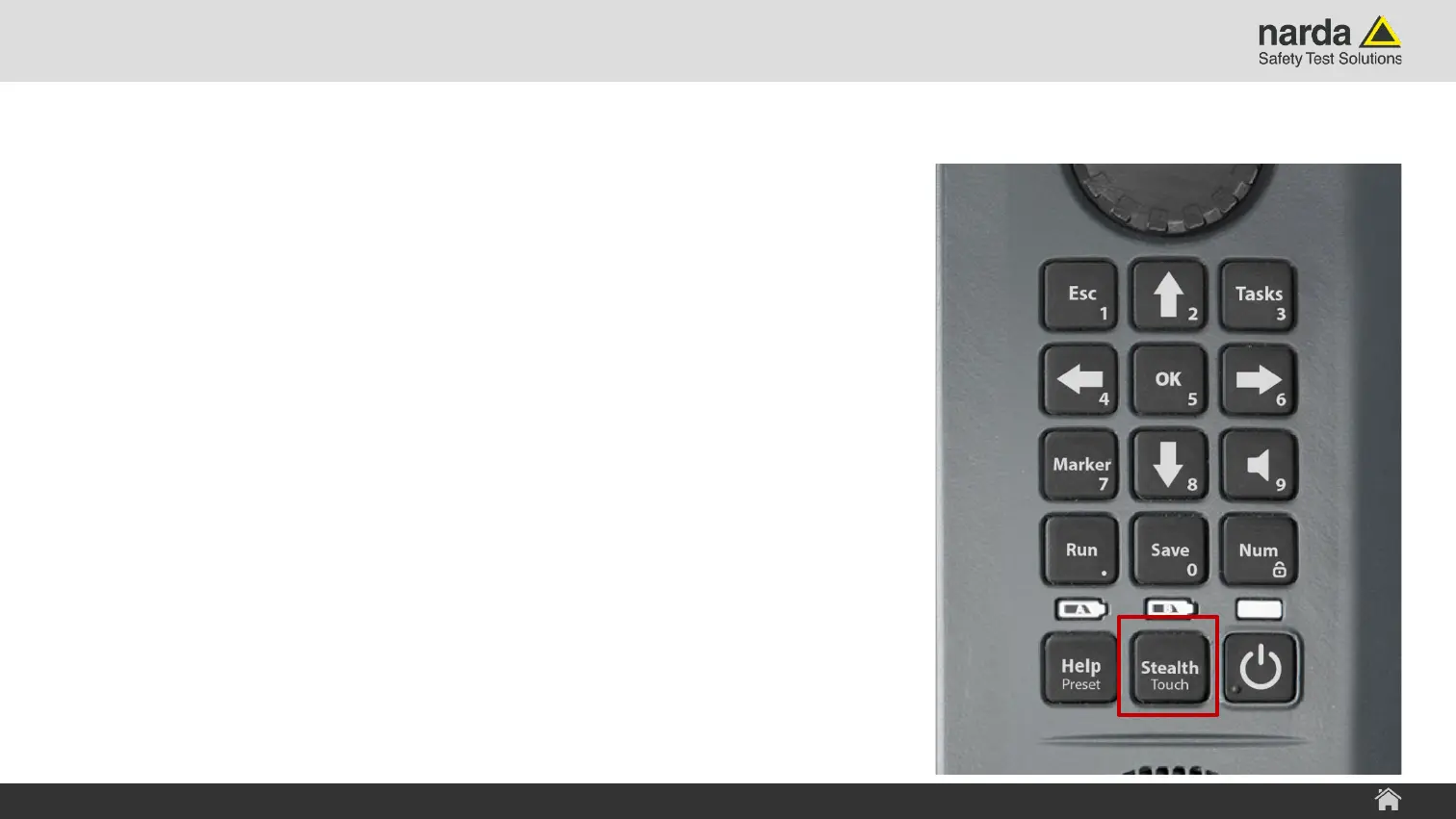Slide 11© Narda Safety Test Solutions GmbH www.narda-sts.com
Special Hard Keys
› Stealth/Touch
› A short press on the Stealth/Touch button will start the
stealth mode.
Stealth mode allows you to quickly deactivate/reactivate
the display and audio playback. The device will switch off
completely after 10 minutes in stealth mode to save battery
power.
› A long press on the Stealth/Touch button will toggle the
touch lock.
› Mouse Emulation
In touch lock you can operate the device via a mouse
emulation. The mouse pointer can be controlled by the
arrow keys. A short press on the OK button will emulate
a mouse left click.
SignalShark - User Interface Manual
SignalShark 3310 Device Overview
