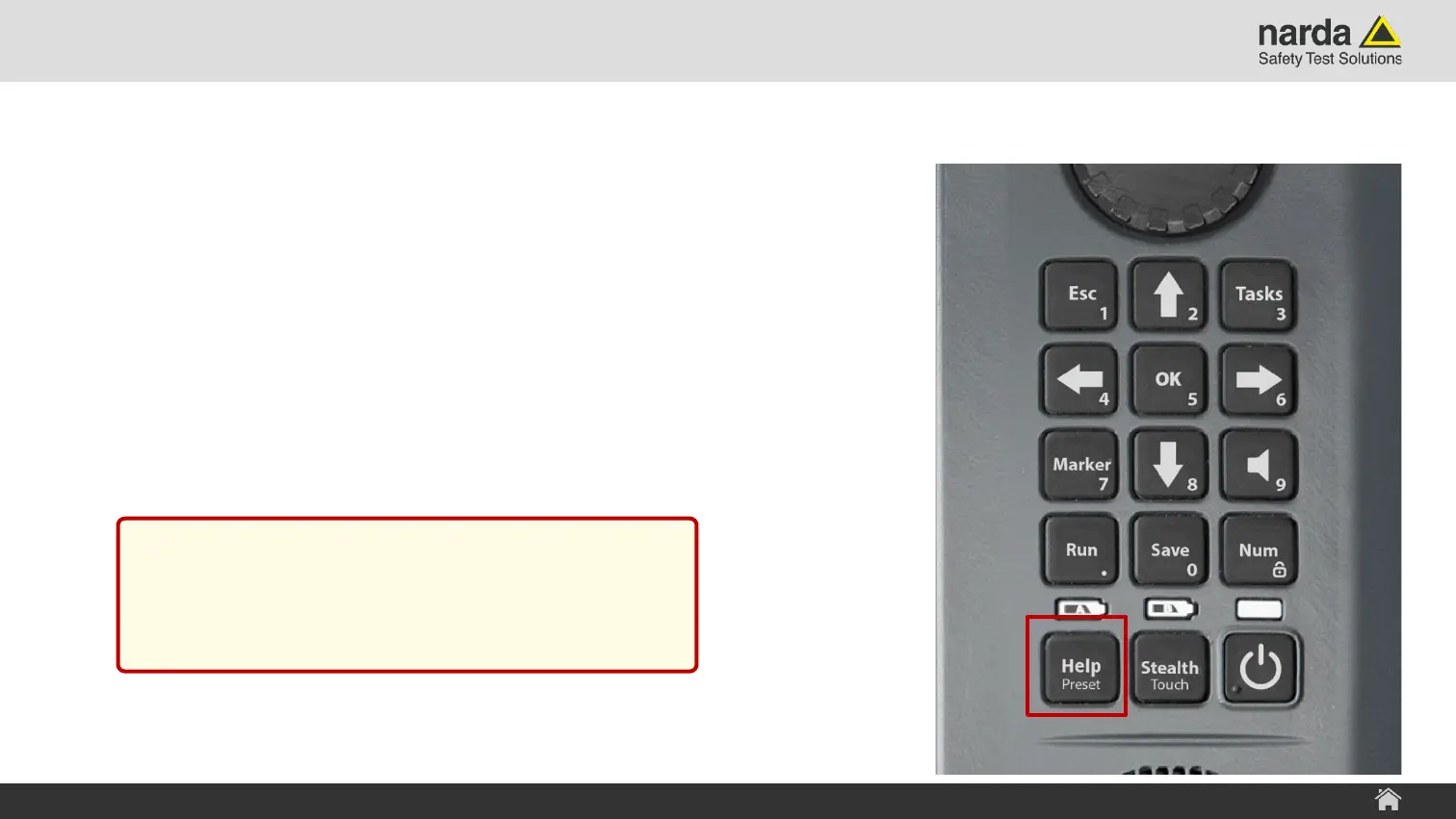Slide 12© Narda Safety Test Solutions GmbH www.narda-sts.com
Special Hard Keys
› Integrated Help / Preset
› A short press on the Help/Preset button opens the
integrated help documentation.
› It can take some seconds until the Help has started up
because it is displayed in a separate web browser.
› A long press on the Help/Preset button will load and apply
the default task.
SignalShark - User Interface Manual
SignalShark 3310 Device Overview
Warning:
All existing Tasks will be removed when
applying the default setup!
