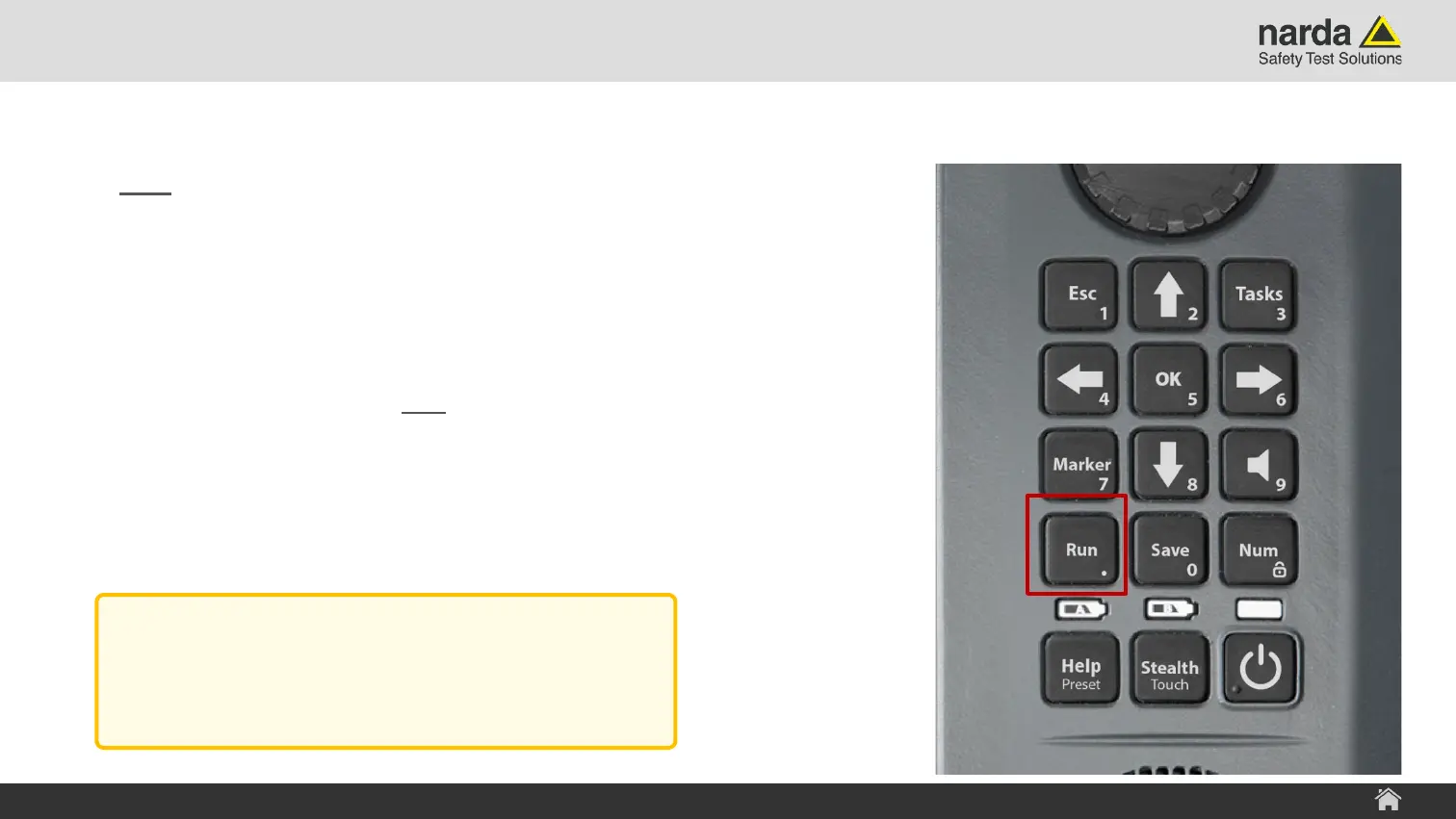Slide 13© Narda Safety Test Solutions GmbH www.narda-sts.com
Special Hard Keys
› Run/Single Run
› A short press on the Run/Single Run button will stop or
hold the current measurement acquisition depending on
the actual “Stop Mode” setting.
› Button Bar Config Stop Mode Hold/Stop
› Stop: Display update and measurement acquisition is
stopped.
› Hold: Display update is on hold, but measurement
acquisition still runs in the background (trace data will be
collected).
SignalShark - User Interface Manual
SignalShark 3310 Device Overview
Note:
Spectrogram marker can only be used, if
measurement is on hold or stopped.
