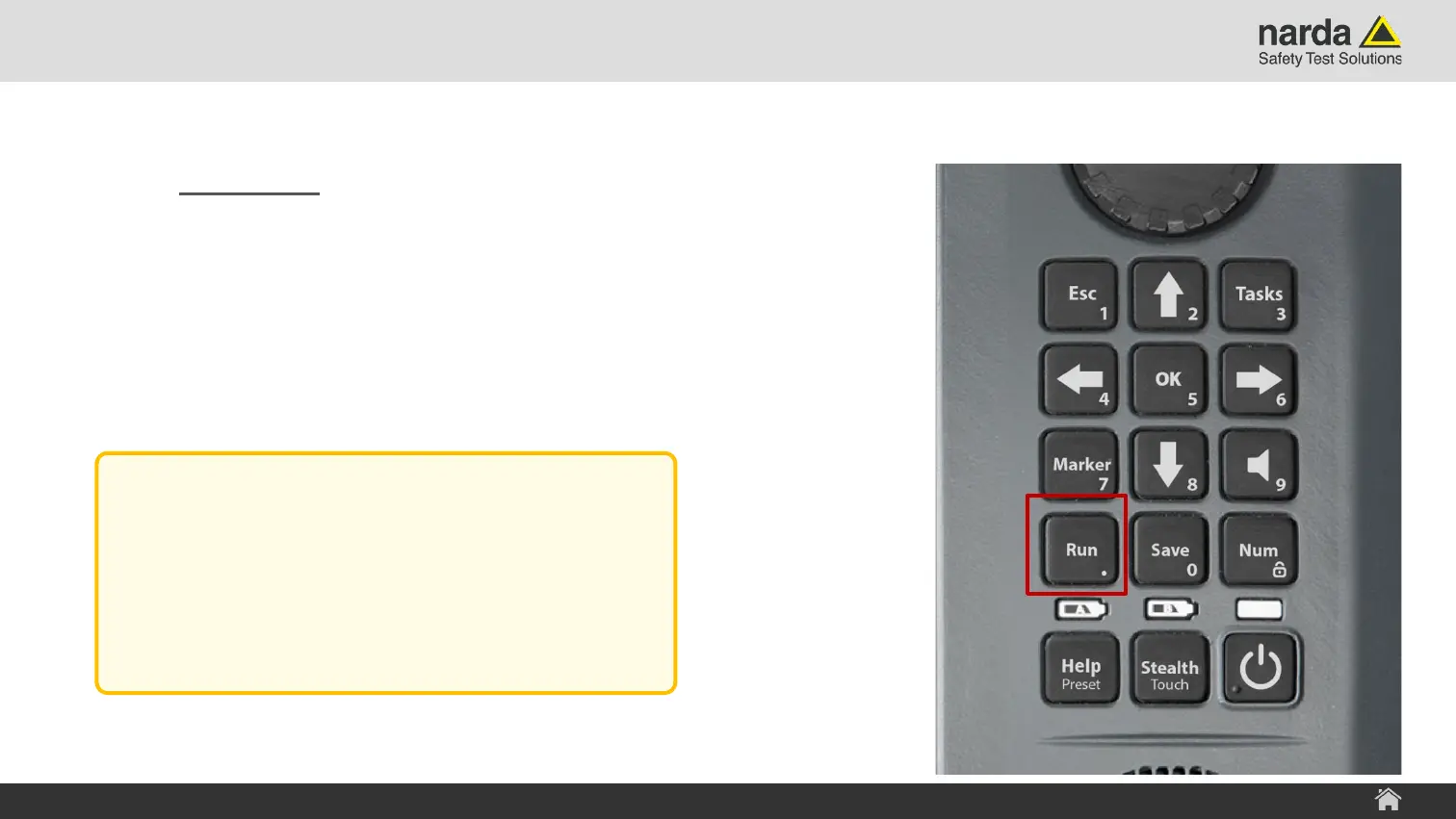Slide 14© Narda Safety Test Solutions GmbH www.narda-sts.com
Special Hard Keys
› Run/Single Run
› A long press on the Run/Single Run button will start a
single run measurement.
› In single run, the device will run a special amount of
measurement cycles (“Scan Count”) and then stop/hold
the measurement acquisition.
SignalShark - User Interface Manual
SignalShark 3310 Device Overview
Note:
Single Run can be used to measure a
defined number of measurement cycles or
over a specified period of time (e.g. for
Spectrum AVG trace, RMS channel power).
