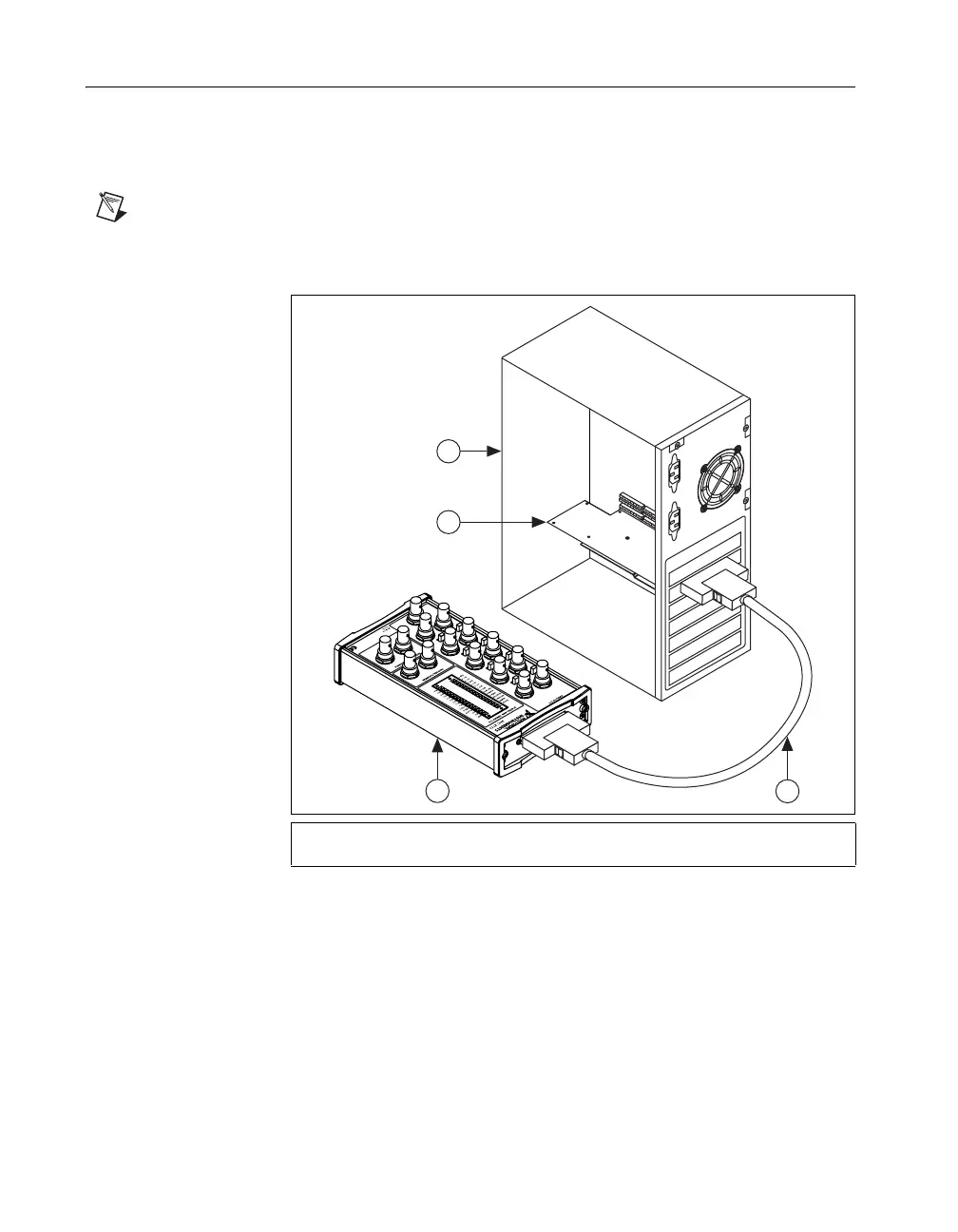BNC-2110 Installation Guide 2 ni.com
Installing Your BNC-2110
To connect your BNC-2110 to your DAQ device, refer to Figure 1 as you
complete the following steps. Consult your computer user manual or
technical reference manual for specific instructions and warnings.
Note If you have not already installed your DAQ device, refer to the DAQ Quick Start
Guide for instructions.
Figure 1. Connecting the BNC-2110 to Your DAQ Device
1. Place the BNC-2110 near the host computer or use the optional DIN
rail-mounting kit, which you can order from National Instruments.
For more information about the DIN rail-mounting kit, refer to the
National Instruments Web site at
ni.com or call the office nearest you.
2. With the DAQ device powered off, connect the BNC-2110 to your
DAQ device using the appropriate cable. Refer to Table 1 to make sure
that you have the proper cable for the DAQ device that you are using.
1 BNC-2110
2 Shielded Cable
3 DAQ Device
4 Personal Computer
1
2
4
3