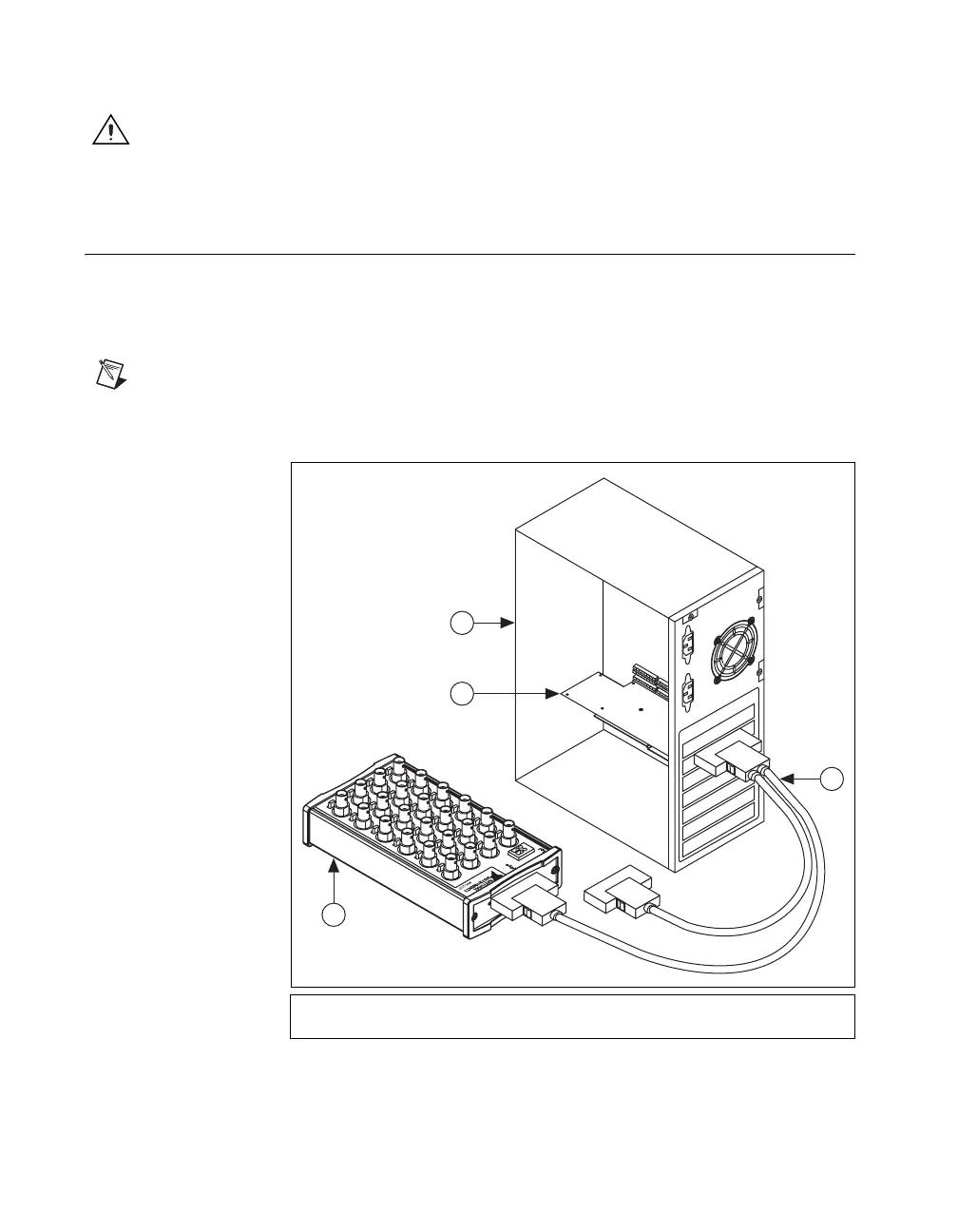BNC-2115 Installation Guide 2 ni.com
For detailed specifications for the BNC-2115, refer to the Specifications
section.
Caution Do not connect the BNC-2115 to any device other than the National Instruments
devices listed previously. Doing so can damage the BNC-2115, the DAQ device, or the host
computer. National Instruments is not liable for damage resulting from these connections.
Installing the BNC-2115
To connect the BNC-2115 to your DAQ device, refer to Figure 1 as you
complete the following steps. Consult your computer user manual or
technical reference manual for specific instructions and warnings.
Note If you have not already installed your DAQ device, refer to the DAQ Quick Start
Guide for instructions.
Figure 1. Connecting the BNC-2115 to Your DAQ Device
1 BNC-2115
2 SH1006868 Cable
3DAQ Device
4 Personal Computer
+
_
+
F
L
O
A
T
I
N
G
S
O
U
R
C
E
(
F
S
)
G
R
O
U
N
D
R
E
F
.
S
O
U
R
C
E
(G
S
)
ANALOG INPUT DIGITAL I/O
AISENSE PB3
AIGND DGND
1
4
3
2
