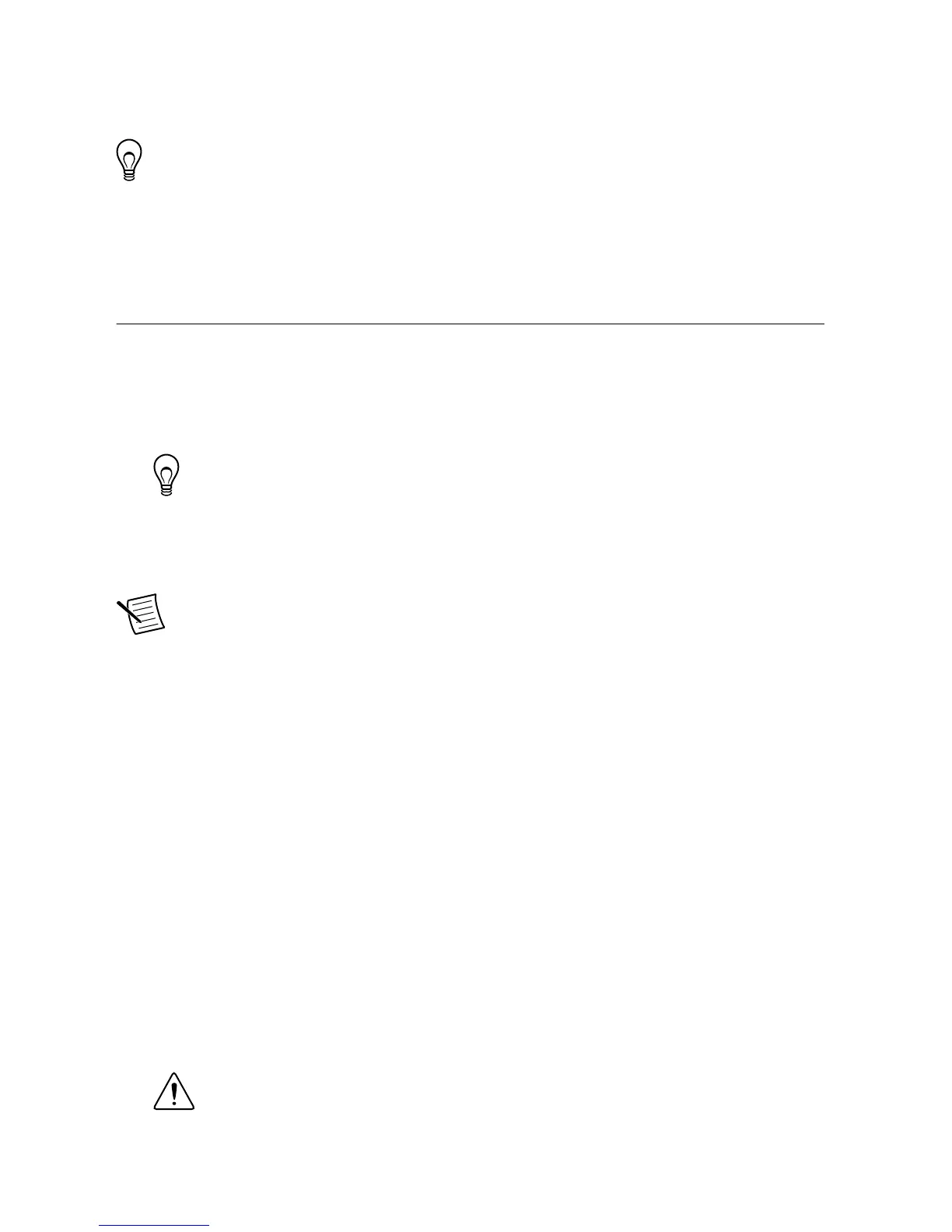The device driver software automatically detects the cRIO-9039. If the device driver
software does not detect the cRIO-9039, verify that you installed the appropriate NI
software in the correct order on the host computer.
Tip You can also use the Ethernet port to connect directly to the host computer or
network. Refer to the user manual on ni.com/manuals for more information about
Ethernet connections.
Configuring the System in Measurement &
Automation Explorer (MAX)
Complete the following steps to find the system in MAX.
1. Launch MAX on the host computer.
2. Expand Remote Systems in the configuration tree and locate your system.
3. Select your target.
Tip MAX lists the system under the model number followed by the serial
number, such as NI-CRIO-9039-1856AAA.
Setting a System Password
Complete the following steps to set a system password.
Note The default username for the cRIO-9039 is admin. There is no default
password for the cRIO-9039, so you must leave the password field blank when
logging in until you set a system password.
1. Right-click your system and select
Web Configuration.
The NI Web-Based Configuration and Monitoring utility opens in your default browser
and is where you set the password. If you have not installed Microsoft Silverlight,
NI Web-based Configuration & Monitoring prompts you to do so.
2. Enter a unique name for your system in the Hostname field.
3. Click the Security Configuration icon.
4. Click Login.
5. In the Login dialog box, enter the username admin and leave the password field blank.
6. Click OK.
7. Click Change Password.
8. Enter and re-enter a new password.
9. Click OK.
10. Click Save.
11. Click OK to confirm you are changing the password.
Caution NI cannot recover lost system passwords. If you forget the password,
you must contact NI and reformat the controller.
NI cRIO-9039 Getting Started Guide | © National Instruments | 11
